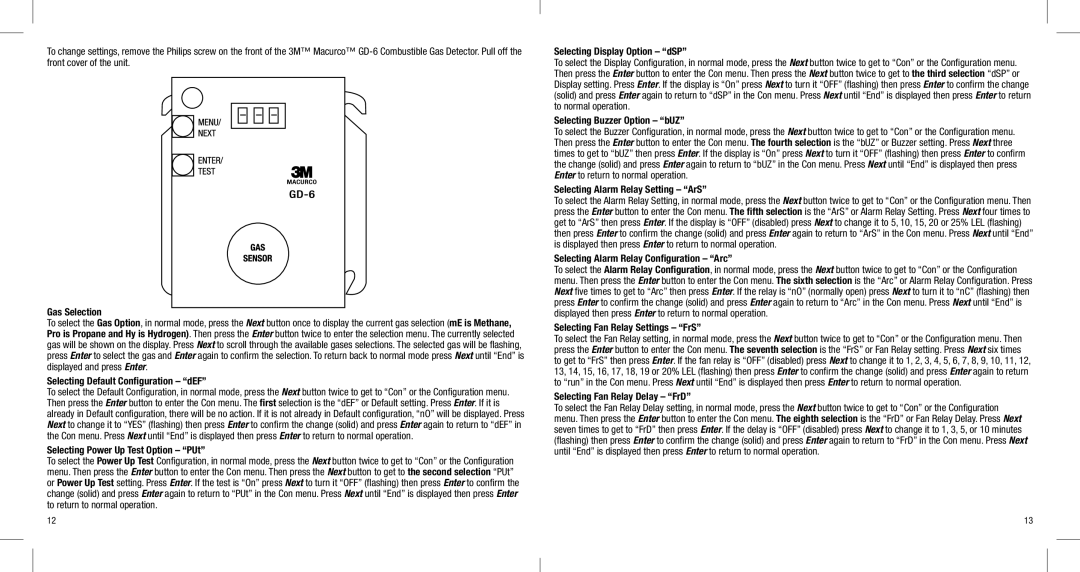To change settings, remove the Philips screw on the front of the 3M™ Macurco™
Gas Selection
To select the Gas Option, in normal mode, press the Next button once to display the current gas selection (mE is Methane, Pro is Propane and Hy is Hydrogen). Then press the Enter button twice to enter the selection menu. The currently selected gas will be shown on the display. Press Next to scroll through the available gases selections. The selected gas will be flashing, press Enter to select the gas and Enter again to confirm the selection. To return back to normal mode press Next until “End” is displayed and press Enter.
Selecting Default Configuration – “dEF”
To select the Default Configuration, in normal mode, press the Next button twice to get to “Con” or the Configuration menu. Then press the Enter button to enter the Con menu. The first selection is the “dEF” or Default setting. Press Enter. If it is already in Default configuration, there will be no action. If it is not already in Default configuration, “nO” will be displayed. Press Next to change it to “YES” (flashing) then press Enter to confirm the change (solid) and press Enter again to return to “dEF” in the Con menu. Press Next until “End” is displayed then press Enter to return to normal operation.
Selecting Power Up Test Option – “PUt”
To select the Power Up Test Configuration, in normal mode, press the Next button twice to get to “Con” or the Configuration menu. Then press the Enter button to enter the Con menu. Then press the Next button to get to the second selection “PUt” or Power Up Test setting. Press Enter. If the test is “On” press Next to turn it “OFF” (flashing) then press Enter to confirm the change (solid) and press Enter again to return to “PUt” in the Con menu. Press Next until “End” is displayed then press Enter to return to normal operation.
Selecting Display Option – “dSP”
To select the Display Configuration, in normal mode, press the Next button twice to get to “Con” or the Configuration menu. Then press the Enter button to enter the Con menu. Then press the Next button twice to get to the third selection “dSP” or Display setting. Press Enter. If the display is “On” press Next to turn it “OFF” (flashing) then press Enter to confirm the change (solid) and press Enter again to return to “dSP” in the Con menu. Press Next until “End” is displayed then press Enter to return to normal operation.
Selecting Buzzer Option – “bUZ”
To select the Buzzer Configuration, in normal mode, press the Next button twice to get to “Con” or the Configuration menu. Then press the Enter button to enter the Con menu. The fourth selection is the “bUZ” or Buzzer setting. Press Next three times to get to “bUZ” then press Enter. If the display is “On” press Next to turn it “OFF” (flashing) then press Enter to confirm the change (solid) and press Enter again to return to “bUZ” in the Con menu. Press Next until “End” is displayed then press Enter to return to normal operation.
Selecting Alarm Relay Setting – “ArS”
To select the Alarm Relay Setting, in normal mode, press the Next button twice to get to “Con” or the Configuration menu. Then press the Enter button to enter the Con menu. The fifth selection is the “ArS” or Alarm Relay Setting. Press Next four times to get to “ArS” then press Enter. If the display is “OFF” (disabled) press Next to change it to 5, 10, 15, 20 or 25% LEL (flashing) then press Enter to confirm the change (solid) and press Enter again to return to “ArS” in the Con menu. Press Next until “End” is displayed then press Enter to return to normal operation.
Selecting Alarm Relay Configuration – “Arc”
To select the Alarm Relay Configuration, in normal mode, press the Next button twice to get to “Con” or the Configuration menu. Then press the Enter button to enter the Con menu. The sixth selection is the “Arc” or Alarm Relay Configuration. Press Next five times to get to “Arc” then press Enter. If the relay is “nO” (normally open) press Next to turn it to “nC” (flashing) then press Enter to confirm the change (solid) and press Enter again to return to “Arc” in the Con menu. Press Next until “End” is displayed then press Enter to return to normal operation.
Selecting Fan Relay Settings – “FrS”
To select the Fan Relay setting, in normal mode, press the Next button twice to get to “Con” or the Configuration menu. Then press the Enter button to enter the Con menu. The seventh selection is the “FrS” or Fan Relay setting. Press Next six times to get to “FrS” then press Enter. If the fan relay is “OFF” (disabled) press Next to change it to 1, 2, 3, 4, 5, 6, 7, 8, 9, 10, 11, 12, 13, 14, 15, 16, 17, 18, 19 or 20% LEL (flashing) then press Enter to confirm the change (solid) and press Enter again to return to “run” in the Con menu. Press Next until “End” is displayed then press Enter to return to normal operation.
Selecting Fan Relay Delay – “FrD”
To select the Fan Relay Delay setting, in normal mode, press the Next button twice to get to “Con” or the Configuration menu. Then press the Enter button to enter the Con menu. The eighth selection is the “FrD” or Fan Relay Delay. Press Next seven times to get to “FrD” then press Enter. If the delay is “OFF” (disabled) press Next to change it to 1, 3, 5, or 10 minutes (flashing) then press Enter to confirm the change (solid) and press Enter again to return to “FrD” in the Con menu. Press Next until “End” is displayed then press Enter to return to normal operation.
12 | 13 |