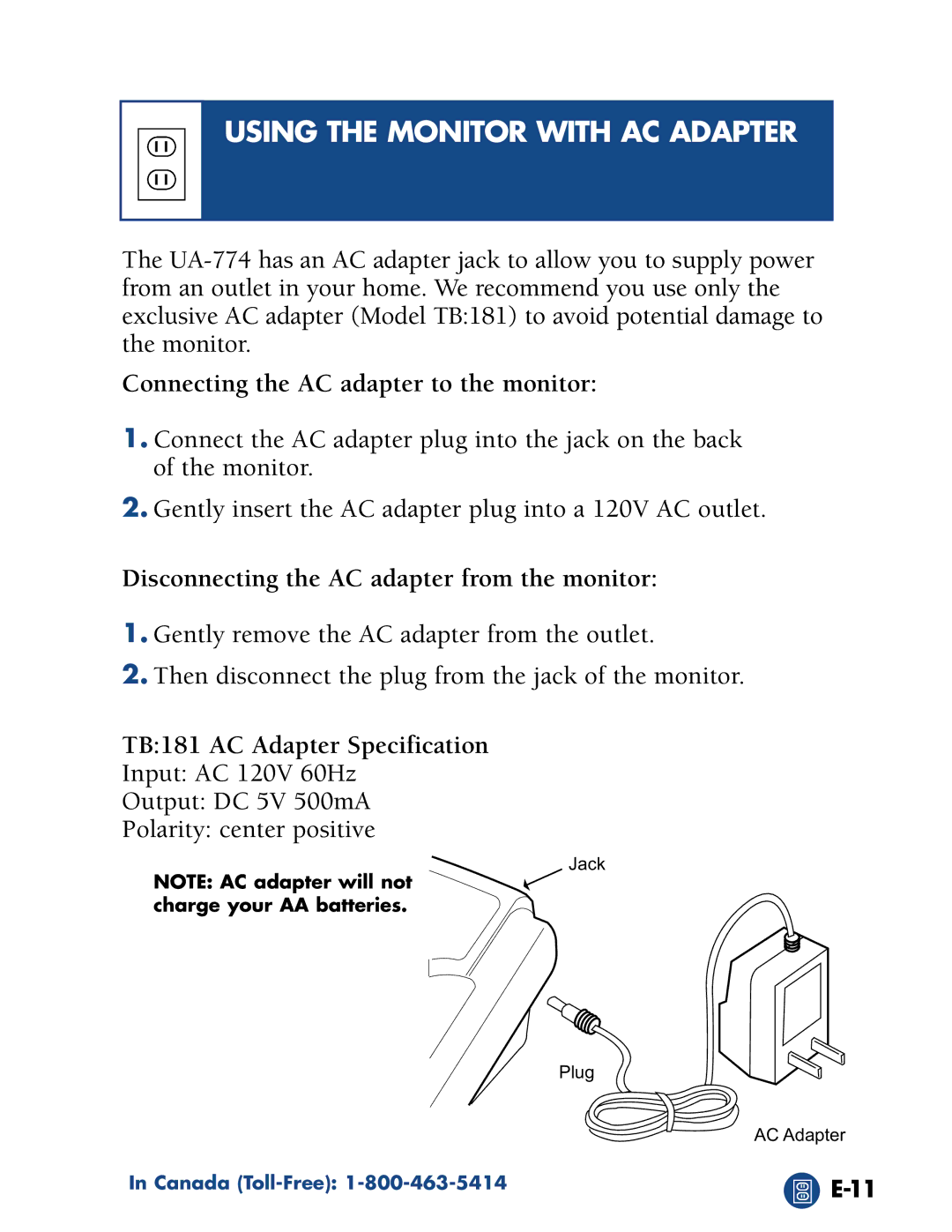USING THE MONITOR WITH AC ADAPTER
The
Connecting the AC adapter to the monitor:
1.Connect the AC adapter plug into the jack on the back of the monitor.
2.Gently insert the AC adapter plug into a 120V AC outlet.
Disconnecting the AC adapter from the monitor:
1.Gently remove the AC adapter from the outlet.
2.Then disconnect the plug from the jack of the monitor.
TB:181 AC Adapter Specification
Input: AC 120V 60Hz
Output: DC 5V 500mA
Polarity: center positive
Jack
NOTE: AC adapter will not charge your AA batteries.
| Plug |
| AC Adapter |
In Canada |