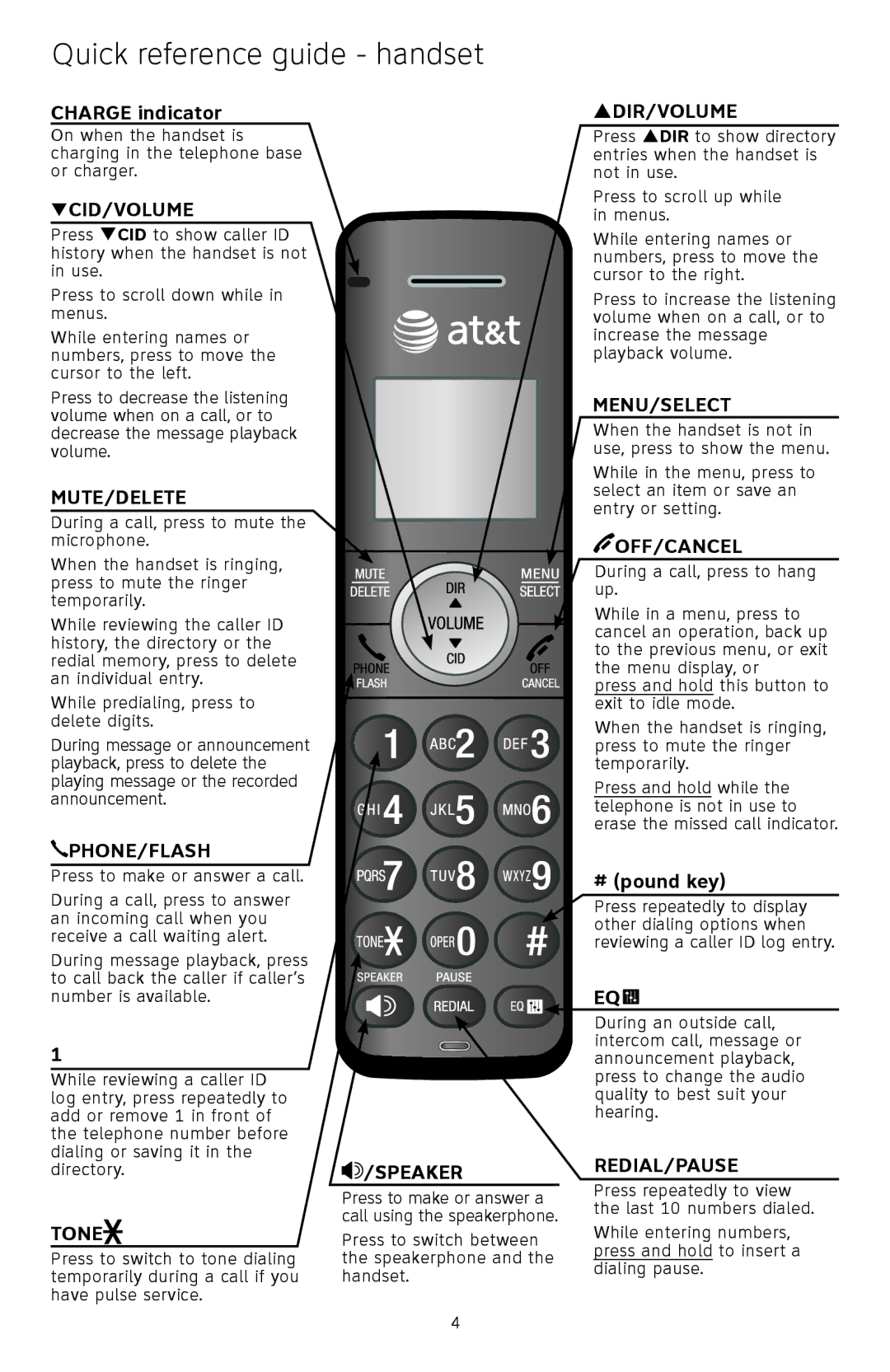CL83101, CL83351, CL83301, CL83401, CL83201 specifications
A & T International's CL83201, CL83401, CL83301, CL83351, and CL83451 are advanced communication devices designed to cater to various professional and personal needs. These models are built to enhance user experience in connectivity, clarity, and reliability, making them ideal for both business and casual use.The CL83201 is known for its user-friendly interface and ergonomic design. It features a large, backlit display that enhances visibility in low-light conditions. This model is equipped with DECT technology, providing a secure and interference-free communication environment. Additionally, it has an impressive battery life, allowing for extended usage without frequent recharges. The CL83201 also supports call waiting and caller ID, ensuring that users never miss important calls.
Next in line is the CL83401, which takes communication a step further with its added functionalities. It includes a built-in answering machine with a generous recording time, enabling users to manage missed calls efficiently. The CL83401 boasts a multi-line capability, making it suitable for small offices or multi-user setups. The device also supports hands-free operation, lending convenience during busy hours.
The CL83301 is tailored for users looking for a robust solution for larger spaces. It offers enhanced range and coverage, ensuring clear communication even from a distance. The model includes noise reduction technology, which minimizes background sounds, allowing for clearer conversations. Users can also enjoy programmable keys, which provide quick access to frequently dialed numbers.
Meanwhile, the CL83351 is designed for those who value both aesthetics and functionality. Its sleek appearance complements modern office environments while still providing powerful features. The adjustable ringer volume and vibrant visual indicators enhance usability, making it easier for users to stay informed about incoming calls. The model's wireless capabilities make it adaptable for various setups.
Lastly, the CL83451 merges advanced technology with practicality. It features a high-definition audio system that ensures crystal-clear sound quality during calls. This model also supports Bluetooth connectivity, enabling users to connect their smartphones seamlessly. Its robust build quality makes it suitable for heavy use, and it is designed to withstand everyday wear and tear, ensuring longevity.
Overall, A & T International's range of communication devices, including the CL83201, CL83401, CL83301, CL83351, and CL83451, showcases a blend of innovative technology, user-centered design, and versatility, making them ideal choices for anyone seeking reliable communication solutions.