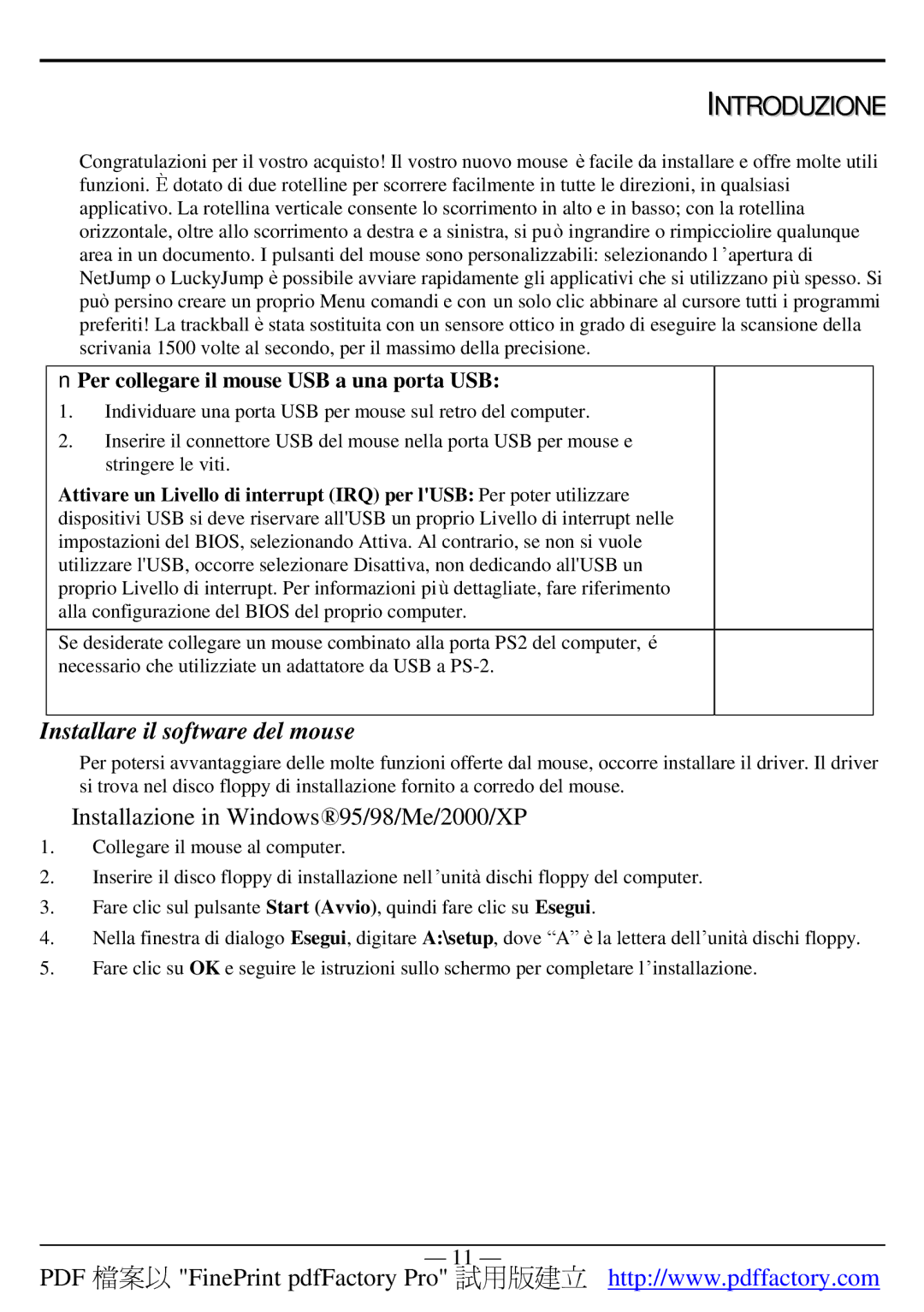4D specifications
A4 Tech 4D is a popular brand in the realm of computer peripherals, particularly known for its innovative and high-performance mice. One of the most notable models in this lineup is the A4 Tech 4D mouse series, which incorporates advanced technology to enhance user experience, productivity, and gaming performance.One of the standout features of the A4 Tech 4D mouse is its 4D scroll technology. This unique scrolling capability allows users to scroll not only vertically but also horizontally, providing a more efficient way to navigate extensive documents, spreadsheets, or web pages. This is especially beneficial for professionals who work with large data sets or designers who require precise control over their platforms.
Another significant characteristic of A4 Tech 4D mice is their ergonomic design. These mice are shaped to fit comfortably in the hand, reducing strain during prolonged usage. This ergonomic consideration is key for users who may spend hours working at their computers and need a device that supports natural hand positioning. The textured grip also enhances control and precision, making it suitable for both everyday tasks and gaming.
The A4 Tech 4D mouse employs advanced optical tracking technology, which ensures smooth and accurate cursor movement across various surfaces. This capability is essential for gamers and professionals alike, as it enhances precision during use. Many models come with adjustable DPI settings, allowing users to switch sensitivity levels on-the-fly, optimizing performance in both fast-paced gaming scenarios and detailed graphic design work.
Among its features, the A4 Tech 4D mouse is often equipped with programmable buttons. These customizable buttons enable users to set shortcuts or execute complex commands with a single click, significantly improving workflow efficiency. This customization is particularly appealing to gamers, who can configure their mice for specific in-game actions or build macros for rapid execution.
Durability is another hallmark of A4 Tech's design philosophy. The build quality is typically robust, with high-quality materials that withstand the rigors of daily use. Additionally, the long-lasting switches contribute to the lifespan of the device, minimizing the need for replacements.
In summary, A4 Tech 4D mice combine innovative scrolling technology, ergonomic design, high precision tracking, and customizable features, making them an excellent choice for anyone seeking to enhance their computer interaction experience, whether for work or gaming.