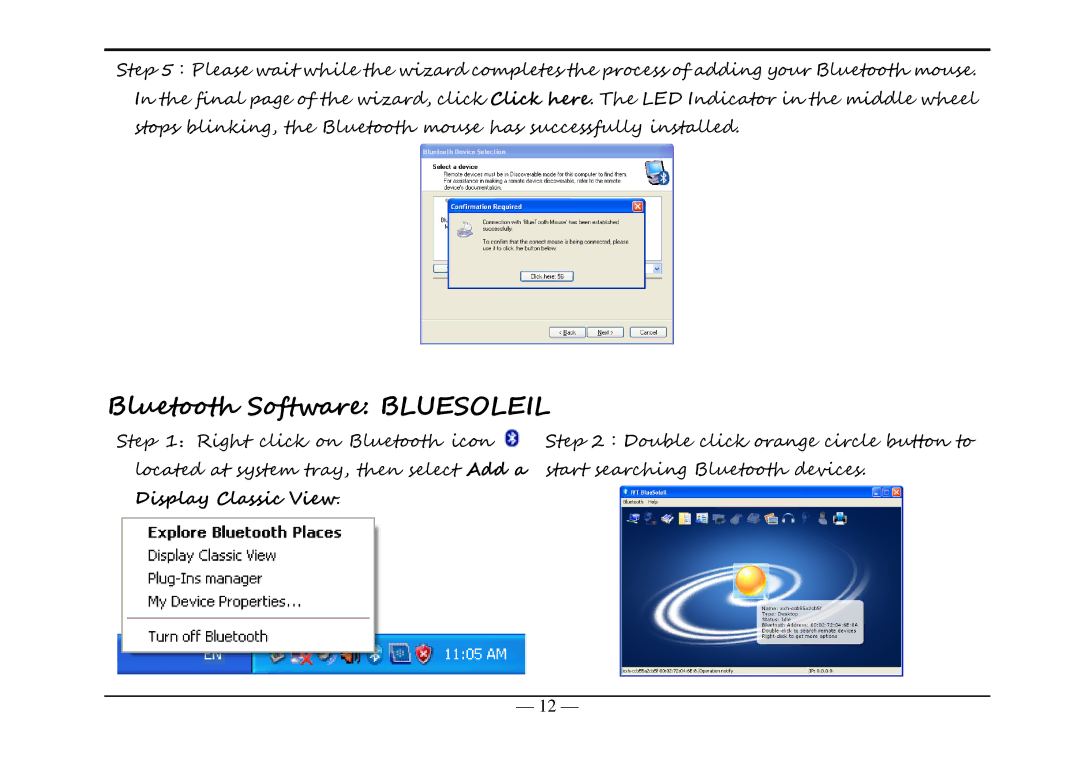BT-630 specifications
The A4 Tech BT-630 is a versatile and efficient Bluetooth keyboard designed for users seeking convenience and a modern typing experience. Combining sleek aesthetics with practical functionality, the BT-630 proves to be an excellent choice for both personal and professional use.One of the standout features of the A4 Tech BT-630 is its use of Bluetooth technology, allowing seamless wireless connectivity with a variety of devices, including laptops, tablets, and smartphones. This wireless capability eliminates the clutter of cables, providing users with a clean and organized workspace. The keyboard features a robust Bluetooth range, ensuring reliable connectivity even from a distance.
The BT-630 is designed with ergonomics in mind. It offers a comfortable typing experience with its low-profile keys that reduce strain on the fingers and wrists. The tactile feedback provided by the keys enhances typing accuracy, making it ideal for long writing sessions or fast-paced work environments. Additionally, the keyboard's layout is designed to maximize efficiency, featuring a full set of function keys and a number pad, which is particularly beneficial for data entry tasks.
Battery life is another significant aspect of the A4 Tech BT-630. Equipped with a long-lasting battery, this keyboard can function for an extended period on a single charge. The power-saving technology integrated into the device automatically puts it into sleep mode when not in use, further extending battery life and reducing the need for frequent recharging.
In terms of compatibility, the BT-630 supports a wide range of operating systems, including Windows, Mac OS, Android, and iOS. This cross-platform functionality allows users to switch between devices effortlessly, making it a versatile choice for a multi-device setup.
Furthermore, the BT-630 boasts a durable build quality, designed to withstand daily use without compromising performance. The keyboard is also spill-resistant, providing added protection against accidental spills, a common concern for any frequent user.
In conclusion, the A4 Tech BT-630 is a feature-rich Bluetooth keyboard that excels in delivering comfort, convenience, and compatibility. With its wireless capabilities, ergonomic design, impressive battery life, and robust build, it is an excellent option for anyone looking to enhance their typing experience across multiple devices.