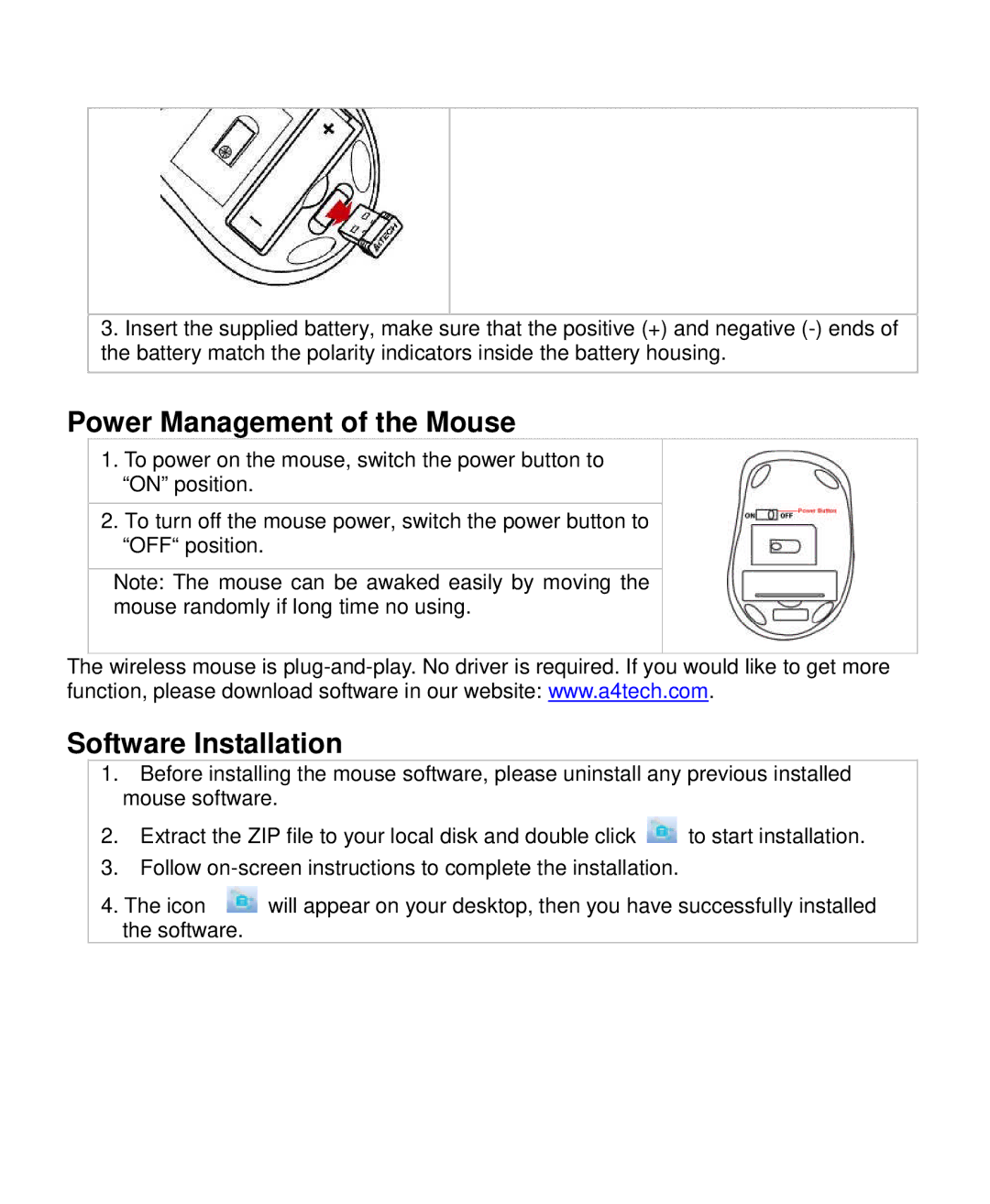3.Insert the supplied battery, make sure that the positive (+) and negative
Power Management of the Mouse
1.To power on the mouse, switch the power button to “ON” position.
2.To turn off the mouse power, switch the power button to “OFF“ position.
Note: The mouse can be awaked easily by moving the mouse randomly if long time no using.
The wireless mouse is
Software Installation
1.Before installing the mouse software, please uninstall any previous installed mouse software.
2.Extract the ZIP file to your local disk and double click ![]() to start installation.
to start installation.
3.Follow
4. The icon | will appear on your desktop, then you have successfully installed |
the software. |
|