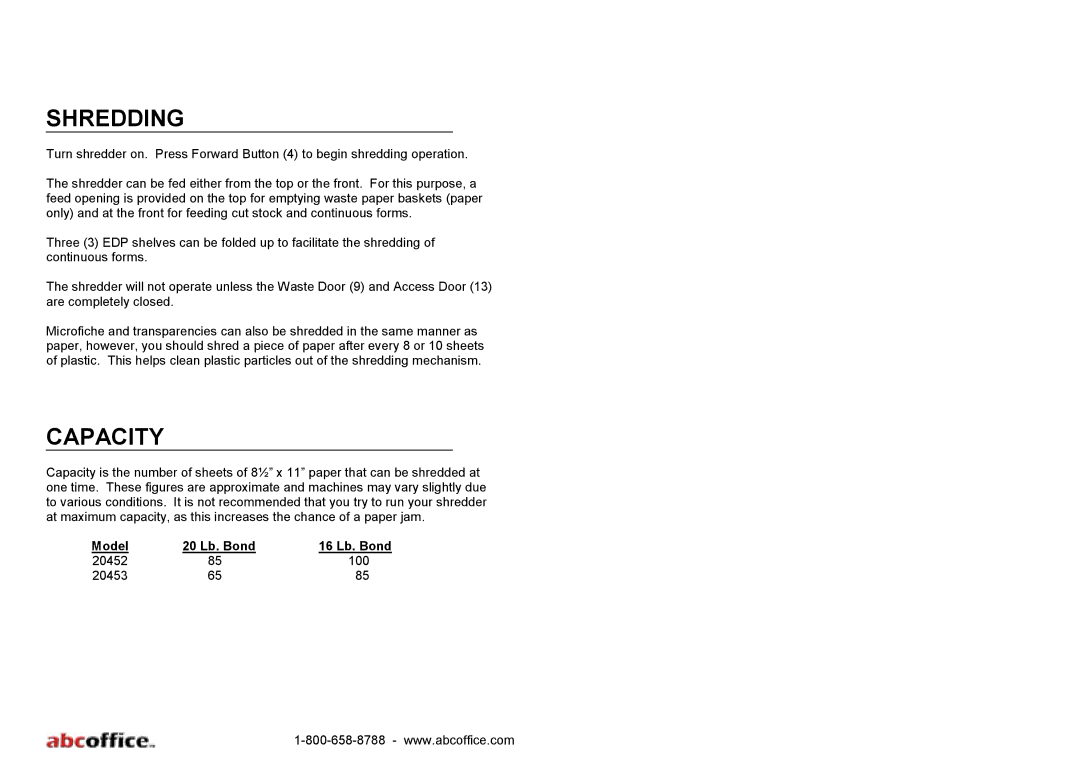SHREDDING
Turn shredder on. Press Forward Button (4) to begin shredding operation.
The shredder can be fed either from the top or the front. For this purpose, a feed opening is provided on the top for emptying waste paper baskets (paper only) and at the front for feeding cut stock and continuous forms.
Three (3) EDP shelves can be folded up to facilitate the shredding of continuous forms.
The shredder will not operate unless the Waste Door (9) and Access Door (13) are completely closed.
Microfiche and transparencies can also be shredded in the same manner as paper, however, you should shred a piece of paper after every 8 or 10 sheets of plastic. This helps clean plastic particles out of the shredding mechanism.
CAPACITY
Capacity is the number of sheets of 8½” x 11” paper that can be shredded at one time. These figures are approximate and machines may vary slightly due to various conditions. It is not recommended that you try to run your shredder at maximum capacity, as this increases the chance of a paper jam.
Model | 20 Lb. Bond | 16 Lb. Bond |
20452 | 85 | 100 |
20453 | 65 | 85 |