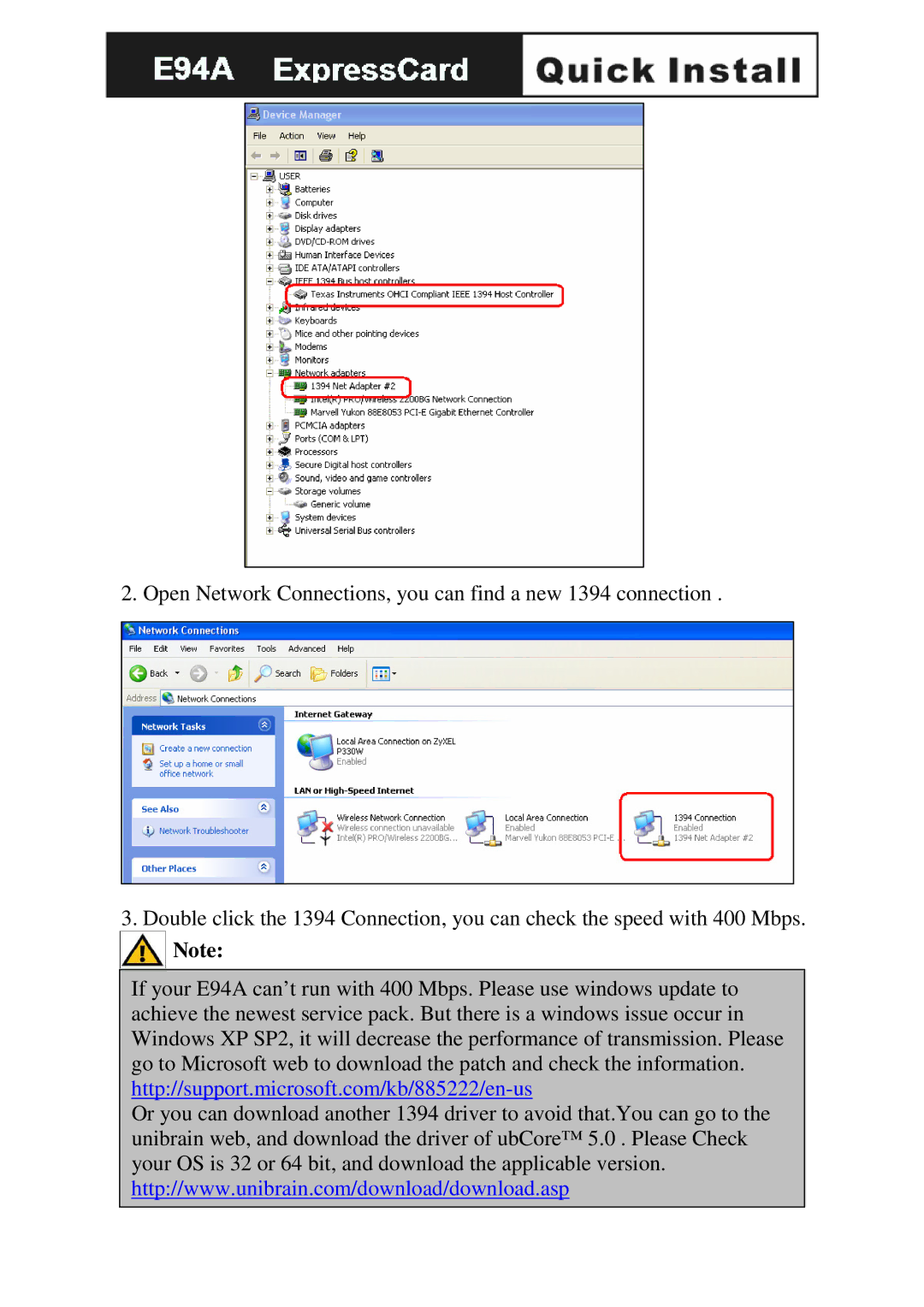2. Open Network Connections, you can find a new 1394 connection .
3. Double click the 1394 Connection, you can check the speed with 400 Mbps.
![]() Note:
Note:
If your E94A can’t run with 400 Mbps. Please use windows update to achieve the newest service pack. But there is a windows issue occur in Windows XP SP2, it will decrease the performance of transmission. Please go to Microsoft web to download the patch and check the information.
Or you can download another 1394 driver to avoid that.You can go to the unibrain web, and download the driver of ubCore™ 5.0 . Please Check your OS is 32 or 64 bit, and download the applicable version. http://www.unibrain.com/download/download.asp