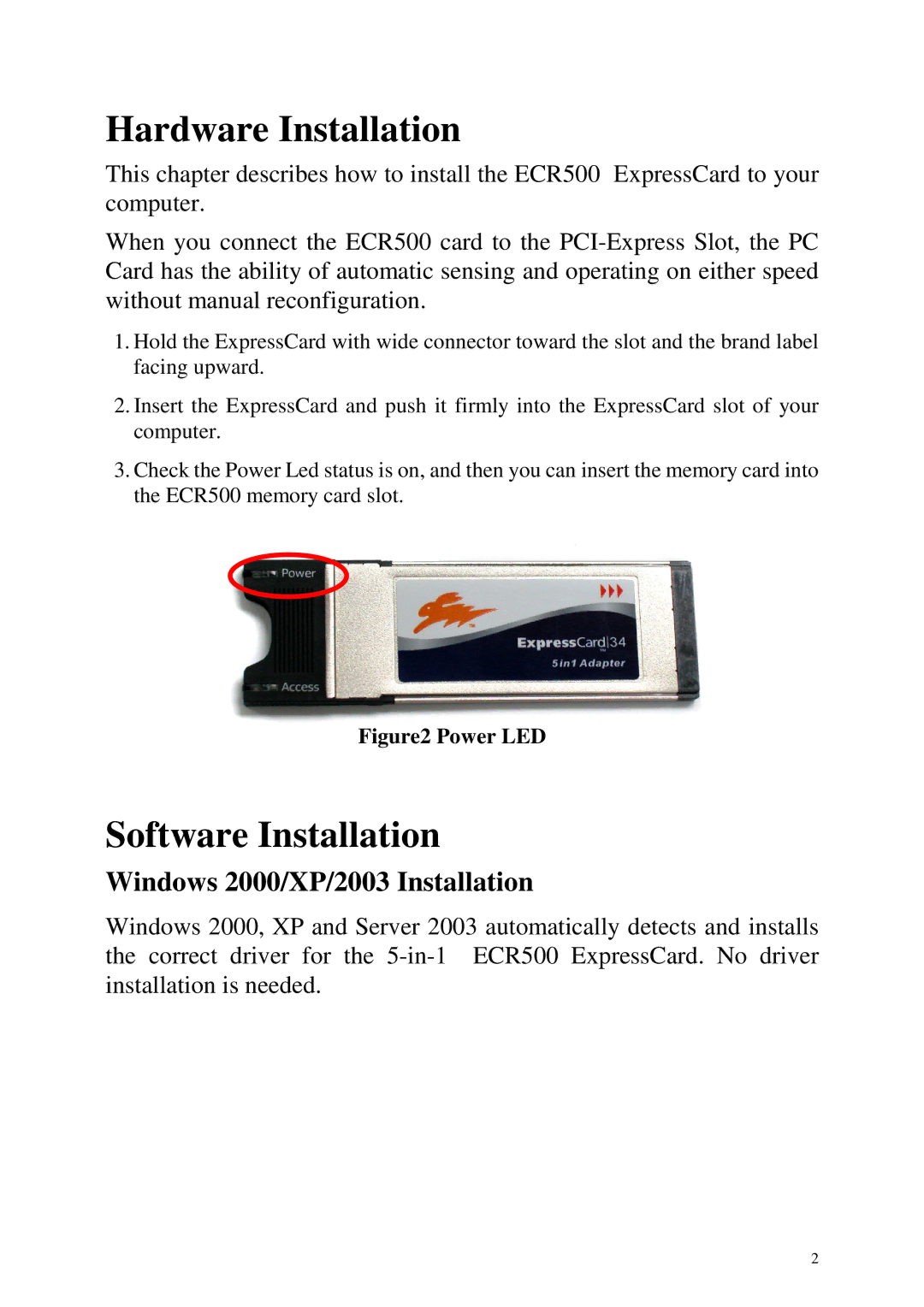Hardware Installation
This chapter describes how to install the ECR500 ExpressCard to your computer.
When you connect the ECR500 card to the
1.Hold the ExpressCard with wide connector toward the slot and the brand label facing upward.
2.Insert the ExpressCard and push it firmly into the ExpressCard slot of your computer.
3.Check the Power Led status is on, and then you can insert the memory card into the ECR500 memory card slot.
Figure2 Power LED
Software Installation
Windows 2000/XP/2003 Installation
Windows 2000, XP and Server 2003 automatically detects and installs the correct driver for the
2