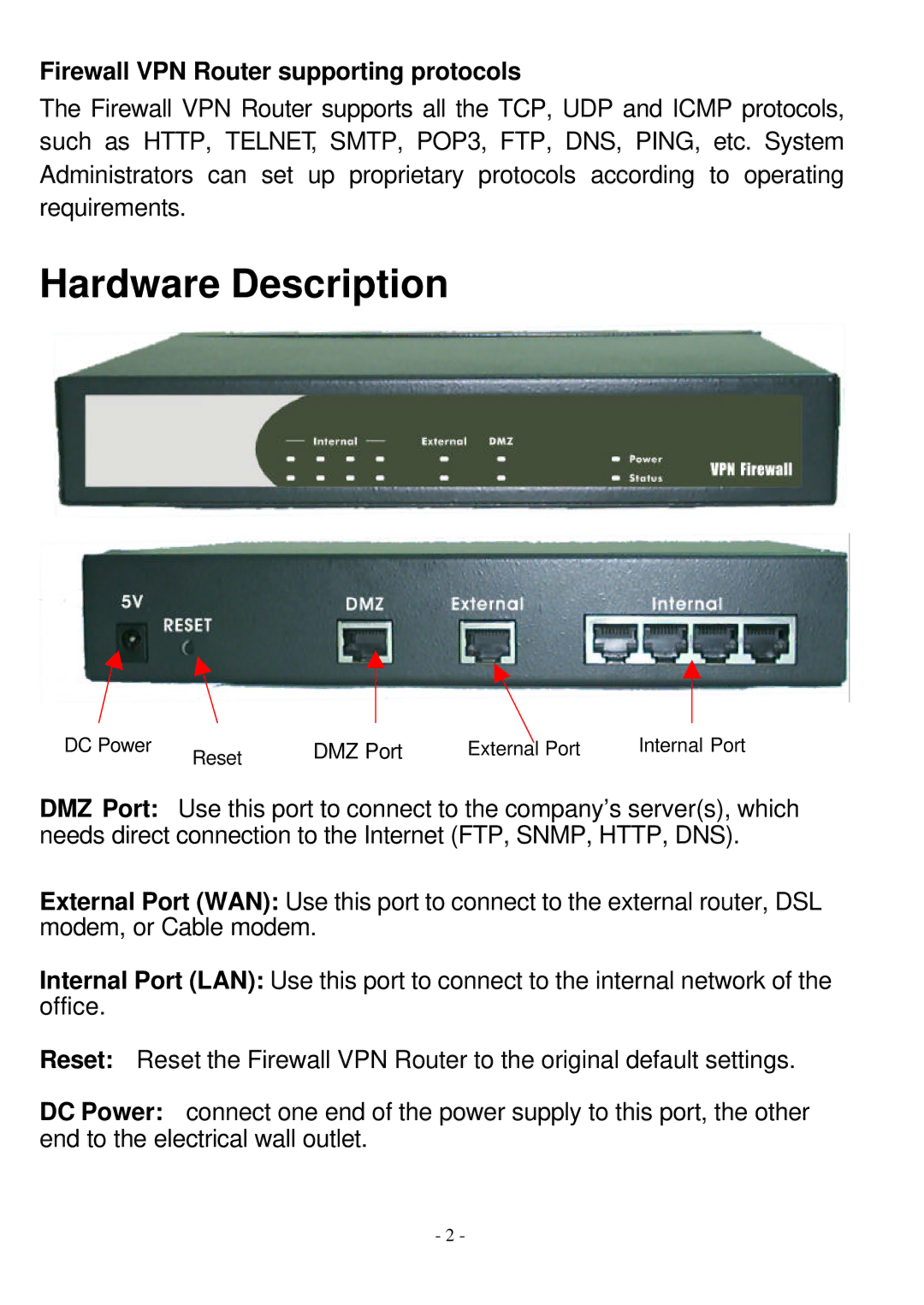Firewall VPN Router supporting protocols
The Firewall VPN Router supports all the TCP, UDP and ICMP protocols, such as HTTP, TELNET, SMTP, POP3, FTP, DNS, PING, etc. System Administrators can set up proprietary protocols according to operating requirements.耟
Hardware Description
DC Power | Reset | DMZ Port | External Port | Internal Port |
|
|
DMZ Port: Use this port to connect to the company’s server(s), which needs direct connection to the Internet (FTP, SNMP, HTTP, DNS).
External Port (WAN): Use this port to connect to the external router, DSL modem, or Cable modem.
Internal Port (LAN): Use this port to connect to the internal network of the office.
Reset: Reset the Firewall VPN Router to the original default settings.
DC Power: connect one end of the power supply to this port, the other end to the electrical wall outlet.
- 2 -