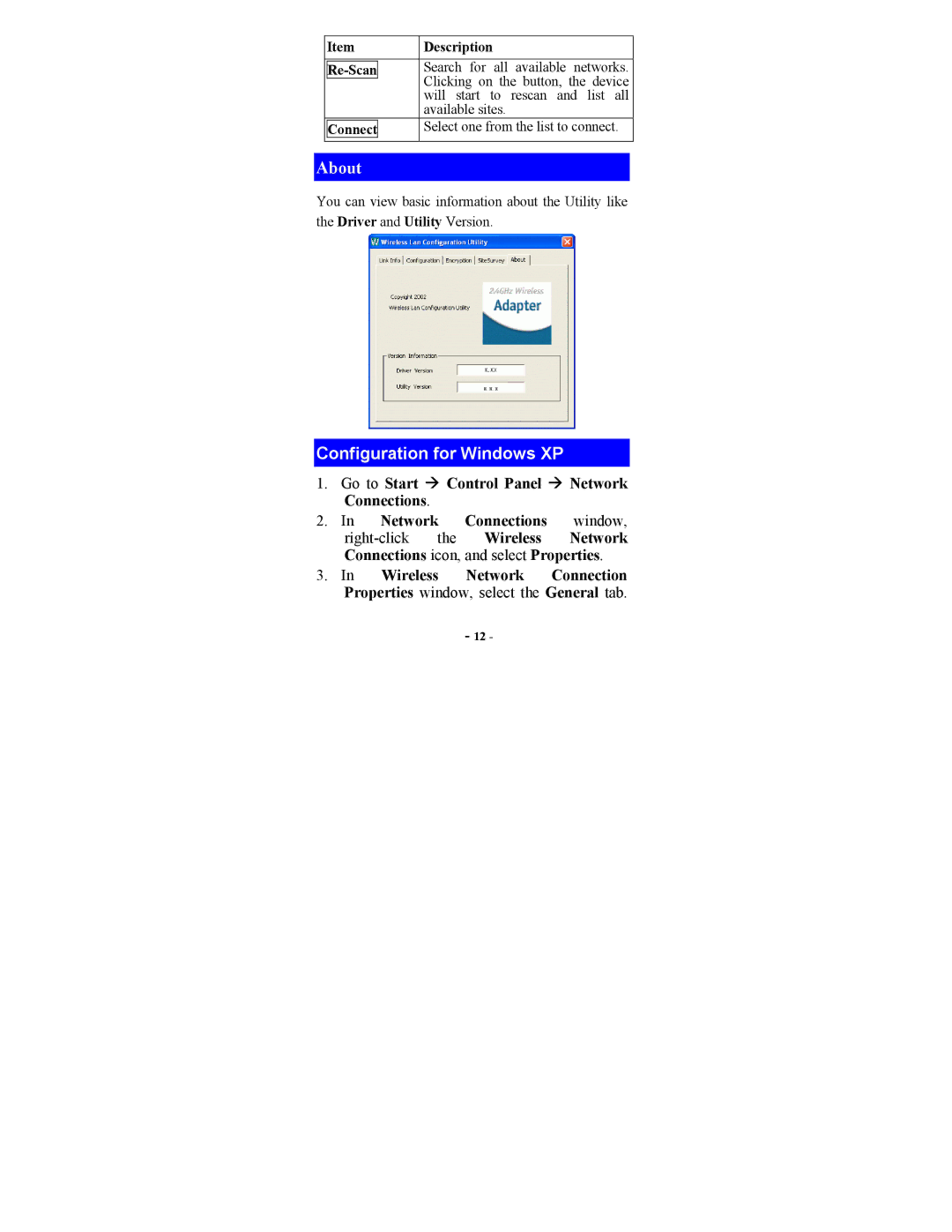Item |
| Description |
|
|
|
|
| Search for all available networks. |
|
| Clicking on the button, the device |
| ||
|
| will start to rescan and list all |
|
| available sites. |
|
| Select one from the list to connect. |
Connect | ||
|
|
|
About
You can view basic information about the Utility like the Driver and Utility Version.
Configuration for Windows XP
1.Go to Start Æ Control Panel Æ Network Connections.
2.In Network Connections window,
3.In Wireless Network Connection Properties window, select the General tab.
-12 -