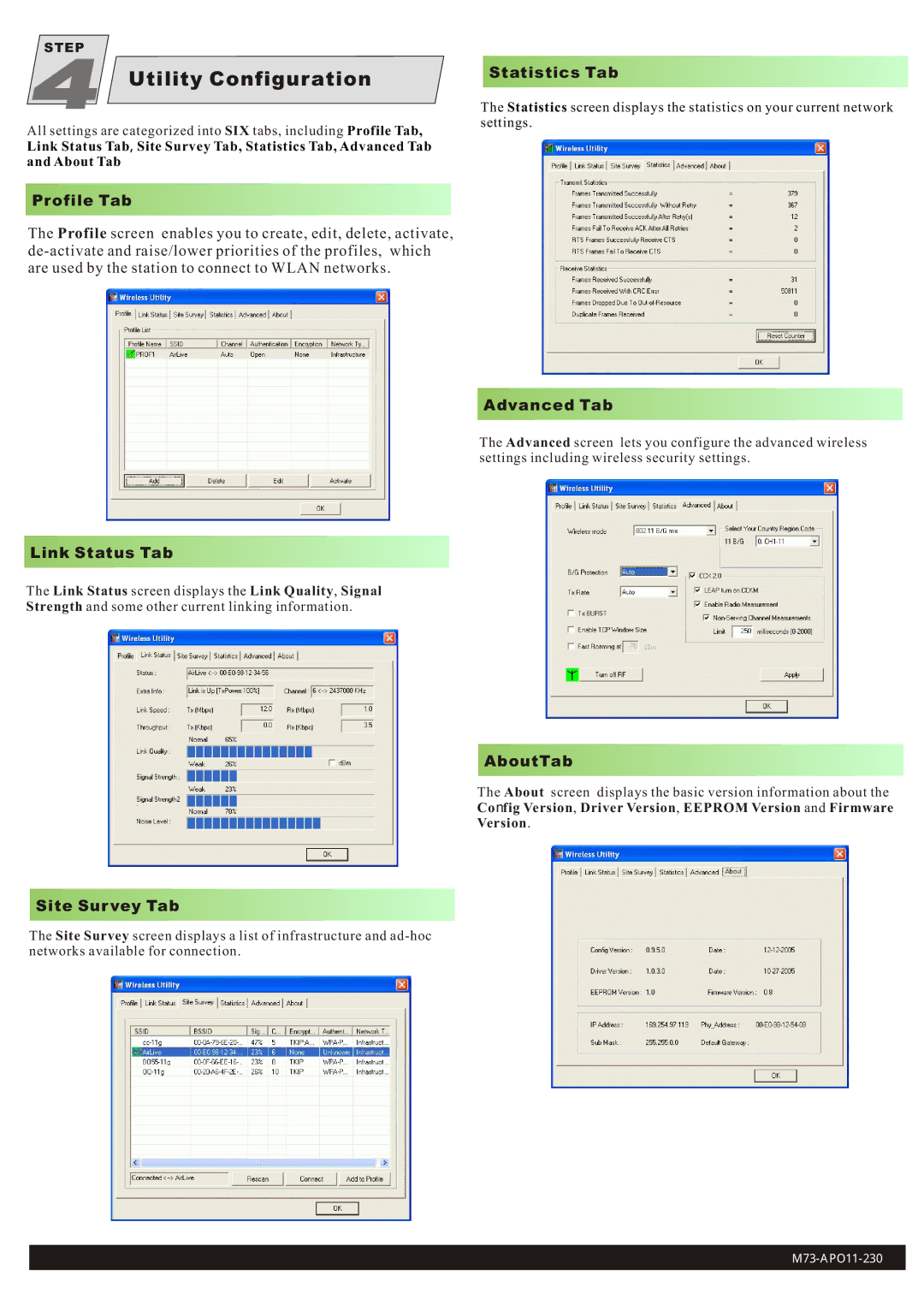WCP5102 specifications
The Abocom WCP5102 is a state-of-the-art wireless access point designed to enhance network connectivity in various environments, including homes, offices, and public spaces. This device stands out for its high performance, robust features, and ease of installation, making it an ideal choice for users seeking reliable wireless solutions.One of the main features of the WCP5102 is its support for dual-band Wi-Fi, operating simultaneously on both 2.4 GHz and 5 GHz frequencies. This dual-band functionality allows for greater flexibility and performance, as users can connect devices to the less congested 5 GHz band for higher speeds and reduced interference, while the 2.4 GHz band offers broader coverage for devices that require longer range.
The WCP5102 boasts a high data transfer rate, enabling users to enjoy fast internet speeds that are essential for streaming high-definition video, online gaming, and large file downloads. With support for the IEEE 802.11ac standard, the device can achieve up to 1200 Mbps, providing an excellent experience for multiple users simultaneously.
Another notable characteristic of the Abocom WCP5102 is its advanced security features. It supports WPA3 encryption, the latest in wireless security protocols, ensuring that data transmission remains safe from potential intrusions. Additionally, the access point is equipped with various authentication modes, including 802.1X and MAC filtering, which add an extra layer of protection for sensitive information.
The WCP5102 is designed to be easily deployed in various settings. Its compact form factor allows for ceiling or wall mounting, making it versatile in terms of installation options. Furthermore, it features Power over Ethernet (PoE) technology, which eliminates the need for additional power outlets by allowing the device to receive power and data through a single Ethernet cable. This capability simplifies installations, particularly in locations where outlets are scarce.
Moreover, the device includes a web-based management interface for easy configuration and monitoring. With user-friendly software, administrators can manage network settings, monitor connected devices, and optimize performance with minimal effort. Additional features such as Quality of Service (QoS) settings allow users to prioritize bandwidth for critical applications, ensuring optimal performance for essential services.
In summary, the Abocom WCP5102 is a cutting-edge wireless access point that combines dual-band technology, robust security features, and user-friendly setup capabilities. Its high performance and versatile characteristics make it an excellent choice for anyone looking to enhance their wireless connectivity experience.