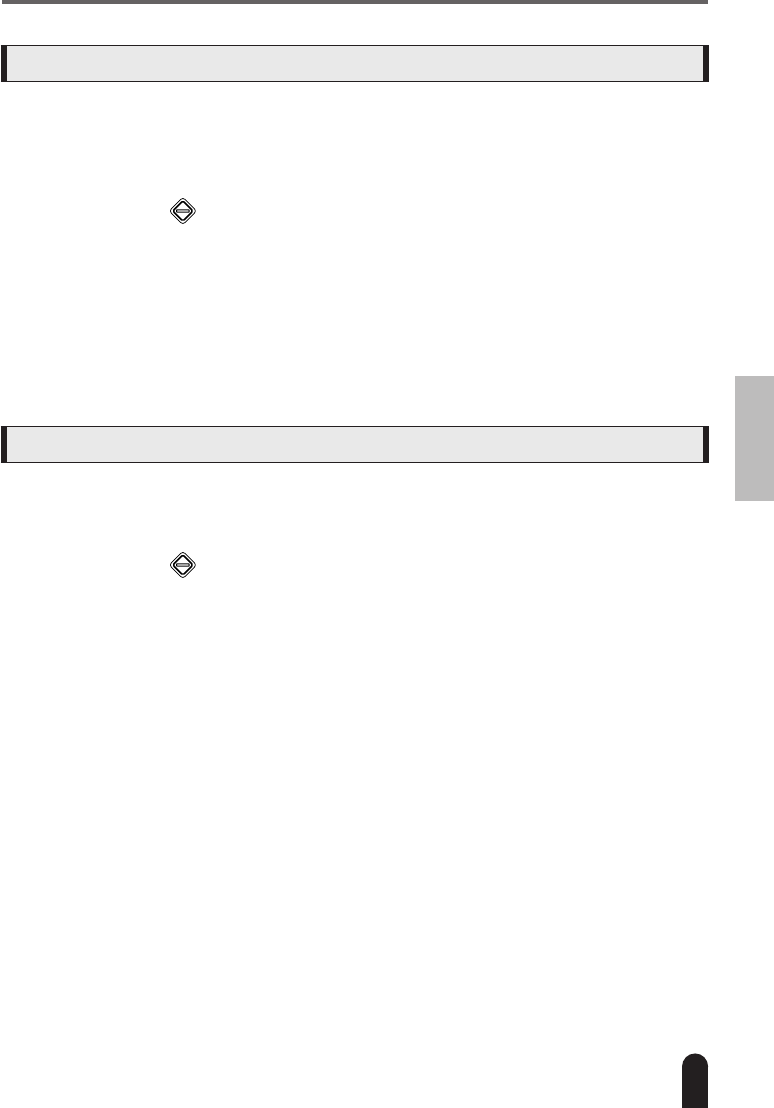
Playing the EZ-TP
EZ-TP Owner’s Manual 19
The tuning of the sound you play on the EZ-TP can be adjusted from A = 425 Hz to
453 Hz in 1-Hz increments.
Use this feature when you want to tune the EZ-TP to other instruments.
1Press the button so that the lower indicator lights.
2Press the [KEY] button – the button will light.
3Press and hold the [KEY] button use the [-]/[+] buttons to set
the tuning as required.
The initial default setting is A = 440 Hz.
This function automatically adds a note one octave above or below the notes you
play, producing a thicker “brass section” type sound.
1Press the button so that the upper indicator lights.
2Press the [SOUND] button – the button will light.
3Press and hold the [SOUND] button use the [-]/[+] buttons to
select “-1”, “off”, or “1”.
The “-1” setting produced a note an octave below notes you play, and the “1”
setting produces an note an octave above notes you play.
Tuning
Producing a Thick “Brass Section” Sound
17