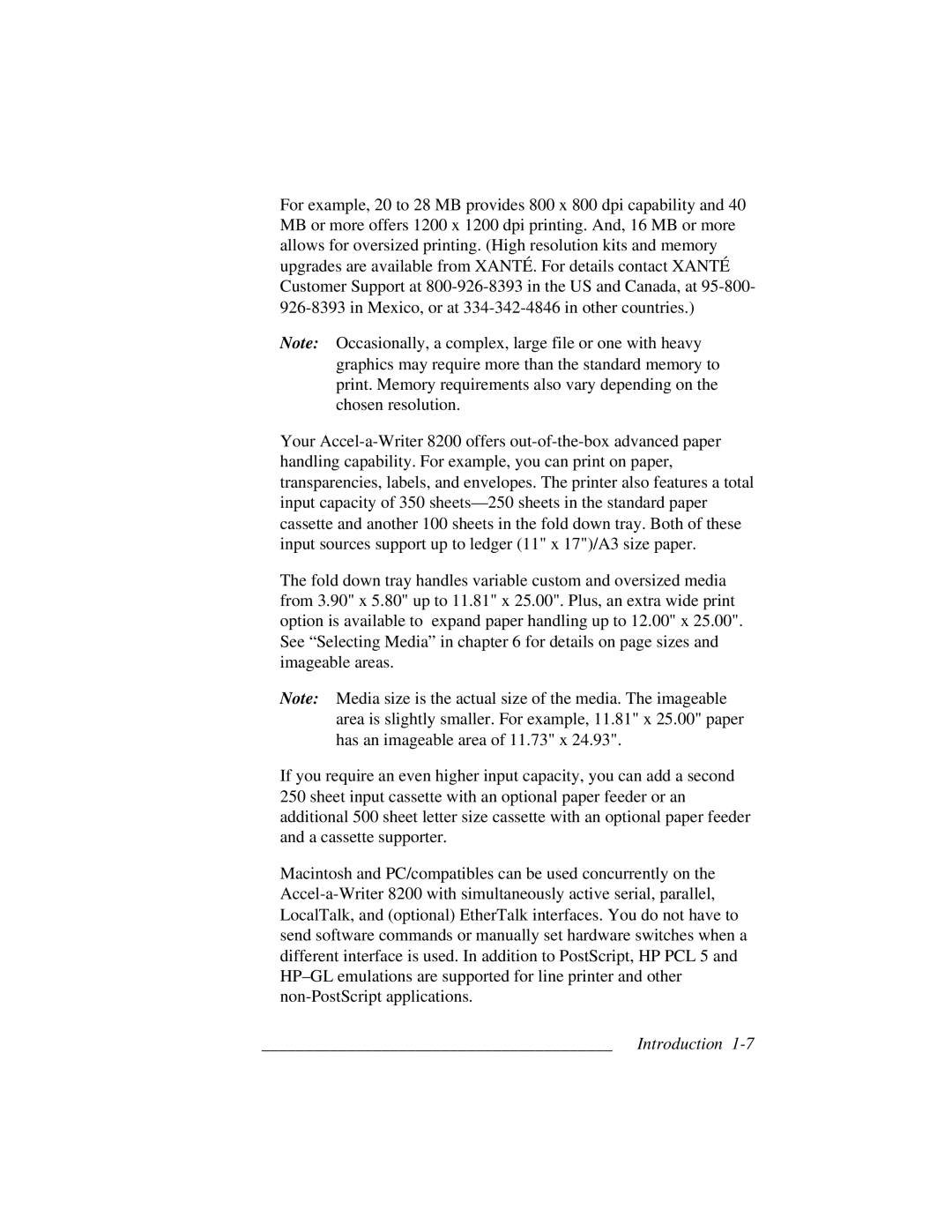For example, 20 to 28 MB provides 800 x 800 dpi capability and 40 MB or more offers 1200 x 1200 dpi printing. And, 16 MB or more allows for oversized printing. (High resolution kits and memory upgrades are available from XANTÉ. For details contact XANTÉ Customer Support at
Note: Occasionally, a complex, large file or one with heavy graphics may require more than the standard memory to print. Memory requirements also vary depending on the chosen resolution.
Your
The fold down tray handles variable custom and oversized media from 3.90" x 5.80" up to 11.81" x 25.00". Plus, an extra wide print option is available to expand paper handling up to 12.00" x 25.00". See “Selecting Media” in chapter 6 for details on page sizes and imageable areas.
Note: Media size is the actual size of the media. The imageable area is slightly smaller. For example, 11.81" x 25.00" paper has an imageable area of 11.73" x 24.93".
If you require an even higher input capacity, you can add a second 250 sheet input cassette with an optional paper feeder or an additional 500 sheet letter size cassette with an optional paper feeder and a cassette supporter.
Macintosh and PC/compatibles can be used concurrently on the