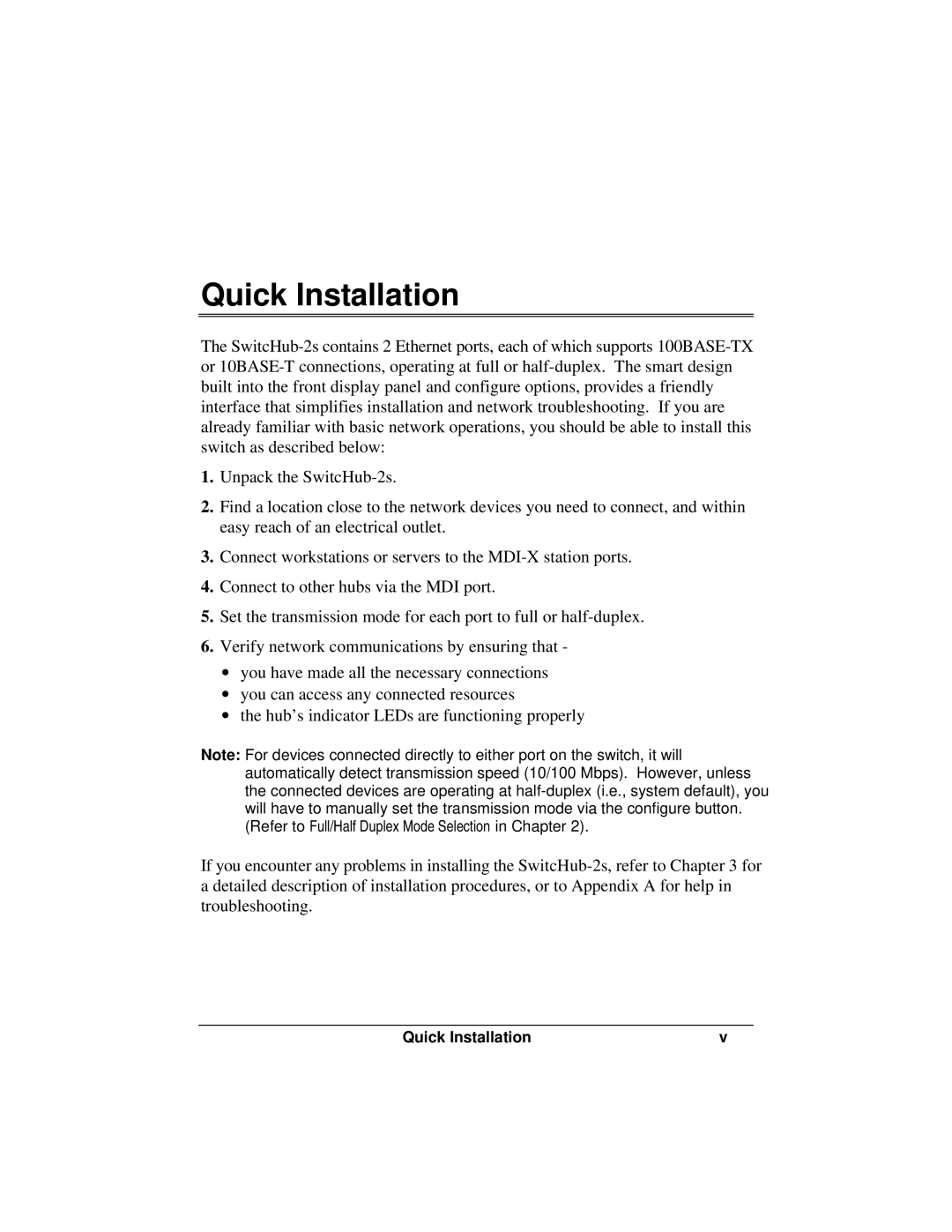10BASE-T, 100BASE-TX specifications
Accton Technology is a prominent player in the networking industry, particularly known for its contributions to Ethernet technology. Among its notable products are the 100BASE-TX and 10BASE-T Ethernet standards, which have been instrumental in shaping local area networking (LAN) infrastructures.The 100BASE-TX standard, also known as Fast Ethernet, provides a data transfer rate of up to 100 Mbps and operates over twisted-pair cabling, specifically Category 5 cables. This technology was designed to enhance the speed of traditional Ethernet (10BASE-T), which operates at 10 Mbps. The 100BASE-TX standard employs a signaling method called four-pair twisted copper cabling, which optimizes signal integrity and reduces electromagnetic interference. One of its core features is the ability to leverage existing cabling infrastructure while providing significant speed improvements, making it a cost-effective solution for upgrading network performance.
On the other hand, 10BASE-T represents the original Ethernet technology, defining a standard for 10 Mbps data transmission. It utilizes twisted-pair wiring and is capable of operating over distances of up to 100 meters. This protocol laid the groundwork for networking, allowing the widespread adoption of Ethernet in office environments and beyond. 10BASE-T employs baseband signaling, which means that the cabling is dedicated solely to Ethernet traffic, minimizing interference from other signals.
Key characteristics of both 100BASE-TX and 10BASE-T include their ability to support full-duplex communication, which allows data to be transmitted and received simultaneously, thereby doubling the potential throughput. This feature is particularly beneficial for applications that require high data rates and low latency, such as voice over IP (VoIP) and video conferencing.
Moreover, these Ethernet standards are built around plug-and-play capabilities, making network setups simpler and more accessible, even for organizations without extensive IT resources. Accton Technology supports these protocols with a range of switches and network interface cards that enable seamless integration into existing networks.
In conclusion, Accton Technology's 100BASE-TX and 10BASE-T standards are vital components in the evolution of Ethernet networking. With their impressive data transfer rates, compatibility with existing cabling, and support for full-duplex communication, they continue to be relevant in modern networking solutions, providing businesses with reliable and efficient means for data transmission.