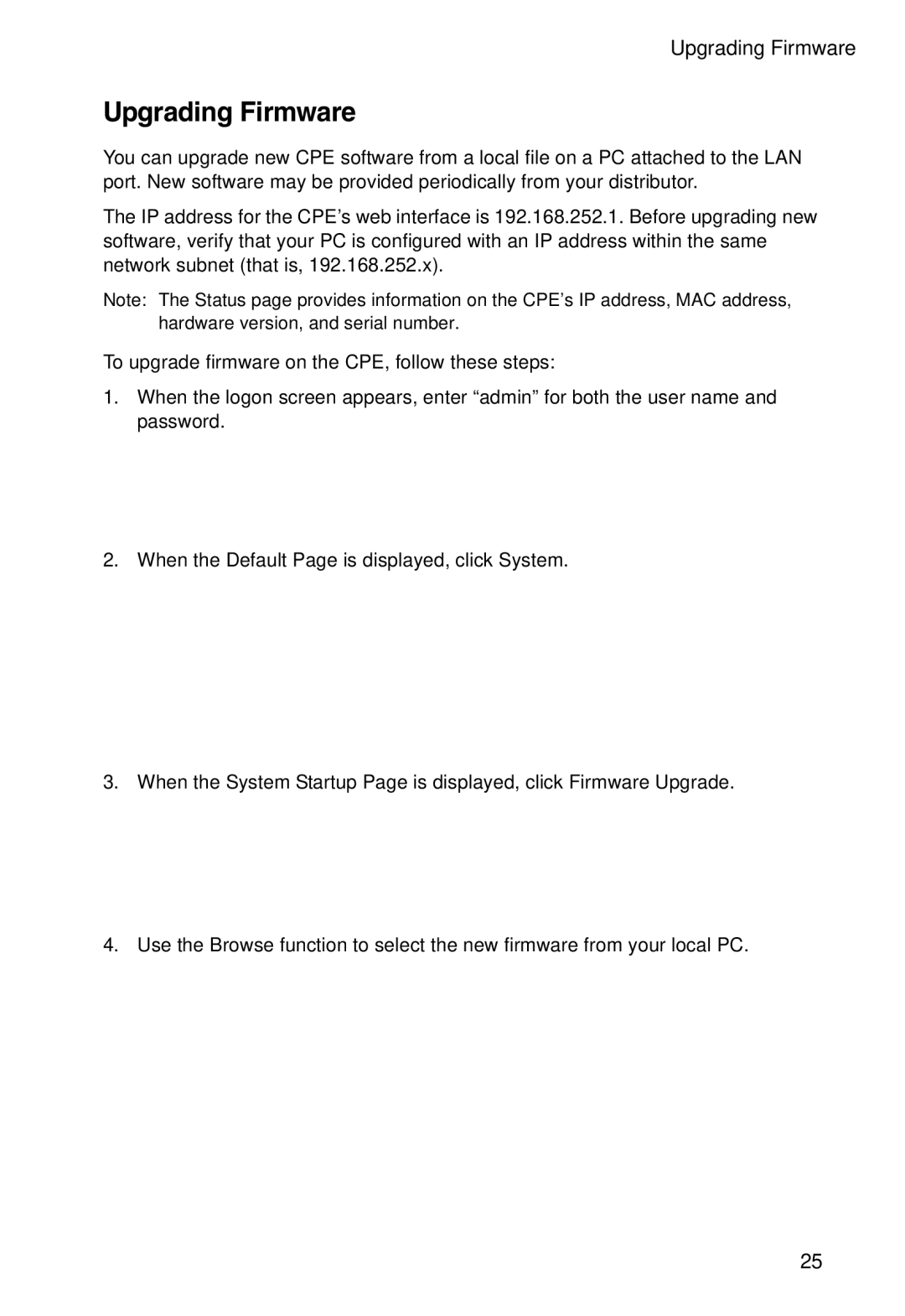EC3802-WDM specifications
Accton Technology's EC3802-WDM is a cutting-edge optical networking device that stands out in the competitive landscape of communication technologies. This widget presents a myriad of features aimed at enhancing data transport while minimizing operational costs. With the constant evolution of internet usage and the exponential growth of data traffic, the EC3802-WDM addresses the need for efficient and reliable network infrastructure.At its core, the EC3802-WDM is designed to support wavelength division multiplexing (WDM) technology, which enables multiple optical signals to share a single fiber optic cable. This is accomplished through the use of multiple wavelengths of light, effectively increasing bandwidth without requiring additional physical infrastructure. Thus, the EC3802-WDM promotes optimal utilization of existing resources, providing a cost-effective solution for service providers and enterprises alike.
The device features a compact form factor that allows for easy integration into various network environments. It supports a range of transmission distances, ensuring versatility for diverse applications from short-haul to long-haul communications. Built to facilitate high-speed data transfer, the EC3802-WDM can offer up to 10 Gbps throughput, making it suitable for high-demand scenarios such as data centers and large enterprise networks.
Security is paramount in today's digital landscape, and the EC3802-WDM addresses this with robust encryption capabilities. Its built-in encryption protocols safeguard data integrity during transit, making it an ideal choice for businesses that handle sensitive information. Additionally, the device features advanced monitoring and management tools that allow network administrators to maintain optimal performance and troubleshoot issues proactively.
Compatibility is another significant advantage of the EC3802-WDM. It is designed to work seamlessly with various network architectures and existing equipment, ensuring minimal disruption during upgrades or expansions. The plug-and-play capability simplifies installation processes, reducing deployment time and operational overhead.
Moreover, the EC3802-WDM supports industry-standard protocols, ensuring interoperability with a wide array of networking devices. This makes it an invaluable addition to both new installations and legacy systems looking to modernize their infrastructure without complete overhauls.
In summary, the Accton Technology EC3802-WDM combines advanced WDM technology with a plethora of user-centric features. Its high performance, security measures, and ease of integration make it a standout solution in the optical networking domain, catering effectively to the needs of modern communication networks. Whether for service providers or enterprise environments, the EC3802-WDM is poised to deliver exceptional performance and reliability.