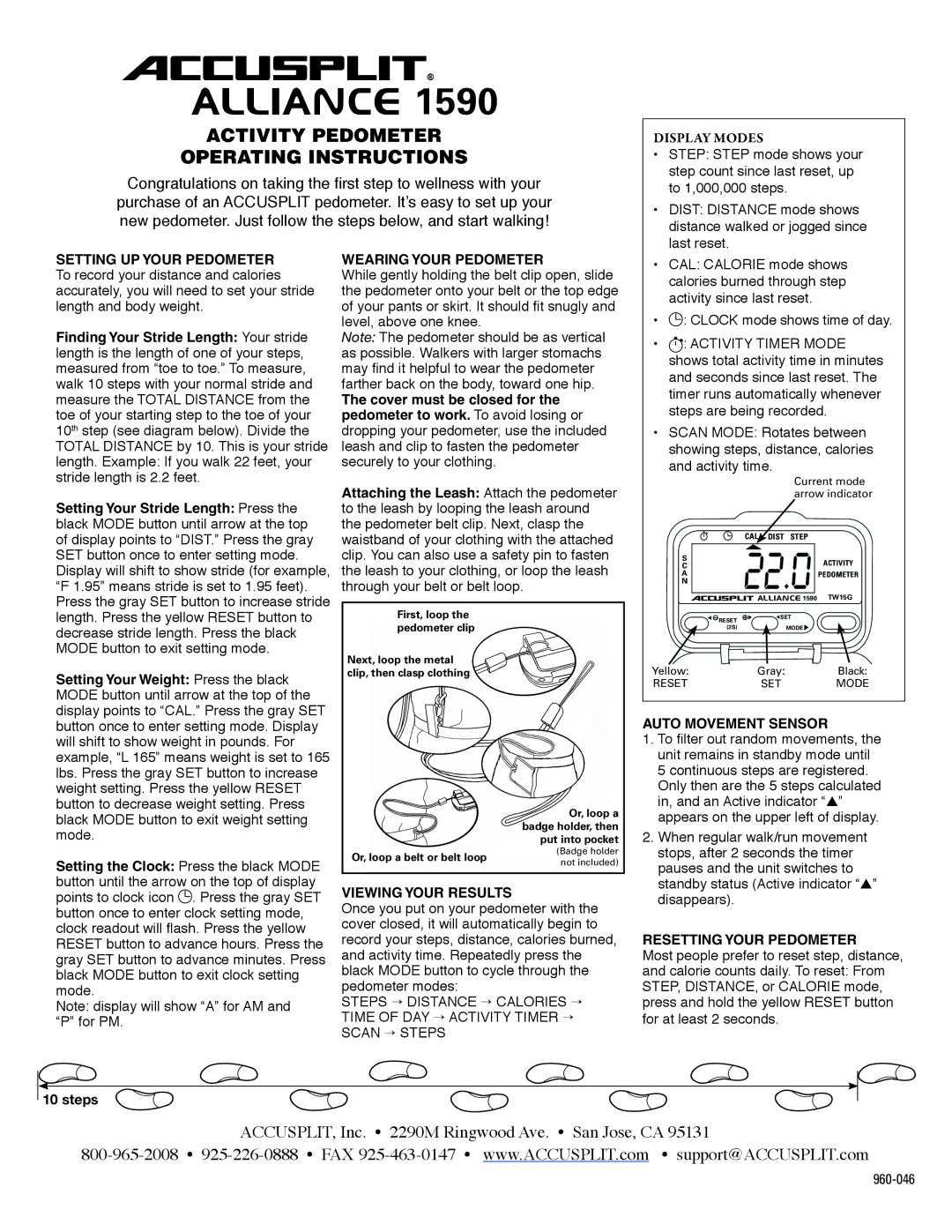AL1590 specifications
The Accusplit AL1590 is a highly regarded stopwatch known for its precision, durability, and user-friendly features. Designed for both professional and recreational use, this stopwatch is ideal for a range of activities including sports training, timed events, and laboratory experiments.One of the standout features of the AL1590 is its accuracy, capable of measuring time down to 1/100th of a second. This level of precision is essential for competitive sports where every millisecond counts. The device offers both single and split lap timing, allowing users to record various race times without missing critical moments. With memory capabilities to store up to 100 lap splits, athletes and coaches can analyze performance metrics effectively.
The design of the Accusplit AL1590 also caters to everyday usability. The stopwatch is equipped with a large, easy-to-read display that provides clear visibility in various light conditions, ensuring that users can read their times effortlessly. The buttons are intuitively placed, making it suitable for quick operation, even during intense activities.
In terms of durability, the AL1590 is built to withstand the rigors of active use. It is encased in a robust, shock-resistant exterior, which protects it from accidental drops and bumps. This resilience is complemented by its water-resistant feature, enabling it to thrive in various environmental conditions without compromising functionality.
Another significant characteristic of this stopwatch is its battery life. The Accusplit AL1590 operates on a long-lasting battery, minimizing the need for frequent replacements, which is particularly advantageous during long events or training sessions.
Furthermore, the AL1590 is designed with user convenience in mind, featuring a calm alarm that can be set for reminders—ideal for interval training or coaching sessions.
In summary, the Accusplit AL1590 is an exceptional piece of timing technology that combines precision, durability, and user-centric features. Its advanced timing capabilities, robust design, and ease of use make it an excellent choice for anyone needing a reliable stopwatch, be it for competitive sports or personal fitness. Whether utilized in a gym, on a track, or in a classroom, the AL1590 stands out as a trusted companion for timekeeping needs. Its blend of functionality and resilience ensures it remains a favorite among athletes, coaches, and professionals alike.