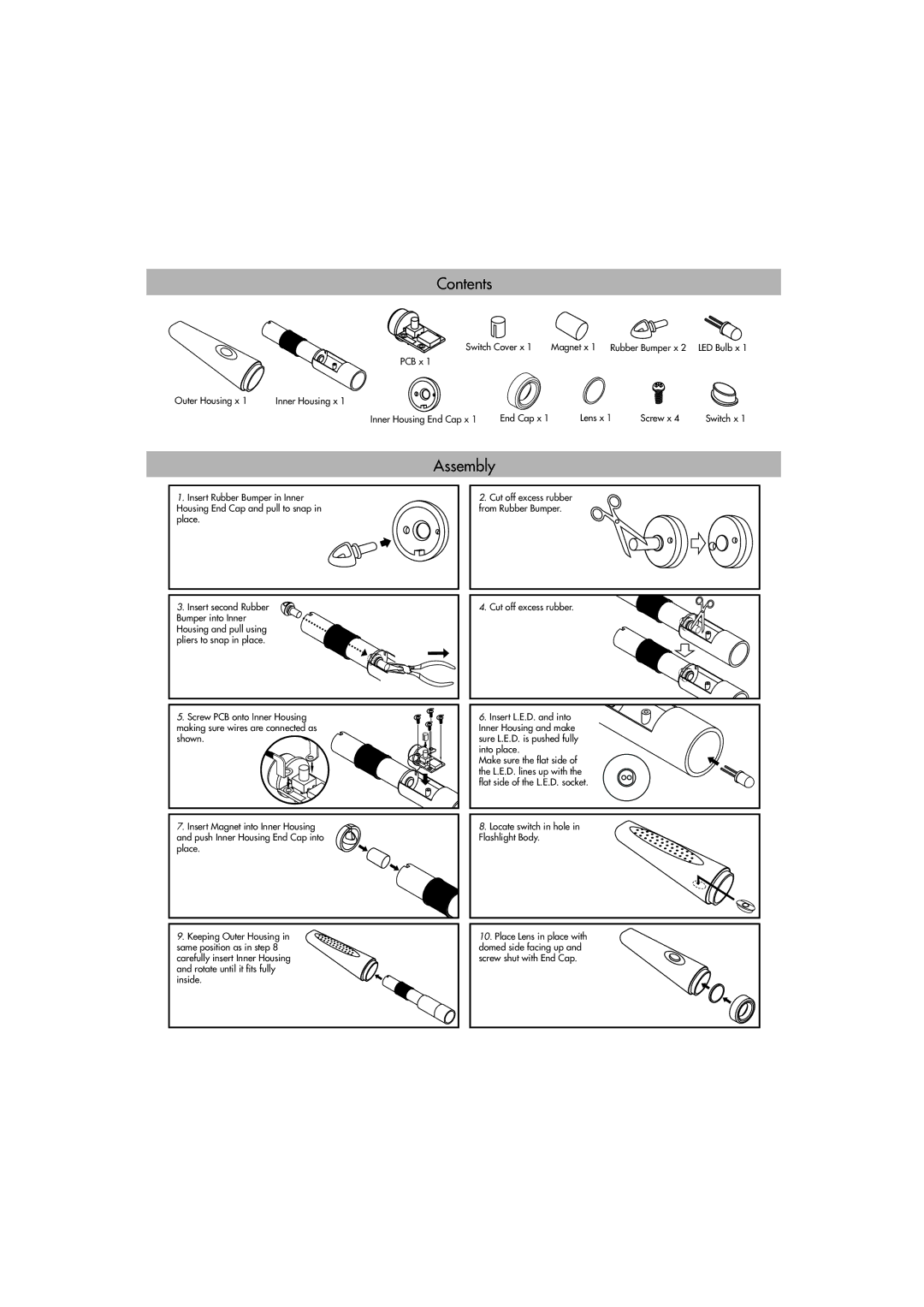LG08 specifications
ACDelco LG08 is a premium automotive battery designed to deliver high performance and reliability for various vehicles. As a part of ACDelco's wide range of automotive products, the LG08 battery stands out due to its advanced features and innovative technologies. This battery is specifically engineered to meet the demands of modern vehicles that require robust starting power and longevity.One of the main features of the ACDelco LG08 is its lead-acid technology, which ensures a long-lasting power supply. The battery is built with a closed vent system that helps to reduce the release of gases, improving safety and performance in challenging conditions. The LG08 also incorporates a calcium-lead alloy, which enhances its resistance to corrosion, further extending its lifecycle compared to traditional battery materials.
The LG08 battery boasts a maintenance-free design, allowing users to enjoy hassle-free operation. With no need for regular fluid checks or top-ups, the LG08 is ideal for busy individuals and those who prefer a low-maintenance battery option. This feature is particularly beneficial in urban settings, where convenience is crucial.
In terms of capacity, the LG08 offers an impressive cold-cranking amperage (CCA) rating, ensuring reliable starts in cold weather conditions. The battery’s high CCA is essential for vehicles that operate in colder climates, providing the necessary power to crank the engine efficiently. Additionally, the LG08 has a reserve capacity that allows it to sustain electrical loads when the engine isn't running, making it an excellent choice for vehicles with high electrical demands.
Another characteristic of the ACDelco LG08 is its ability to withstand vibrations, thanks to its durable construction. This robustness reduces the likelihood of internal damage caused by rough road conditions, making it suitable for trucks, SUVs, and other vehicles that may experience turbulent driving environments.
Overall, the ACDelco LG08 is an excellent choice for drivers seeking a reliable, high-performance battery. Its combination of advanced technologies, long service life, and maintenance-free operation make it a standout option in the automotive battery market. As automotive technology continues to evolve, the LG08 remains a dependable power source for diverse driving needs.