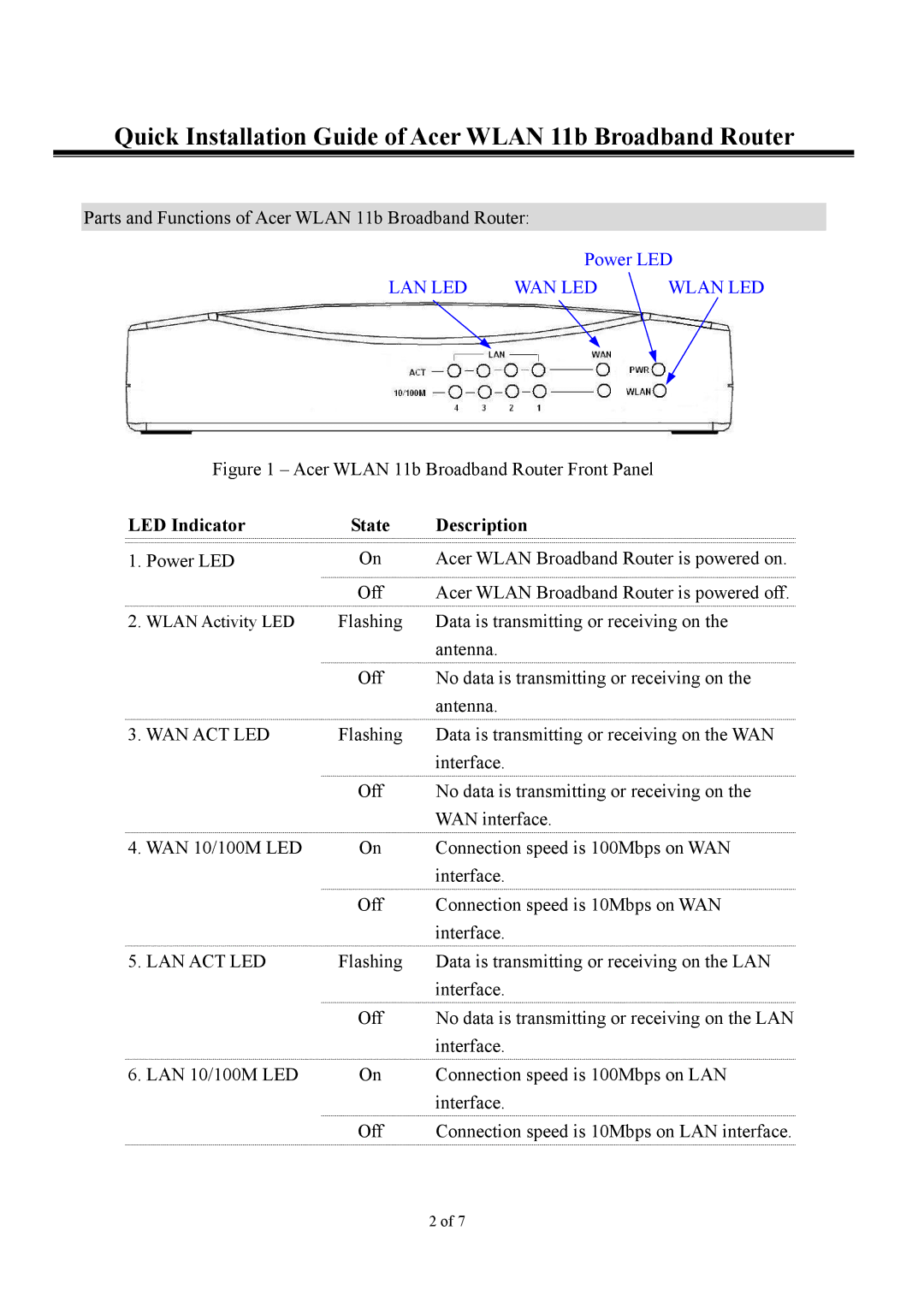Quick Installation Guide of Acer WLAN 11b Broadband Router
Parts and Functions of Acer WLAN 11b Broadband Router:
| Power LED | |
LAN LED | WAN LED | WLAN LED |
Figure 1 – Acer WLAN 11b Broadband Router Front Panel
LED Indicator | State | Description |
1. Power LED | On | Acer WLAN Broadband Router is powered on. |
| Off | Acer WLAN Broadband Router is powered off. |
2. WLAN Activity LED | Flashing | Data is transmitting or receiving on the |
|
| antenna. |
| Off | No data is transmitting or receiving on the |
|
| antenna. |
3. WAN ACT LED | Flashing | Data is transmitting or receiving on the WAN |
|
| interface. |
| Off | No data is transmitting or receiving on the |
|
| WAN interface. |
4. WAN 10/100M LED | On | Connection speed is 100Mbps on WAN |
|
| interface. |
| Off | Connection speed is 10Mbps on WAN |
|
| interface. |
5. LAN ACT LED | Flashing | Data is transmitting or receiving on the LAN |
|
| interface. |
| Off | No data is transmitting or receiving on the LAN |
|
| interface. |
6. LAN 10/100M LED | On | Connection speed is 100Mbps on LAN |
|
| interface. |
| Off | Connection speed is 10Mbps on LAN interface. |
2 of 7