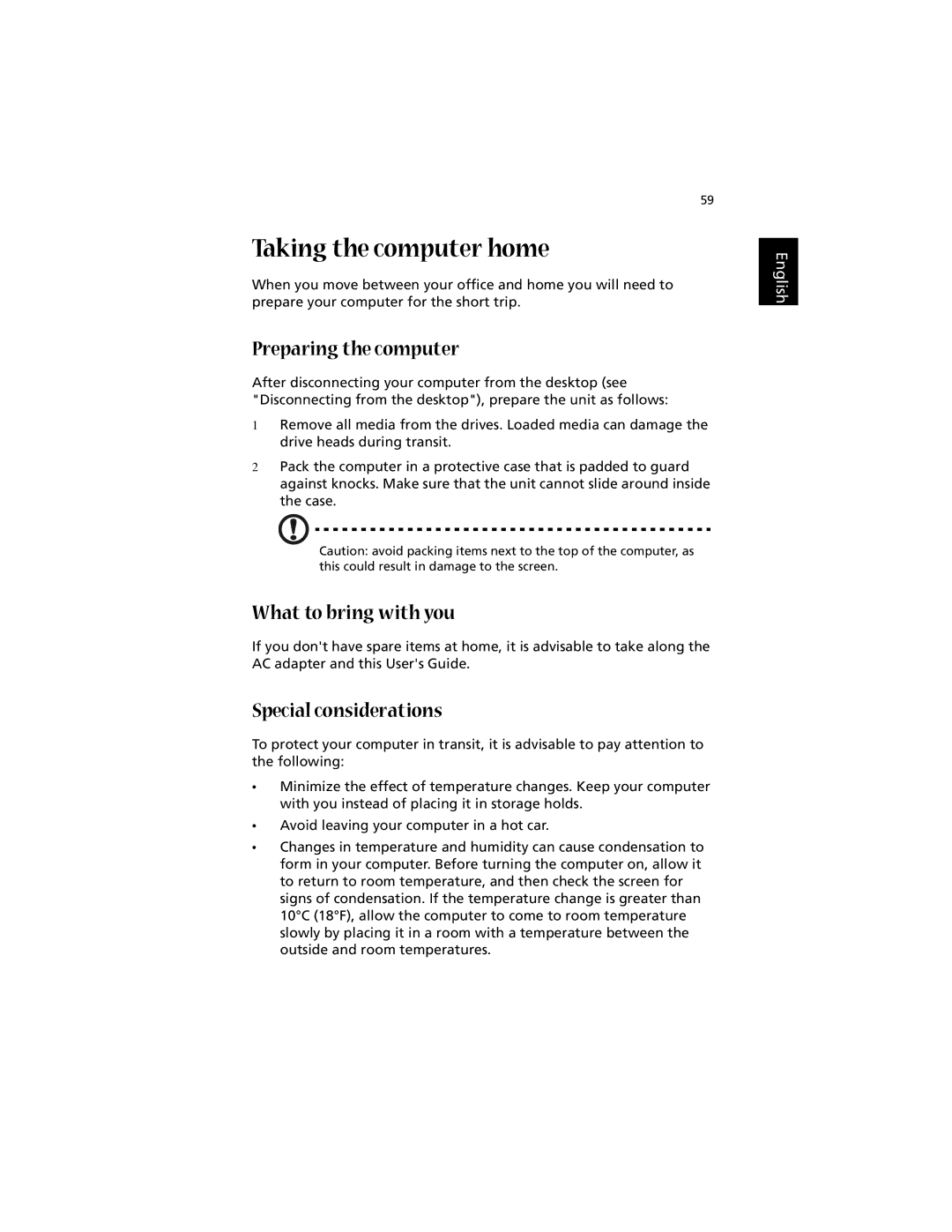1700 specifications
The Acer 1700 series represents a noteworthy entry into the world of mid-range laptops, targeting users who seek a balance of performance, portability, and affordability. This series is designed for a variety of use cases, from everyday tasks to more demanding applications, making it suitable for students, professionals, and casual users alike.One of the standout features of the Acer 1700 series is its sleek design. The laptop is crafted using durable materials, ensuring that it can withstand the rigors of daily use while maintaining an attractive aesthetic. The lightweight construction enhances portability, making it easy for users to carry the laptop to classrooms, offices, or coffee shops.
Under the hood, the Acer 1700 series is powered by the latest Intel or AMD processors, delivering solid performance for multitasking and content consumption. The device typically comes equipped with a generous amount of RAM, often starting from 8GB, allowing users to run multiple applications simultaneously without experiencing lag. Additionally, some models offer the option for solid-state drives (SSDs), which significantly improve boot times and data access speeds compared to traditional hard drives.
The display is another notable aspect of the Acer 1700 series. With a full HD screen, users can enjoy vibrant colors and sharp images, making it ideal for watching videos, editing photos, or engaging in gaming. The anti-glare technology incorporated in the screen design reduces reflections, providing a more comfortable viewing experience in various lighting conditions.
In terms of connectivity, the Acer 1700 is equipped with a comprehensive selection of ports, including USB Type-C, USB 3.0, HDMI, and an audio jack. This variety enables users to connect a range of peripherals and external displays, enhancing their productivity and entertainment options. Wi-Fi 6 support further ensures fast and stable internet connectivity for online activities.
Battery life is also a critical characteristic of the Acer 1700 series. Designed to provide all-day usage, it typically boasts around 8 to 10 hours of battery life, making it reliable for users who are frequently on the go. Combined with power-saving technologies, the Acer 1700 strikes a balance between performance and power efficiency.
Overall, the Acer 1700 series is a formidable contender in the mid-range laptop market, offering a blend of modern design, robust performance, and essential features tailored to meet the needs of diverse users.