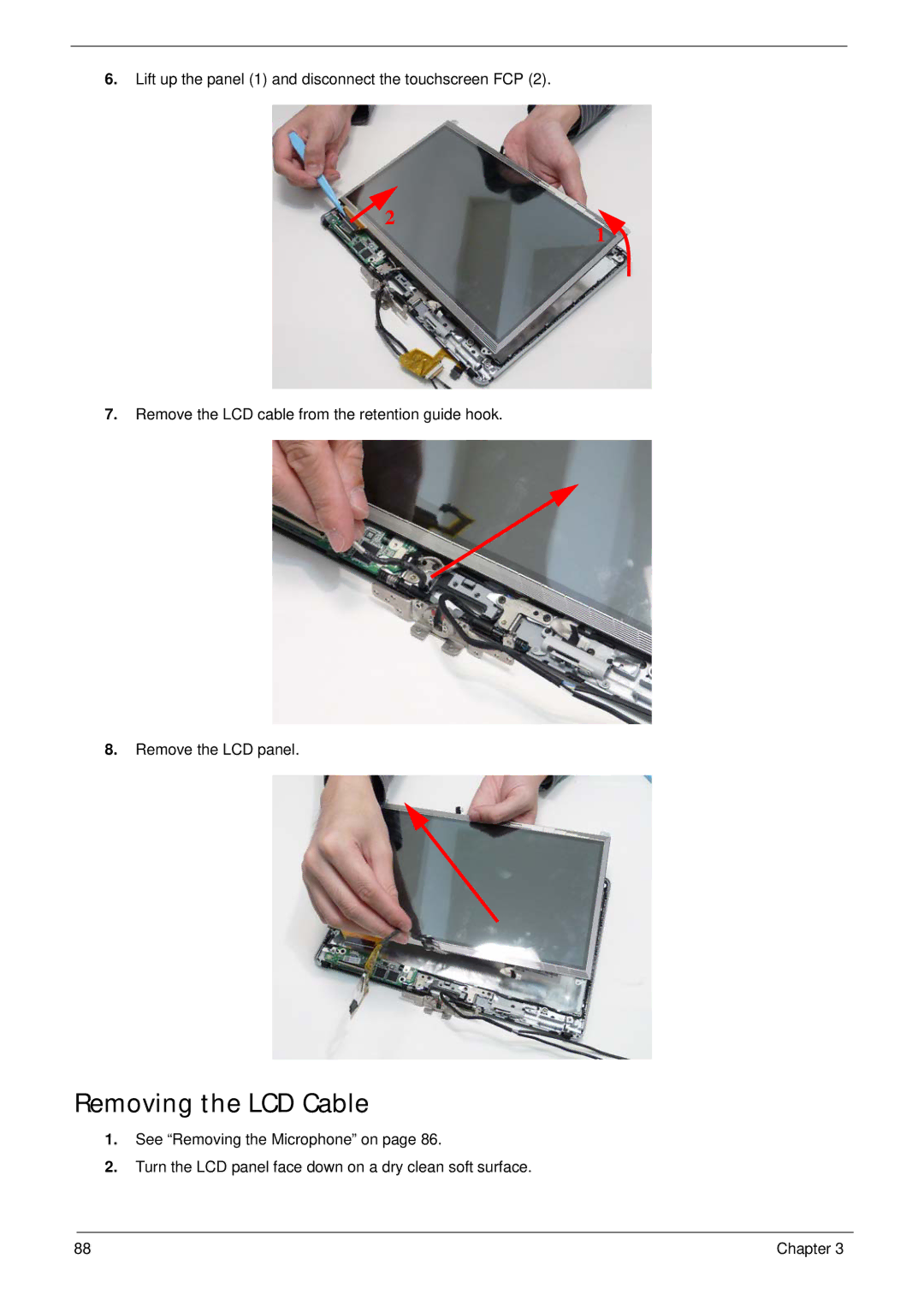1820TP specifications
The Acer 1820TP is a compact and versatile laptop introduced by Acer that caters to the needs of both casual users and professionals seeking portability and performance. With its blend of advanced features, innovative technologies, and user-friendly design, the 1820TP stands out as a reliable choice for those on the go.One of the defining characteristics of the Acer 1820TP is its lightweight and slim profile, making it an ideal companion for individuals who travel frequently. The laptop boasts an 11.6-inch display, which strikes a balance between size and usability, ensuring a comfortable viewing experience while still being compact enough to fit in a backpack or briefcase. The display features a resolution of 1366x768 pixels, providing crisp visuals that enhance productivity and entertainment.
Under the hood, the Acer 1820TP is powered by Intel's Core i5 processor, offering a perfect blend of performance and energy efficiency. This dual-core processor is designed to handle multitasking effortlessly, enabling users to run applications, browse the web, and stream media simultaneously without experiencing significant lag. Coupled with 4GB of RAM, the system ensures smooth performance across various tasks.
The 1820TP also features a solid-state drive (SSD) option, providing faster boot times and improved overall system responsiveness compared to traditional hard drives. This enhances the user experience by minimizing waiting times and allowing quick access to files and applications.
A notable highlight of the Acer 1820TP is its multi-touch display, which supports intuitive gesture-based controls. This feature enhances user interaction, allowing for seamless navigation through Windows and other applications. The touchscreen capability also makes it an excellent tool for creative tasks, drawing, and note-taking.
In terms of connectivity, the laptop comes equipped with multiple USB ports, an HDMI output, and an integrated webcam, allowing users to connect to various devices and peripherals easily. Additionally, it offers Wi-Fi and Bluetooth capabilities, ensuring a reliable connection to the internet and other devices.
Overall, the Acer 1820TP is a feature-rich laptop that combines portability, performance, and versatility. Its lightweight design, robust processing power, multi-touch display, and extensive connectivity options make it an excellent choice for users who seek a compact yet powerful computing solution. Whether for work or leisure, the Acer 1820TP delivers a balance of performance and convenience that appeals to a wide range of users.