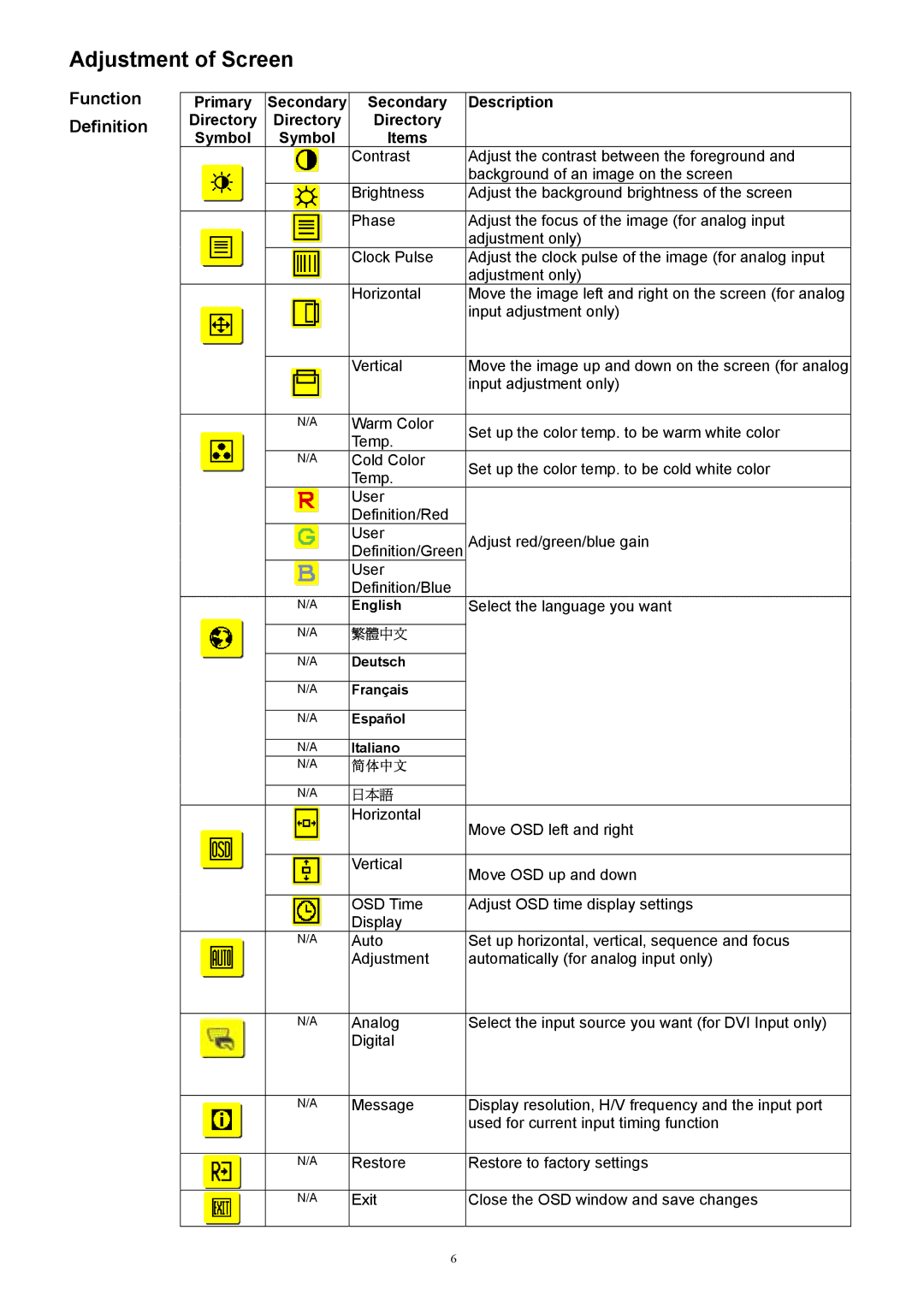ET.L5209.005, 1916W specifications
The Acer 1916W is a 19-inch widescreen LCD monitor that offers a blend of performance, style, and affordability, making it a solid choice for both home and office use. With its model number ET.L5209.005, this monitor stands out for its impressive display capabilities and user-friendly features.One of the main features of the Acer 1916W is its 16:10 aspect ratio, which provides a wider view compared to traditional 4:3 monitors. This is particularly beneficial for multitasking, as it allows users to have multiple windows open side by side without sacrificing visibility or clarity. The monitor boasts a native resolution of 1440 x 900 pixels, delivering sharp and vibrant images that enhance the viewing experience, whether you're working on documents, playing games, or watching videos.
In terms of technology, the Acer 1916W utilizes a TFT-LCD panel that ensures quick response times and excellent color reproduction. The monitor supports a brightness level of 300 cd/m² and a contrast ratio of 1000:1, allowing for vivid colors and deep blacks. This makes it suitable for a variety of applications, from business presentations to casual entertainment.
Additionally, the Acer 1916W features a wide viewing angle of 160 degrees horizontally and vertically. This characteristic means that the monitor can be viewed from different positions without significant loss of image quality, making it ideal for group settings where several people may be viewing the screen at once.
Connectivity options are another highlight of the Acer 1916W. The monitor comes equipped with both VGA and DVI inputs, allowing it to connect easily to a range of devices, including computers, laptops, and gaming consoles. This versatility ensures that users can integrate the monitor into their existing setups without hassle.
The design of the Acer 1916W is sleek and modern, with a compact footprint that conserves desk space. It also features a tilt-adjustable stand, allowing users to find their optimal viewing angle for comfort during long hours of use.
In summary, the Acer 1916W, ET.L5209.005 is a reliable widescreen monitor that combines impressive display technology with practical features. Its combination of good resolution, wide aspect ratio, and multiple connectivity options makes it a versatile choice for various users, whether for work or leisure.