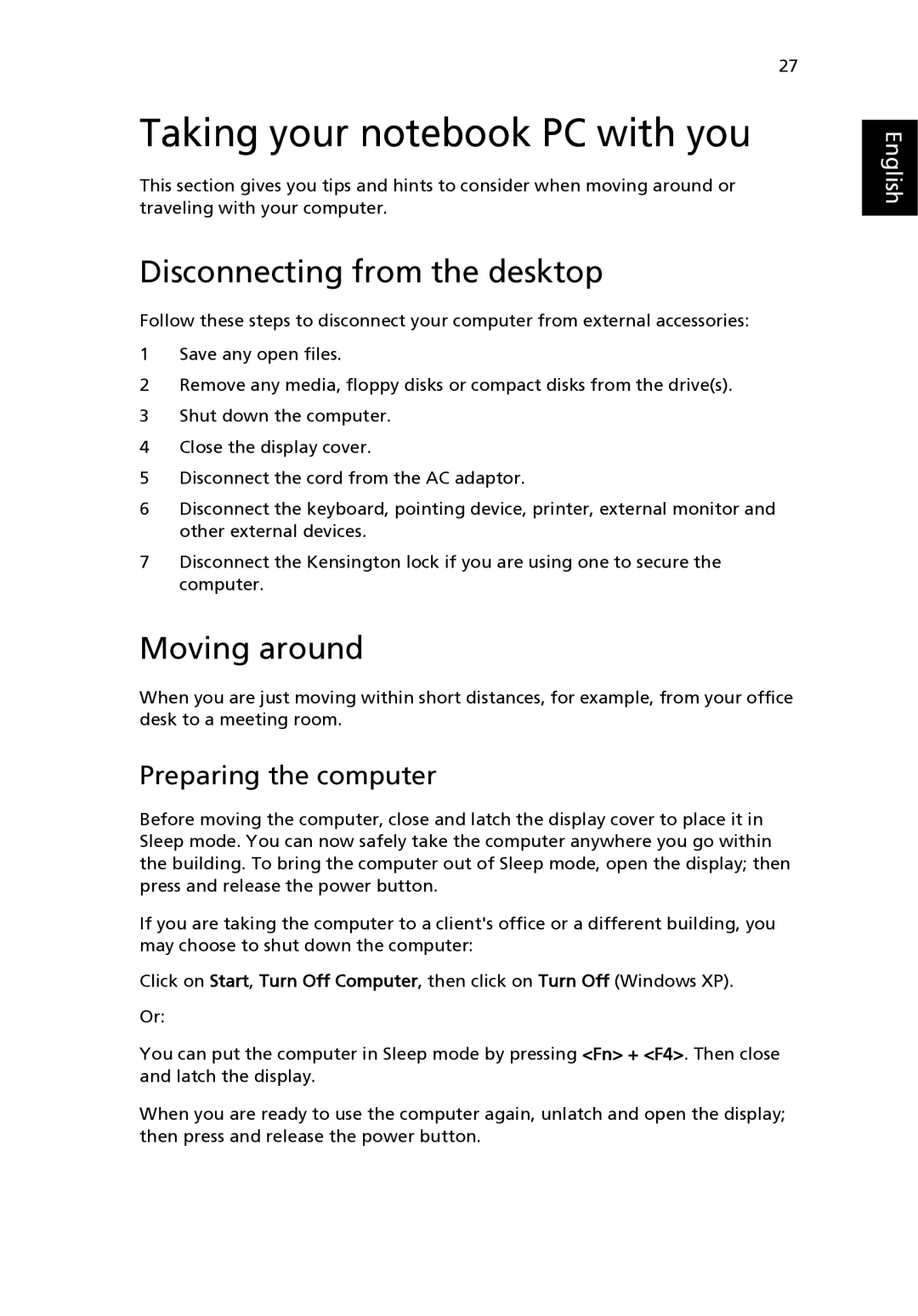2400 Series, 3210 Series specifications
The Acer 3210 and 2400 series laptops are notable for their blend of performance and affordability, appealing particularly to both casual users and professionals seeking dependable computing solutions. These series combine robust build quality with a range of features that enhance usability and functionality.The Acer 3210 series focuses on providing a balance between performance and portability. It typically features a sleek design, lightweight chassis, and a compact form factor, making it ideal for users who are frequently on the move. Display sizes often range from 14 to 15.6 inches, offering vibrant visuals thanks to Acer's advanced display technology. Many models come equipped with Acer's ComfyView panels, which reduce glare and enhance viewing comfort, making them suitable for long working hours.
In terms of performance, the 3210 series often incorporates Intel’s Core processors, ranging from Core i3 to Core i5. This ensures that the laptop can handle multitasking and light gaming while maintaining satisfactory battery life. Additionally, models in this series frequently support various configurations of RAM and storage options, including solid-state drives (SSDs) for faster data access.
On the other hand, the Acer 2400 series is designed to cater to users looking for a reliable and budget-friendly laptop. With a slightly larger screen size, typically around 15.6 inches, it offers ample display space for both work and entertainment. The 2400 series often features AMD processors or Intel’s entry-level CPUs, which balance usability with energy efficiency.
Key features of the 2400 series include a spacious keyboard with a numeric keypad, making it practical for productivity tasks. The integrated graphics solutions in this series are sufficient for web browsing, streaming, and light photo editing, while some configurations may include dedicated graphics options for enhanced visual performance.
Both series benefit from Acer’s commitment to connectivity. Users can expect a variety of ports, including USB 3.0, HDMI, and Ethernet, alongside wireless capabilities like Wi-Fi and Bluetooth. This connectivity versatility allows for easy integration into existing technology ecosystems.
In conclusion, the Acer 3210 and 2400 series laptops offer an attractive mix of performance, features, and affordability. With their emphasis on portability, user comfort, and versatility, they stand out as reliable choices for individuals needing dependable computing solutions without breaking the bank.