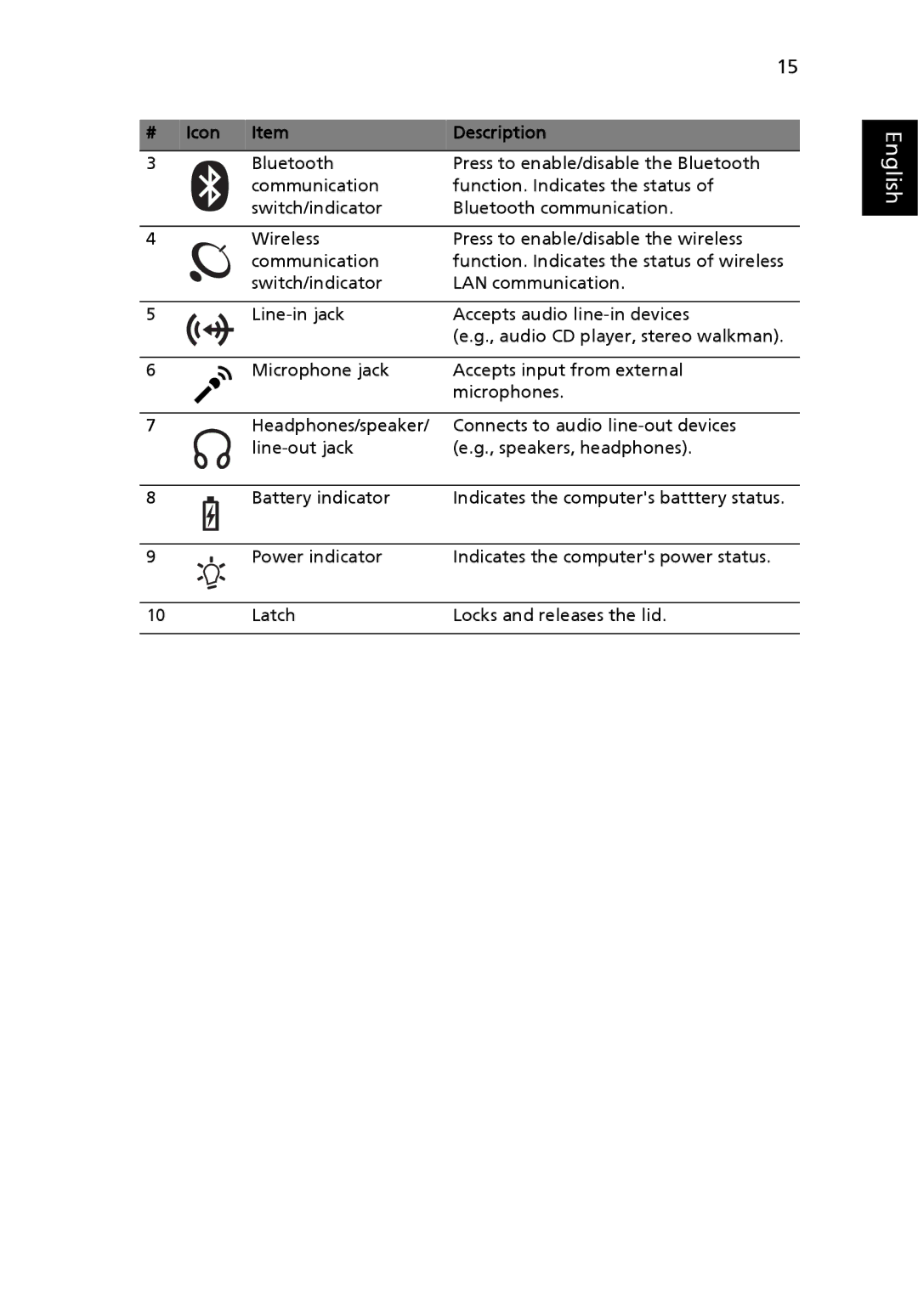15
# | Icon | Item | Description | ||
3 |
|
|
| Bluetooth | Press to enable/disable the Bluetooth |
|
|
|
| communication | function. Indicates the status of |
|
|
|
| switch/indicator | Bluetooth communication. |
|
|
|
|
|
|
4 |
|
|
| Wireless | Press to enable/disable the wireless |
|
|
|
| communication | function. Indicates the status of wireless |
|
|
|
| switch/indicator | LAN communication. |
|
|
|
|
|
|
5 |
|
|
| Accepts audio | |
|
|
|
|
| (e.g., audio CD player, stereo walkman). |
|
|
|
|
|
|
6 |
|
|
| Microphone jack | Accepts input from external |
|
|
|
|
| microphones. |
|
|
|
|
|
|
7 |
|
|
| Headphones/speaker/ | Connects to audio |
|
|
|
| (e.g., speakers, headphones). | |
|
|
|
|
|
|
8 |
|
|
| Battery indicator | Indicates the computer's batttery status. |
|
|
|
|
|
|
|
|
|
|
|
|
9 |
|
|
| Power indicator | Indicates the computer's power status. |
|
|
|
|
|
|
10 |
|
|
| Latch | Locks and releases the lid. |
|
|
|
|
|
|