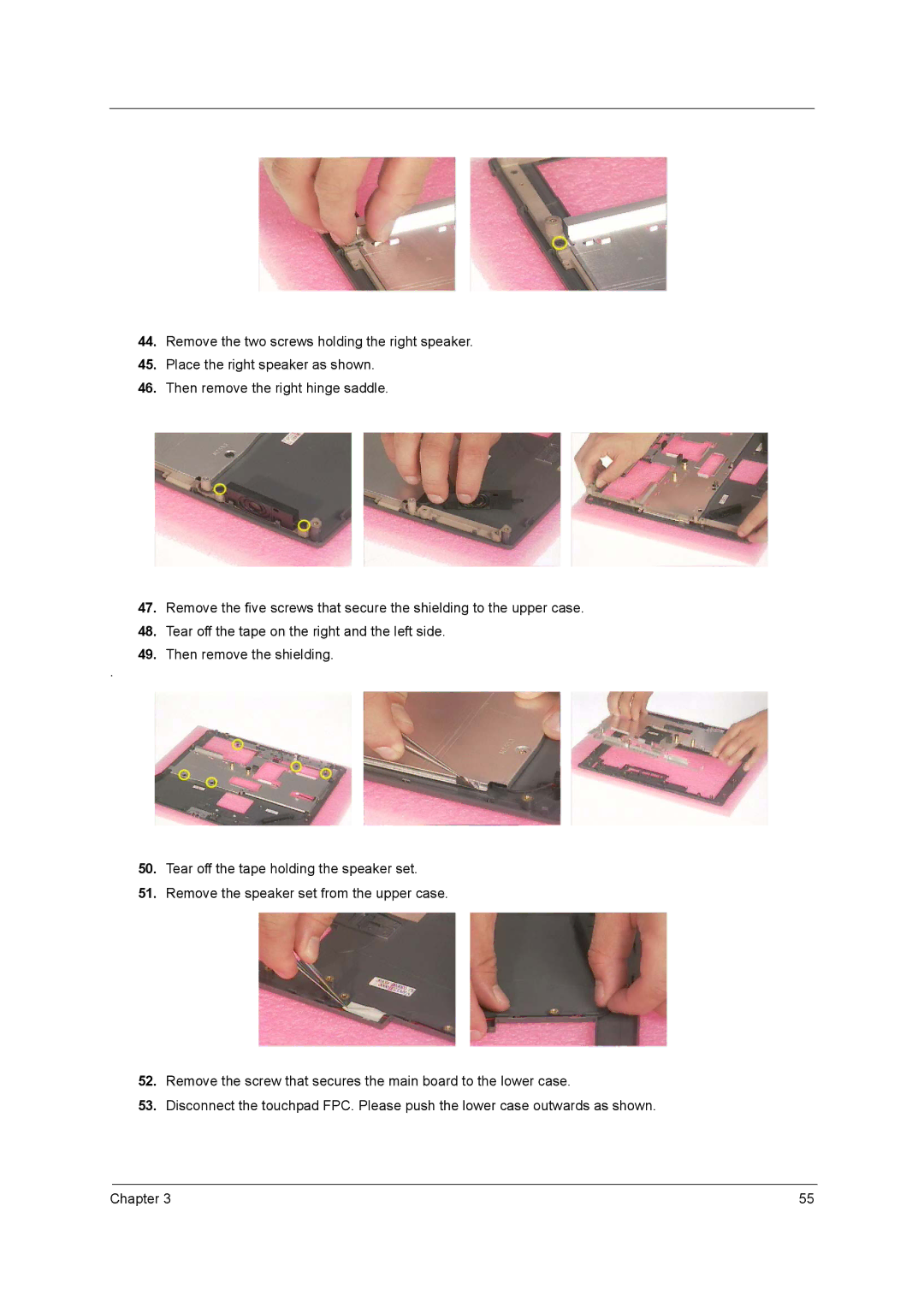Acer TravelMate 290/Extensa 2900 Series
Revision History
Date Chapter Updates
Disclaimer
Copyright
Screen Messages
Conventions
Preface
Page
Table of Contents
TravelMate 290 Series
Jumper and Connector Locations
FRU Field Replaceable Unit List
Appendix C Online Support Information 105 Index 107
Chapter
Features
Ports
Block
Top View
Board Layout
˨ˆˈ ˨ˆˉ ˝ˣ˅ˈ ˝ˣ˅ˉ
Bottom View
Outlook View
Front Open View
Icon Description
Front View
Left Panel
HDD
Right Panel
Rear Panel
Bottom Panel
Indicators
Icon Function Description
ODD
Charging Flashing 1 sec. and off 3 sec
Lock Key Description
Lock Keys
Embedded Numeric Keypad
Desired Access Num Lock On Num Lock Off
Key Icon Description
Windows Keys
Hot Key Icon Function Description
Hot Keys
Click on Start, Settings, Control Panel
Euro Symbol
Launch Keys
Launch Key Default application
Touchpad
Touchpad Basics
Function Left Button Right Button Tap
Second Level Cache
Hardware Specifications and Configurations
Specification
Processor
0MB
Memory Combinations
LAN Interface
Modem/Bluethooth Interface
CD-ROM Interface
Hard Disc Drive Interface
Combo Drive Interface
DVD-ROM Interface
DVD Dual Interface
USB Port
Audio Interface
Video Interface
Parallel Port
Keyboard
Battery
Pcmcia Port
System Board Major Chips
AC Adapter
TFT
Sxga
Environmental Requirements
Power Management
Mechanical Specification
Navigating the Bios Utility
Bios Setup Utility
Chapter
Parameter Description
Main
Description Option
Advanced
DMA1, DAM3
Extended Capabilities
None/ LPT1, 378, IRQ7 / LPT2
Description Option Normal 16550, IrDA Hpsir
Chapter
Security
Set Supervisor/User Password
Parameter Description Option
Boot
Exit
Bios Flash Utility
Chapter
Machine Disassembly and Replacement
Before You Begin
General Information
ODD
Disassembly Procedure Flowchart
Screw D-SUB NUT
Screw List
LCD Assy
LCD
Removing the Battery Pack
Removing the Memory
Removing ODD Module, Memory and HDD Module
Removing the Keyboard
Removing the Keyboard/LCD Module
Chapter
Disassembling the Main Unit
Chapter
Page
Chapter
Page
Chapter
Disassembling the LCD Module
Chapter
Disassembling the HDD Module
Disassembling the External Modules
Chapter
Symptoms Verified Go To
Troubleshooting
System Check Procedures
External Diskette Drive Check
External CD-ROM/DVD-ROM Drive Check
Keyboard or Auxiliary Input Device Check
Memory Check Power System Check
Check the Power Adapter
Display Check
Touchpad Check
Sound Check
Beep Code Message Description
Insyde MobilePro Bios Post Beep Code and Post Messages
Rebooting
Parity Error AT Location
No Interrupts from Timer
Boot Sector 0 has Changed
Power-Related Symptoms
Index of Symptom-to-FRU Error Message
LCD-Related Symptoms
Indicator-Related Symptoms
Power Management-Related Symptoms
PCMCIA-Related Symptoms
Memory-Related Symptoms
Speaker-Related Symptoms
LCD FPC
Peripheral-Related Symptoms
Keyboard/Touchpad-Related Symptoms
Modem-Related Symptoms
Intermittent Problems
Dimm
Undetermined Problems
Chapter
Top View
Jumper and Connector Locations
None LCD Backlight OFF Stand by Hibernate
Setting
Bottom View
Chapter
FRU Field Replaceable Unit List
Exploded Diagram
Logic Upper Assy
LCD
LCD
Optical Disc Drive Module and Combo Drive Module HDD Assy
MDC CARD, AMBIT, T60M283 W/CISPR
Battery Samsung LI-ION 8 Cells
Adapter Liteon 65W, 3 PIN, PA-1650-02CA
Adapter Delta 65W, 3 PIN, ADP-65DB
Yet the image here is with FPC
Communication Module Antenna SET
MDC Cover Plate
Thermal Plate
System Mini PCI Cover
HDD 60G 2.5 Hgst Moraga
LCD B141XN04 V.25AXXX W/WIRELESS
TD141TGCB1 W/WIRELESS Assy LCD Module 15 IN. AU B150XG02-V1
Wireless
Wireless Assy LCD Module 14.1 IN. XGA AU
Wireless Assy LCD Module 15 IN. Hitachi
NEW W/WIRELESS Assy LCD Module 15 IN. Hannstar
02L11 REV.D W/WIRELESS Assy LCD Module 15 IN. AU B150PG01 W
LCD Wire Cable 15 Hitachi
LCD Wire Cable 14.1 AU
LCD Wire Cable 14 Toppoly
LCD Wire Cable 15 AU
Memory DDR333 128MB Nanya SO-DIMM
Pcmcia Slot
System Heatsink
Thermal Module
DVD/CDRW Combo Drive 24X QSI SBW
CD-ROM Drive 24X QSI SCR-242
Module CD-ROM Drive 24X Teac CD-224E-C85
DVD-ROM Drive 8X QSI SDR-083
Speaker R & L
Logic Touchpad
Chapter
Memory
Appendix a
TravelMate 290 Series
Model
Appendix a
Appendix B
Test Compatible Components
Microsoft Windows XP Home Environment Test
Specifications
Link HUB
Yamaha Yamaha TSS-1
Scsi IBM SCS 1.5G HDD
USB HUB
Dell Data/Fax Modem 28.8Kbps/14.4KbpsV.34XJ
Appendix B 101
Microsoft Windows XP Pro Environment Test
Yamaha Yamaha TSS-1
Appendix B 103
104
Appendix C
Online Support Information
106
Index
Bios