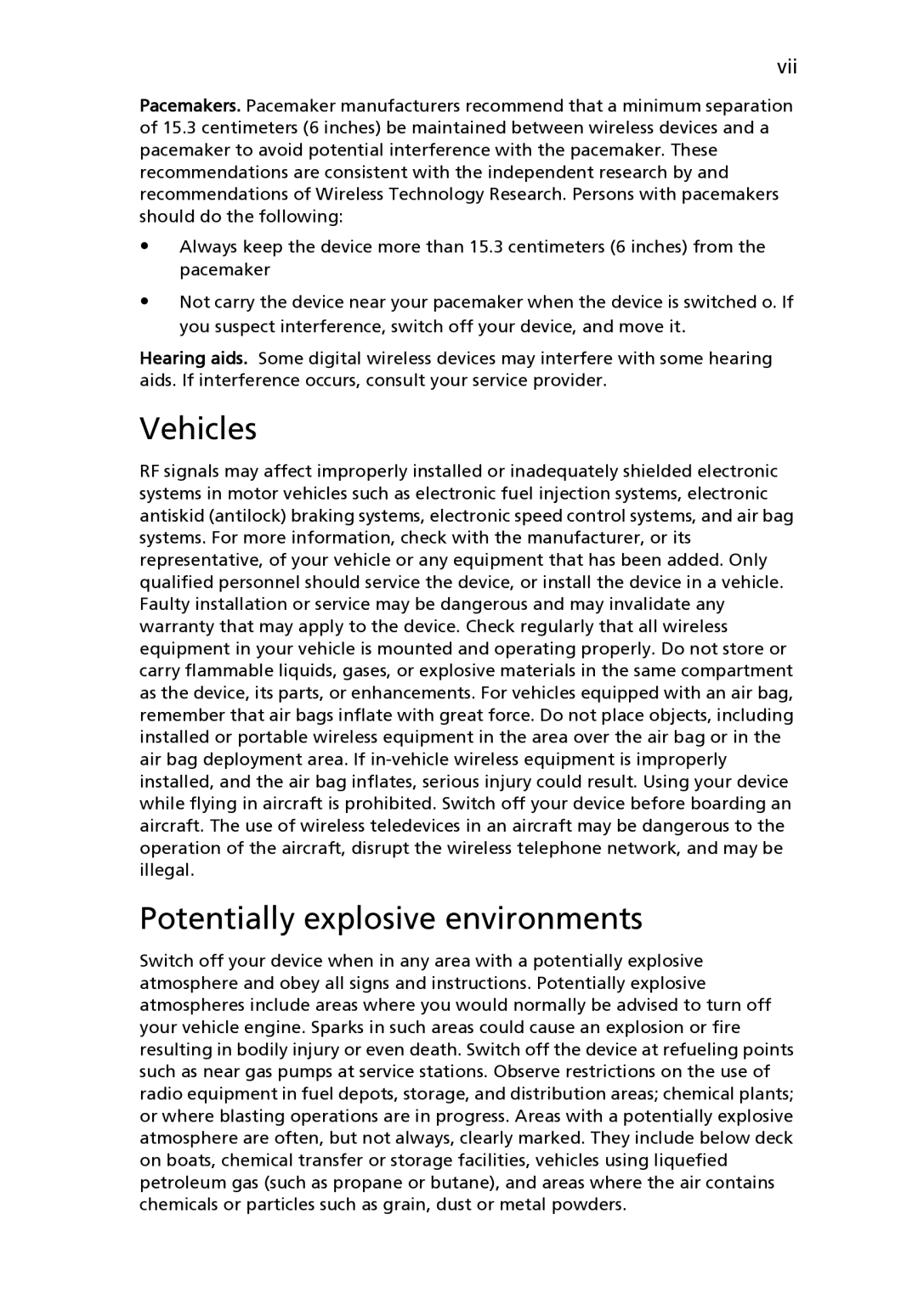3280 Series, 3240 Series, 3290 Series specifications
The Acer 3290, 3240, and 3280 series are part of Acer’s extensive lineup of laptops designed to cater to a variety of users, from students to professionals. Each series offers unique features, technologies, and characteristics that set them apart in the competitive market of portable computing.The Acer 3290 series is known for its balance of performance and affordability. Equipped with AMD processors, the 3290 series delivers reliable performance for everyday tasks such as web browsing, word processing, and multimedia consumption. Its integrated graphics handle casual gaming and HD video playback without significant hiccups. The 15.4-inch display provides a decent resolution, making it suitable for streaming and productivity tasks. The laptop's build quality is resilient, featuring a sleek chassis that is both lightweight and easy to carry, making it a suitable option for students and professionals on the move.
Moving on to the Acer 3240 series, this line places an emphasis on enhanced security and usability. It integrates features like a biometric fingerprint reader, allowing users to easily secure their devices without the hassle of remembering passwords. The 3240 series typically utilizes Intel processors, providing a smooth operating experience and superior power management, which is essential for users who need prolonged battery life. The ergonomic keyboard and touchpad improve usability, making it comfortable for extended typing sessions. Additionally, the series often comes with advanced connectivity options, including multiple USB ports and HDMI output, ensuring compatibility with numerous peripherals.
Lastly, the Acer 3280 series focuses on multimedia capabilities, making it an excellent choice for entertainment enthusiasts. The 3280 models generally feature larger and higher-resolution displays, providing vibrant visuals for movies and gaming. Coupled with enhanced audio systems, these laptops ensure an immersive experience. This series also incorporates powerful processors, both from AMD and Intel, which handle demanding software and applications. Furthermore, the inclusion of dedicated graphics options enhances the gaming experience and allows for faster rendering of graphics-intensive tasks.
In summary, the Acer 3290, 3240, and 3280 series each emphasize different strengths—performance, security, and multimedia capabilities. As a result, users can choose the series that best fits their personal needs, ensuring a tailored and satisfying computing experience. With solid construction, reliable performance, and a variety of features, Acer continues to deliver laptops that meet the diverse demands of modern users.