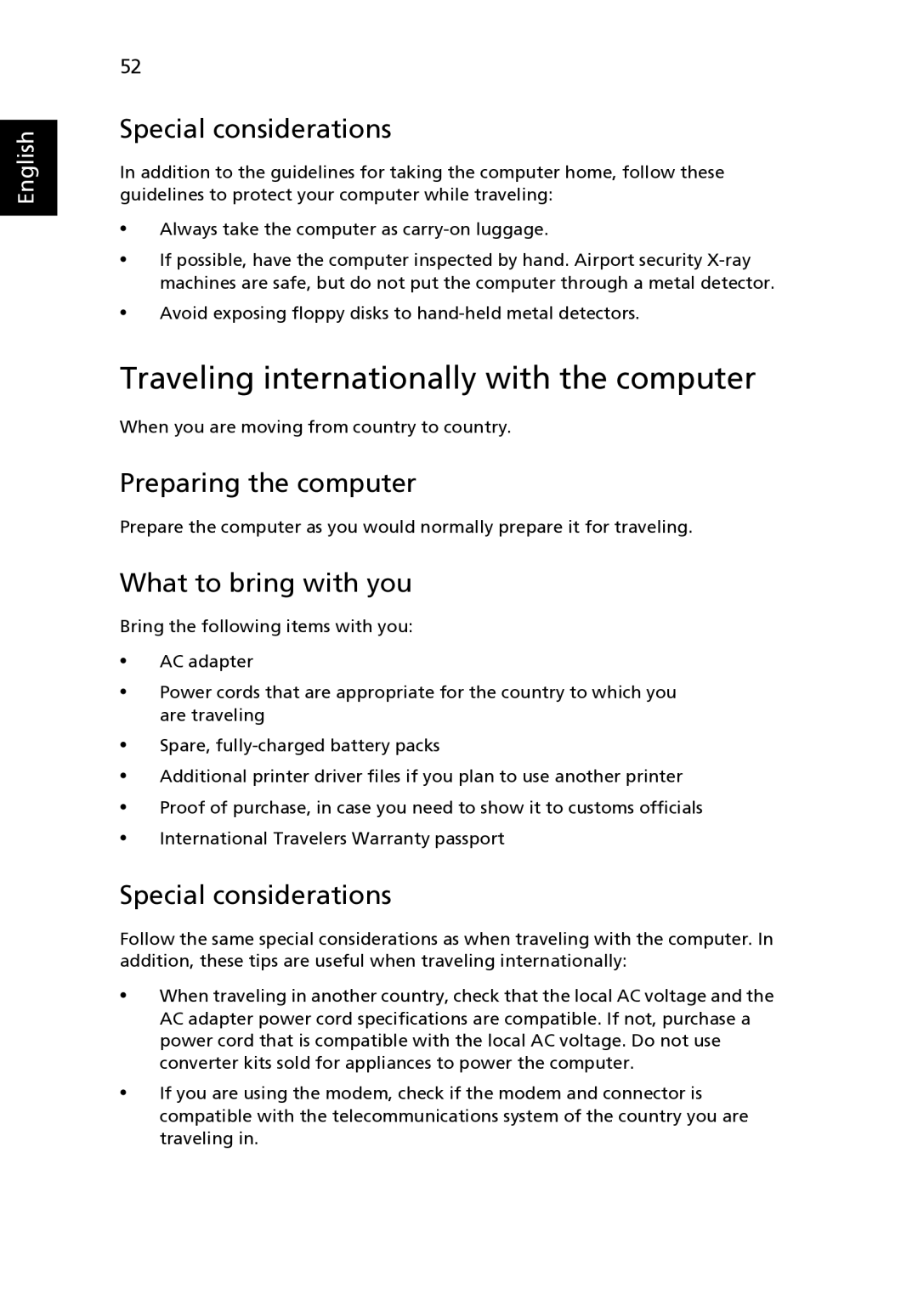3650 specifications
The Acer 3650 is a versatile and budget-friendly laptop designed to cater to the needs of everyday users, whether students, professionals, or casual users looking for a reliable machine for daily tasks. Launched several years ago, its core specifications still hold appeal due to a combination of performance, portability, and affordability.One of the standout features of the Acer 3650 is its user-friendly design, making it easy to transport. Weighing around 5.1 pounds and with a slim profile, the laptop is well-suited for students on the go or professionals needing to take their work to meetings. Its 15.4-inch display strikes a balance between usability and portability, offering enough screen real estate for comfortable viewing without being overly cumbersome.
Powering the Acer 3650 is the Intel Core 2 Duo processor, which provides a solid performance for a range of tasks, from web browsing and document editing to more demanding applications like photo editing. With up to 4GB of RAM, multitasking becomes seamless, allowing users to switch between applications without noticeable lag. The laptop typically comes with a 250GB hard drive, providing ample storage for documents, media files, and software programs.
Connectivity options on the Acer 3650 are also noteworthy. It includes multiple USB ports, a VGA port, and an Ethernet port, ensuring compatibility with various peripherals and networks. The presence of a built-in webcam and microphone facilitates video conferencing, making it suitable for remote work and learning environments.
The Acer 3650 also boasts impressive battery life, with a standard 6-cell battery that offers several hours of usage on a single charge. This feature is particularly advantageous for users who may not always have access to a power outlet, allowing for uninterrupted productivity.
In terms of operating system, the Acer 3650 typically supports Windows XP or Vista, giving users access to a wide array of software and applications. The laptop's compatibility with these operating systems allows for a rich user experience, with numerous applications available for various domains.
Ultimately, the Acer 3650 remains a fantastic option for those in search of a dependable laptop that combines performance, portability, and essential features at a reasonable price point. Its robust build and user-centric design make it a reliable choice for various computing needs.