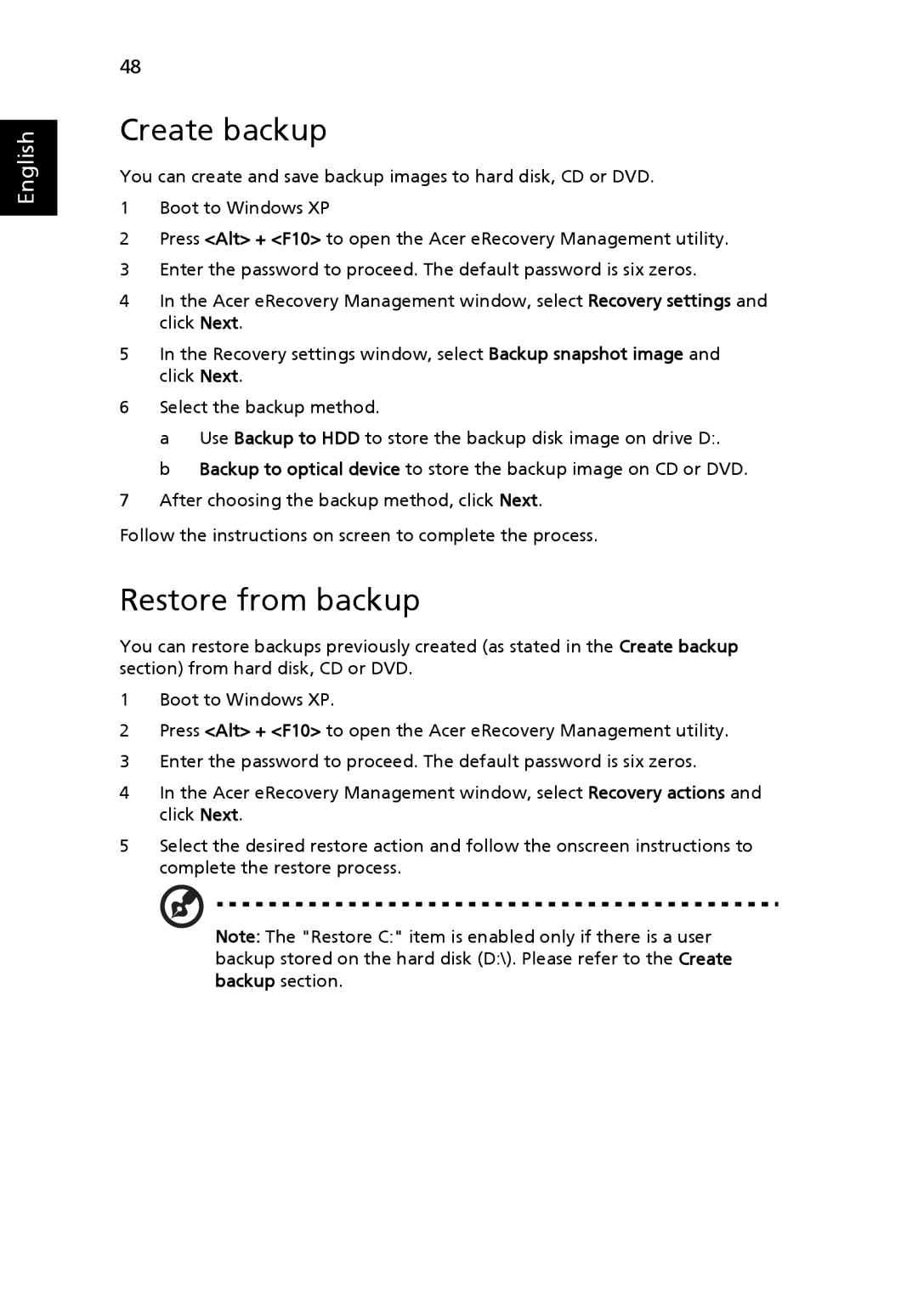4080, 4070 specifications
Acer has been at the forefront of the gaming and high-performance laptop markets, and its recent releases, the Acer 4070 and 4080, continue this trend by delivering exceptional performance, cutting-edge technologies, and sleek designs. These models cater to both gamers and professionals seeking powerful computing solutions.One of the standout features of the Acer 4070 and 4080 is the integration of the latest NVIDIA GeForce RTX graphics cards. The 4070 is powered by the impressive RTX 4070, while the 4080 takes performance a step further with the RTX 4080. Both GPUs support real-time ray tracing and AI-powered graphics, delivering stunning visual fidelity and immersive gaming experiences. This brings lifelike environments to the screen, making every gaming session more engaging than ever.
In terms of performance, both models are equipped with Intel's latest processors, providing users with multitasking capabilities and the power needed for demanding applications. With options for high clock speeds and multiple cores, users can expect smooth operations whether they are gaming, video editing, or running resource-intensive software.
The design of the Acer 4070 and 4080 is sleek and modern, combining aesthetics with functionality. They feature durable chassis, RGB keyboard lighting, and efficient cooling systems to ensure optimal performance during prolonged usage. The display options also stand out, with high refresh rates and vibrant color accuracy. Users can choose models with up to 144Hz or even 240Hz refresh rates, which are ideal for fast-paced gaming.
Connectivity is another strong point, featuring a range of ports including Thunderbolt 4, USB-C, HDMI, and Ethernet. This ensures seamless connectivity with peripherals and external displays, enhancing the overall user experience.
Battery life has also seen improvements in these models. Acer has optimized power management, enabling users to enjoy longer gaming sessions or extended productivity without frequently needing to recharge.
Both the Acer 4070 and 4080 uphold the brand's commitment to providing high-quality audio and visual experiences. With advanced audio technologies and stunning displays, users can enjoy games and media in high fidelity.
Overall, the Acer 4070 and 4080 exemplify Acer's dedication to innovation and performance. With powerful hardware, impressive designs, and a suite of features tailored for both gamers and professionals, these laptops are set to make a significant impact in the competitive market for high-performance machines.