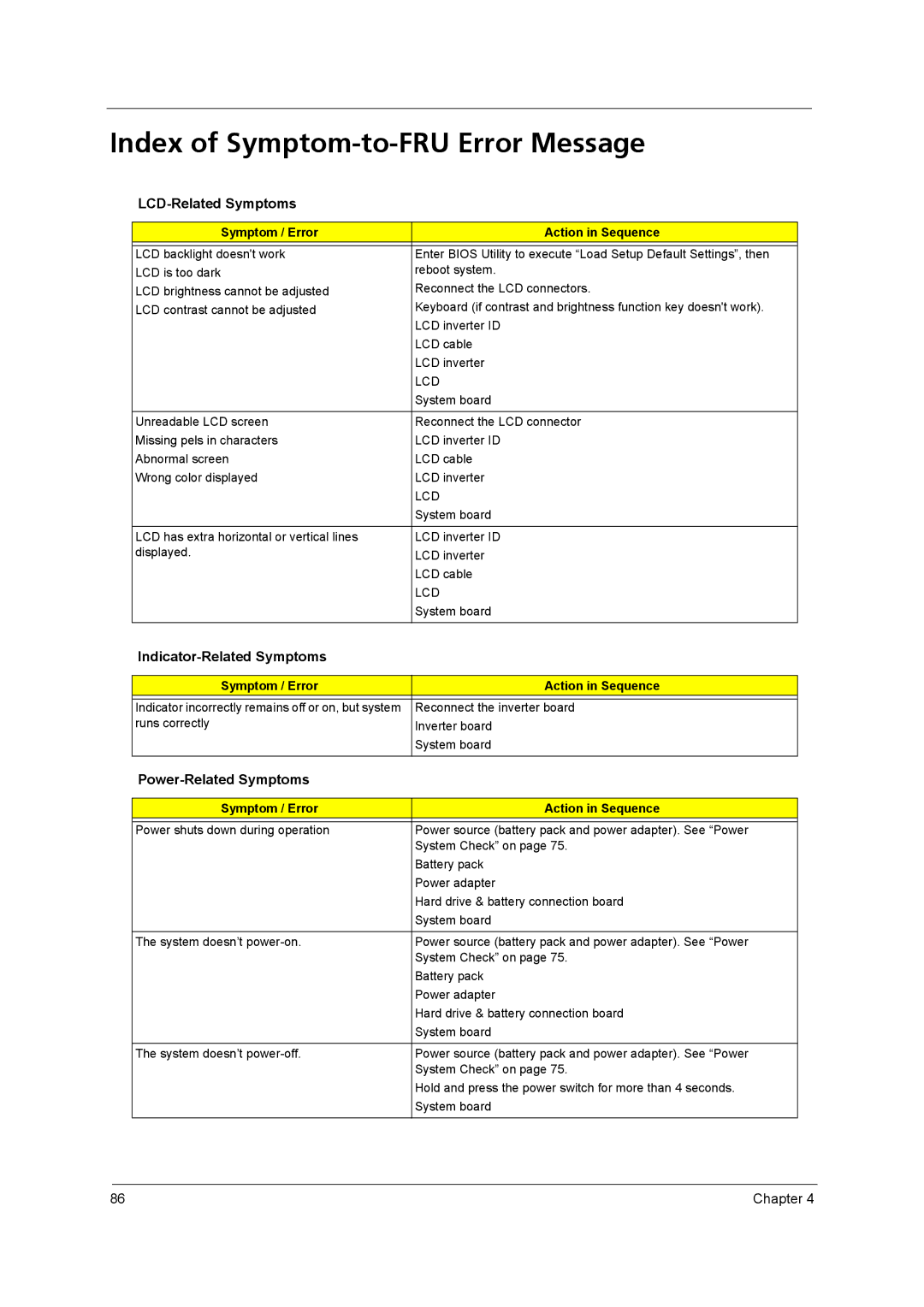Index of Symptom-to-FRU Error Message
LCD-Related Symptoms
Symptom / Error | Action in Sequence |
|
|
LCD backlight doesn't work | Enter BIOS Utility to execute “Load Setup Default Settings”, then |
LCD is too dark | reboot system. |
LCD brightness cannot be adjusted | Reconnect the LCD connectors. |
LCD contrast cannot be adjusted | Keyboard (if contrast and brightness function key doesn't work). |
| LCD inverter ID |
| LCD cable |
| LCD inverter |
| LCD |
| System board |
|
|
Unreadable LCD screen | Reconnect the LCD connector |
Missing pels in characters | LCD inverter ID |
Abnormal screen | LCD cable |
Wrong color displayed | LCD inverter |
| LCD |
| System board |
|
|
LCD has extra horizontal or vertical lines | LCD inverter ID |
displayed. | LCD inverter |
| LCD cable |
| LCD |
| System board |
|
|
Indicator-Related Symptoms
Symptom / Error | Action in Sequence |
|
|
Indicator incorrectly remains off or on, but system | Reconnect the inverter board |
runs correctly | Inverter board |
| System board |
|
|
Power-Related Symptoms
Symptom / Error | Action in Sequence |
|
|
Power shuts down during operation | Power source (battery pack and power adapter). See “Power |
| System Check” on page 75. |
| Battery pack |
| Power adapter |
| Hard drive & battery connection board |
| System board |
|
|
The system doesn’t | Power source (battery pack and power adapter). See “Power |
| System Check” on page 75. |
| Battery pack |
| Power adapter |
| Hard drive & battery connection board |
| System board |
|
|
The system doesn’t | Power source (battery pack and power adapter). See “Power |
| System Check” on page 75. |
| Hold and press the power switch for more than 4 seconds. |
| System board |
|
|
86 | Chapter 4 |