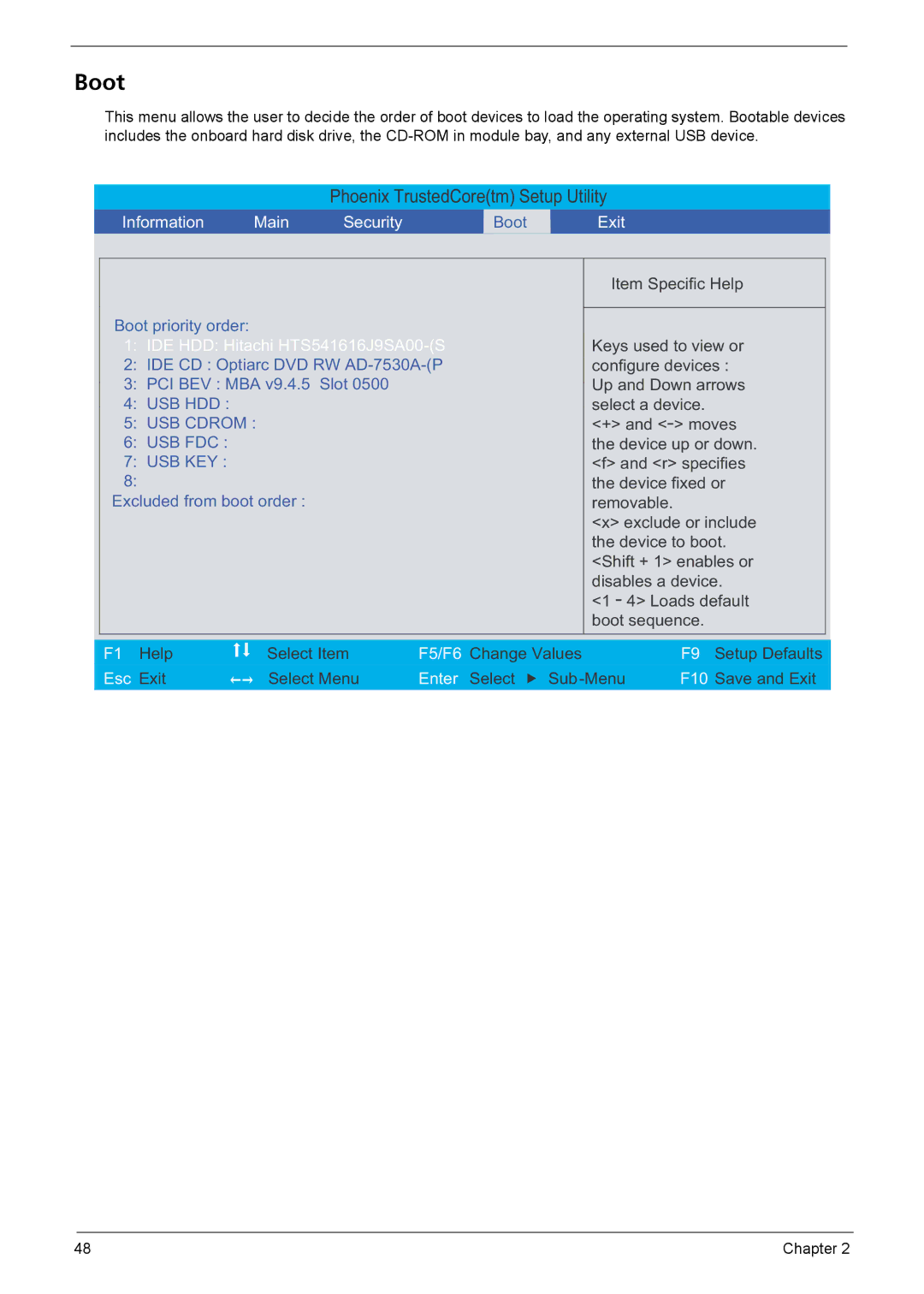Boot
This menu allows the user to decide the order of boot devices to load the operating system. Bootable devices includes the onboard hard disk drive, the
Phoenix TrustedCore(tm) Setup Utility
| Information | Main | Security | Boot |
| Exit |
|
|
|
|
|
|
|
|
|
| |
|
|
|
|
|
| Item Specific Help |
| |
| Boot priority order: |
|
|
|
|
|
|
|
|
|
|
|
|
|
|
| |
| 1: IDE HDD: Hitachi |
| Keys used to view or |
| ||||
| 2: IDE CD : Optiarc DVD RW |
| configure devices : |
| ||||
| 3: PCI BEV : MBA v9.4.5 Slot 0500 |
|
| Up and Down arrows |
| |||
| 4: USB HDD : |
|
|
|
| select a device. |
| |
| 5: USB CDROM : |
|
|
| <+> and |
| ||
| 6: USB FDC : |
|
|
|
| the device up or down. |
| |
| 7: USB KEY : |
|
|
|
| <f> and <r> specifies |
| |
| 8: |
|
|
|
| the device fixed or |
| |
| Excluded from boot order : |
|
|
| removable. |
|
| |
|
|
|
|
|
| <x> exclude or include |
| |
|
|
|
|
|
| the device to boot. |
| |
|
|
|
|
|
| <Shift + 1> enables or |
| |
|
|
|
|
|
| disables a device. |
| |
|
|
|
|
|
| <1 - 4> Loads default |
| |
|
|
|
|
|
| boot sequence. |
| |
|
|
|
|
|
|
|
|
|
| F1 Help | Select Item | F5/F6 Change Values | F9 Setup Defaults | ||||
|
|
|
|
|
| |||
| Esc Exit | Select Menu | Enter Select | F10 Save and Exit | ||||
|
|
|
|
|
|
|
|
|
|
|
|
|
|
|
|
|
|
48 | Chapter 2 |