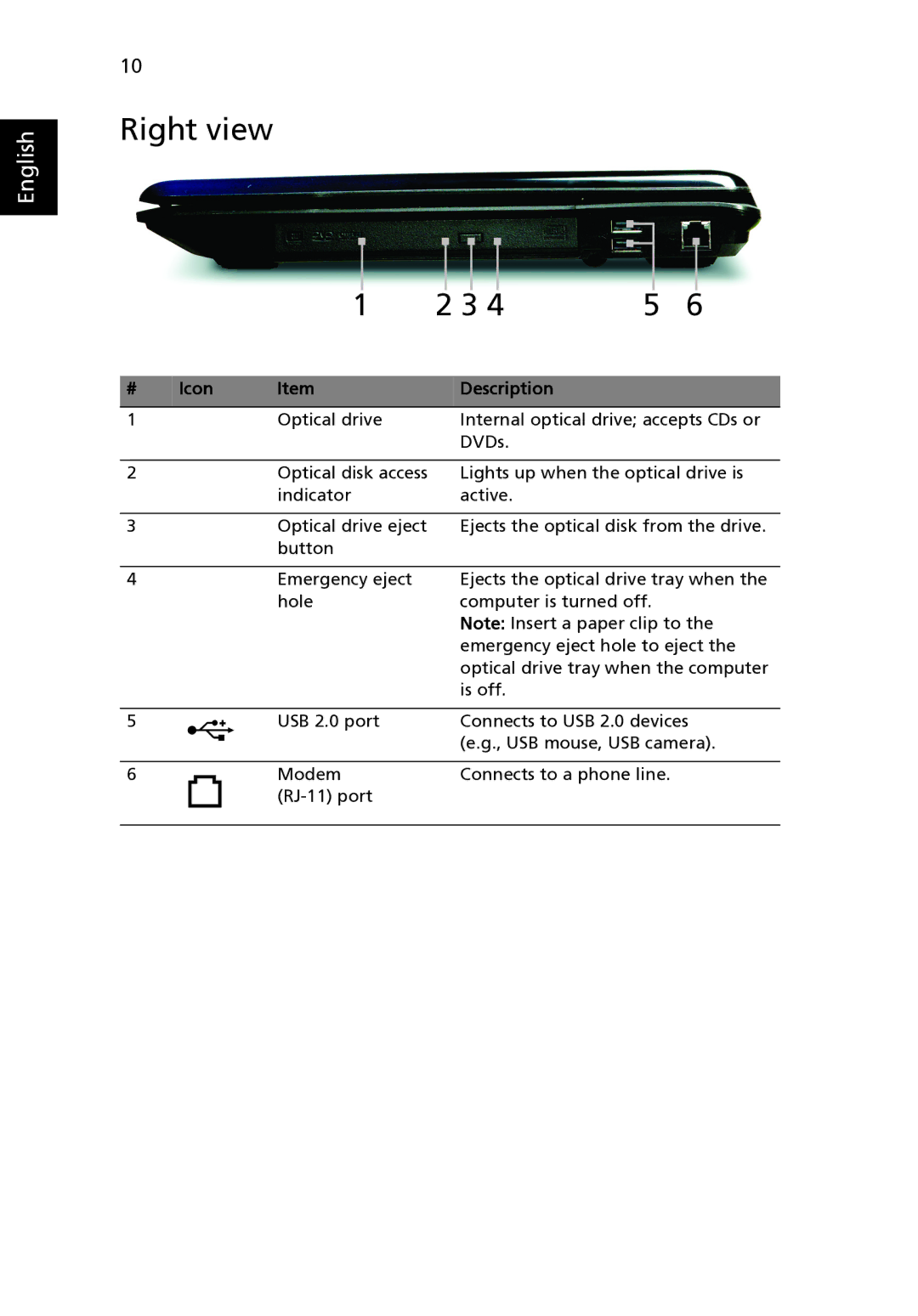5330 Series, 5730Z Series, MS2235 specifications
The Acer MS2235, 5730Z Series, and 5330 Series are a collection of laptops designed to cater to a diverse range of computing needs, from basic tasks to more demanding applications. Each series brings a unique set of features, technologies, and characteristics that make them stand out in the competitive laptop market.The Acer MS2235 is known for its sleek design and portability, making it an ideal companion for students and professionals on the go. This series often includes a 15.6-inch display that delivers vibrant colors and sharp images, enhancing the overall viewing experience. The integration of Intel processors ensures reliable performance for everyday tasks such as web browsing, word processing, and multimedia consumption. Additionally, the MS2235 supports various storage options, allowing users to choose between traditional hard drives or faster solid-state drives (SSDs) for improved speed and efficiency.
The 5730Z Series, on the other hand, is recognized for its balance of performance and power efficiency. Featuring energy-efficient processors, this series provides longer battery life, making it suitable for users who need a dependable device for extended use without frequent charging. The 5730Z is equipped with advanced graphics options, offering decent performance for casual gaming and video playback. It also comes with a range of connectivity options, including USB 3.0 ports, HDMI output, and Wi-Fi 6 capabilities, ensuring seamless connectivity and data transfer.
The 5330 Series is engineered for versatility and robustness, appealing to both home users and small business professionals. This series encompasses features like a durable chassis, making it resilient against daily wear and tear. The 5330 models often include a high-definition webcam and dual-array microphones for enhanced video conferencing, catering to the needs of remote workers. Moreover, the incorporation of Acer's innovative technologies, such as TrueHarmony and Purified Voice, ensures an immersive audio experience and crystal-clear communication during online meetings.
In summary, the Acer MS2235, 5730Z Series, and 5330 Series exemplify Acer's commitment to delivering reliable, user-friendly laptops that meet various computing needs. With their combination of performance, efficiency, and advanced features, these series are well-equipped to handle both everyday tasks and more demanding applications, making them suitable for a wide range of users.