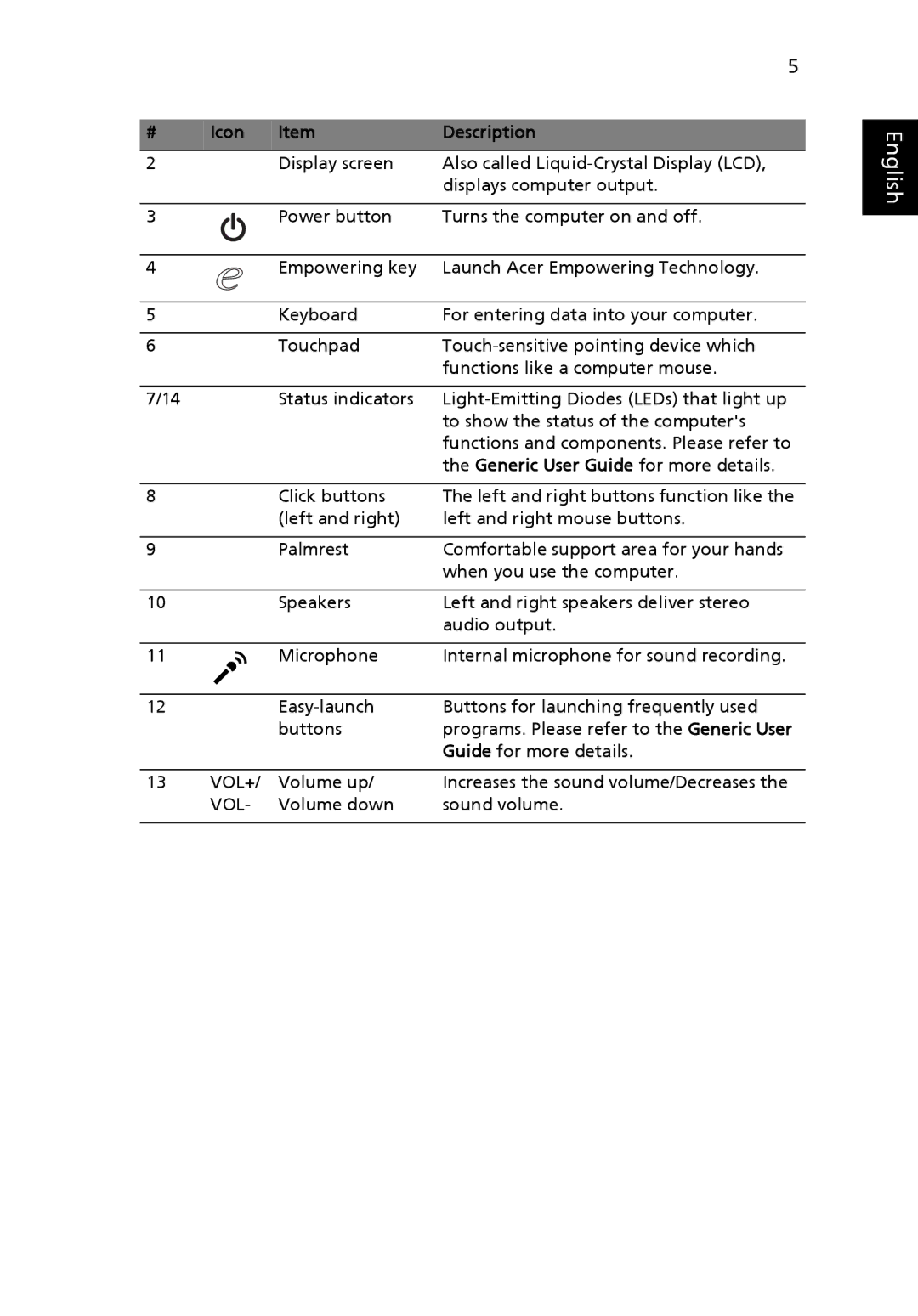5735 Series, 5335 Series, 5735Z Series specifications
The Acer 5735Z, 5335, and 5735 Series laptops are part of Acer’s renowned lineup that provides a blend of functionality and performance tailored for casual users and professionals alike. These laptops are designed to meet the needs of everyday computing while offering a few advanced features to enhance user experience.The Acer 5735Z Series is particularly known for its affordability without compromising on performance. It is typically powered by Intel’s dual-core processors, which offer smooth multitasking capabilities suitable for running everyday applications like web browsing, office productivity suits, and media consumption. With an adequate amount of RAM, these laptops can efficiently handle multiple tasks simultaneously, making them a great choice for students and home users.
The display quality is a key feature of the 5735Z Series, as it often comes with a 15.6-inch screen that provides vibrant colors and decent viewing angles, which is ideal for watching videos or gaming on a budget. The integration of Intel graphics ensures that users can enjoy casual gaming and standard graphical tasks with minimal hiccups.
In contrast, the Acer 5335 Series emphasizes portability and battery efficiency. This model is designed with a lightweight construction, allowing users to easily carry it for on-the-go usage. The 5335 typically features a smaller form factor and improved battery life due to power-efficient Intel processors, making it suitable for business professionals who need a reliable laptop for presentations or conferences.
The Acer 5735 Series is similar in performance metrics but tends to offer slightly more robust specifications. This series may include options for dedicated graphics, making it a better choice for users interested in more graphics-intensive applications, such as light gaming or video editing. The larger SSD options can provide faster data access and boot times, enhancing overall performance.
In terms of connectivity, all three series typically include multiple USB ports, HDMI outputs, and card readers, ensuring that users can connect various peripherals with ease. The integration of Wi-Fi and Ethernet support ensures that users can remain connected at all times.
Overall, the Acer 5735Z, 5335, and 5735 Series laptops bring reliable performance, reasonable prices, and essential features that cater to a wide audience, from students to professional users seeking a dependable device for their everyday computing needs.