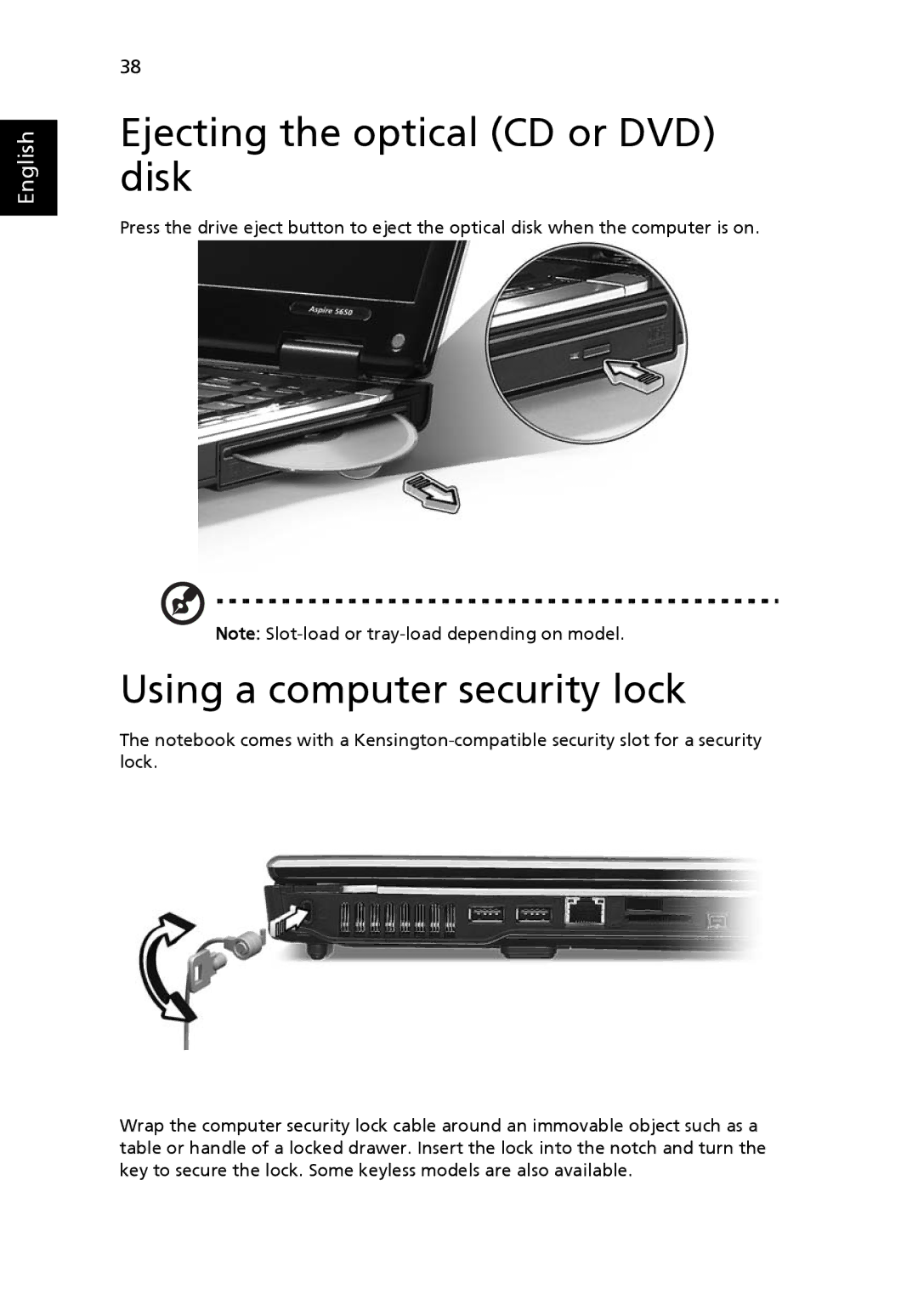English
38
Ejecting the optical (CD or DVD) disk
Press the drive eject button to eject the optical disk when the computer is on.
Note:
Using a computer security lock
The notebook comes with a
Wrap the computer security lock cable around an immovable object such as a table or handle of a locked drawer. Insert the lock into the notch and turn the key to secure the lock. Some keyless models are also available.