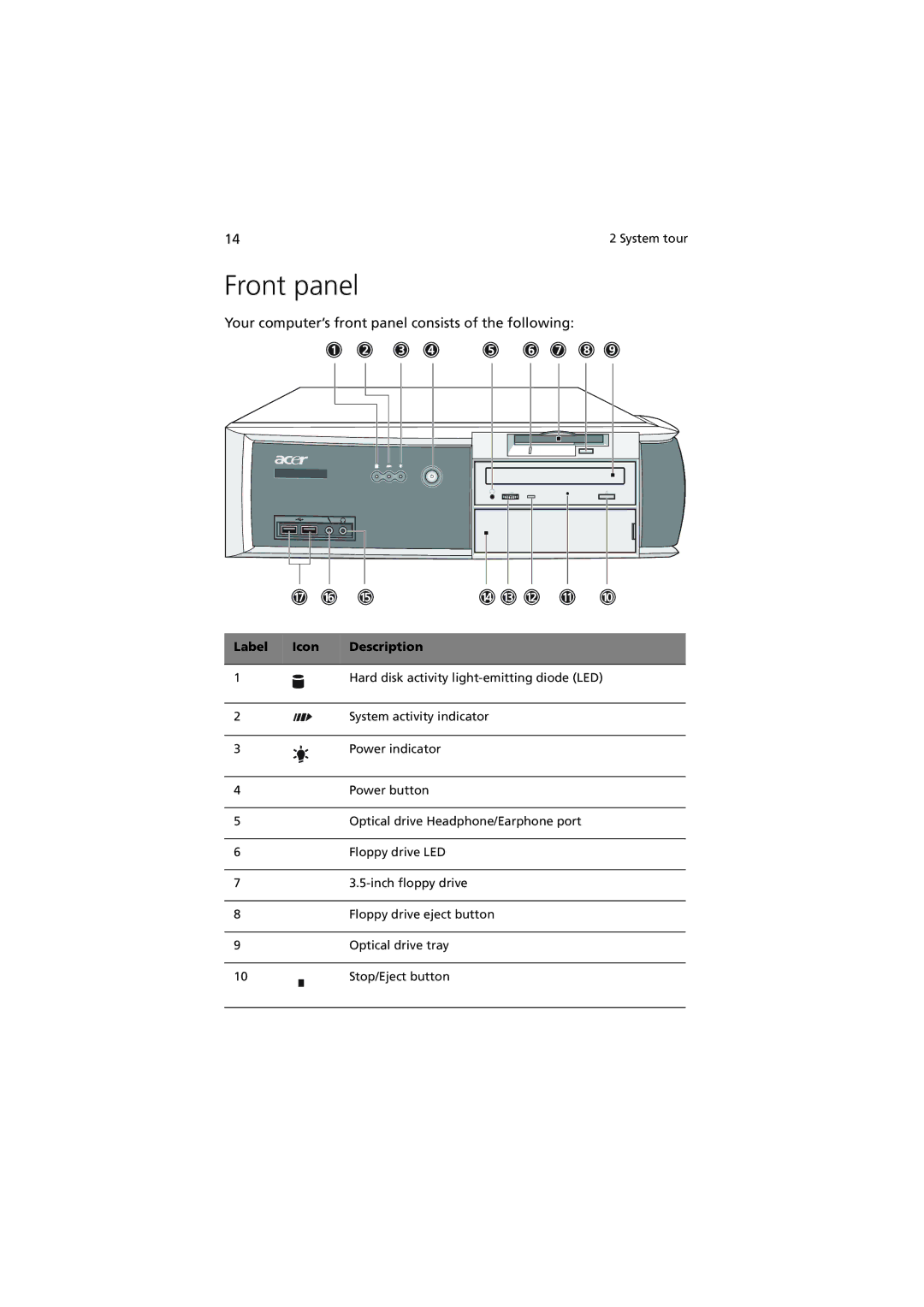14 | 2 System tour |
Front panel
Your computer’s front panel consists of the following:
Label | Icon | Description |
1 |
| Hard disk activity |
2 |
| System activity indicator |
3 |
| Power indicator |
4 |
| Power button |
5 |
| Optical drive Headphone/Earphone port |
6 |
| Floppy drive LED |
7 |
| |
8 |
| Floppy drive eject button |
9 |
| Optical drive tray |
10 |
| Stop/Eject button |
| ||
|
|
|