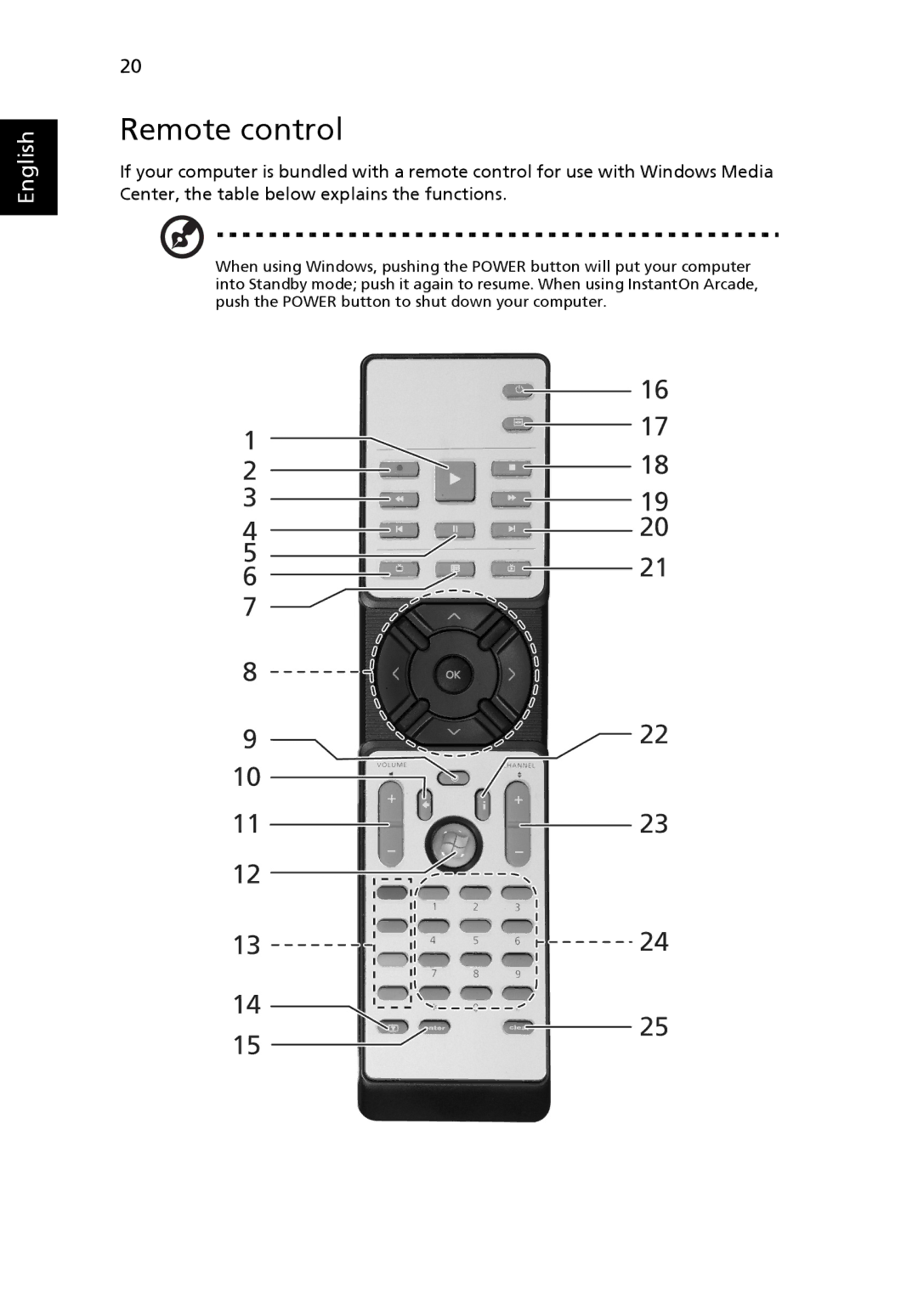English
20
Remote control
If your computer is bundled with a remote control for use with Windows Media Center, the table below explains the functions.
When using Windows, pushing the POWER button will put your computer into Standby mode; push it again to resume. When using InstantOn Arcade, push the POWER button to shut down your computer.