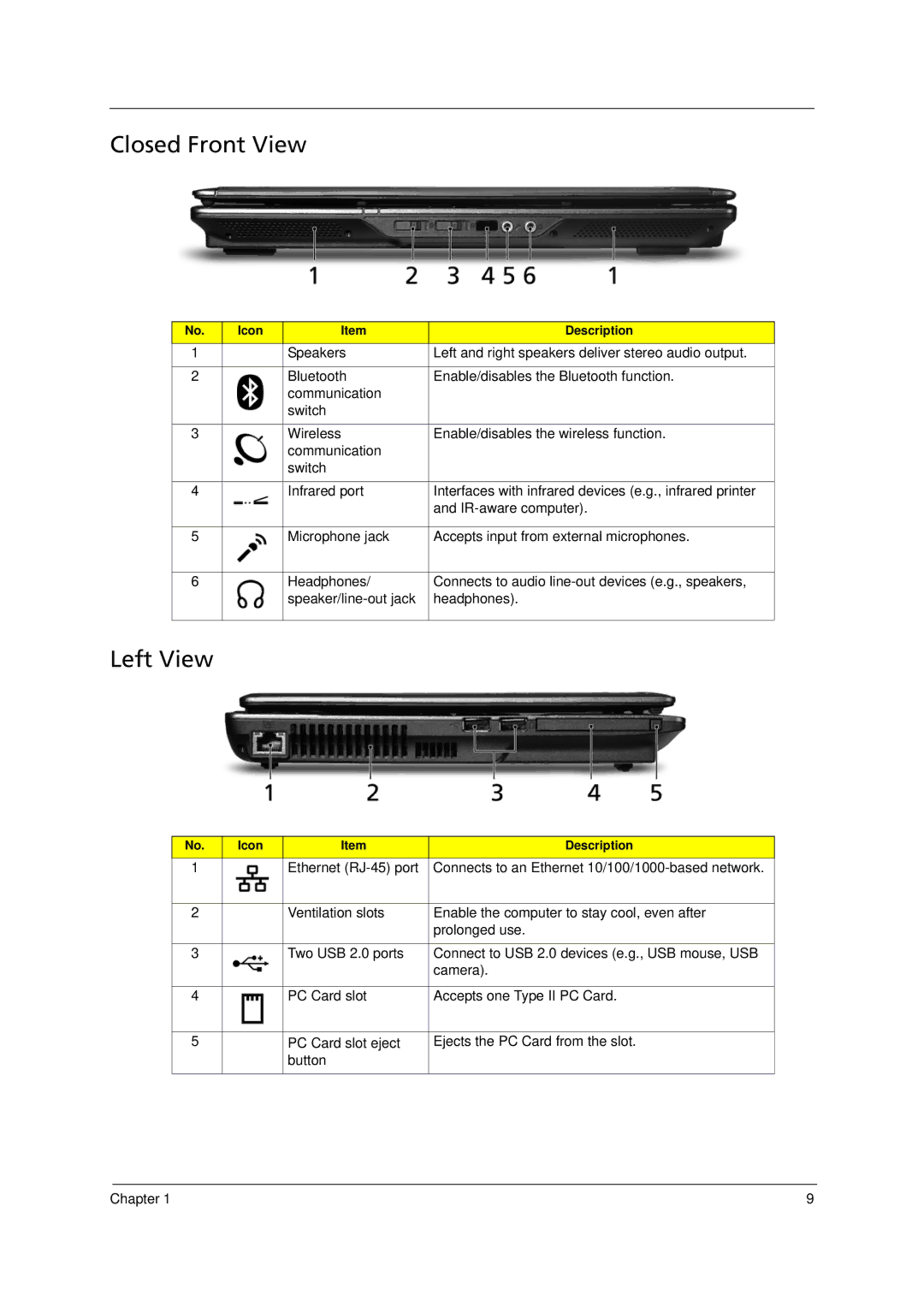Closed Front View
No.
Icon
Item
Description
1 |
| Speakers | Left and right speakers deliver stereo audio output. |
|
|
|
|
2 |
| Bluetooth | Enable/disables the Bluetooth function. |
|
| communication |
|
|
| switch |
|
|
|
|
|
3 |
| Wireless | Enable/disables the wireless function. |
|
| communication |
|
|
| switch |
|
|
|
|
|
4 |
| Infrared port | Interfaces with infrared devices (e.g., infrared printer |
|
|
| and |
|
|
|
|
5 |
| Microphone jack | Accepts input from external microphones. |
|
|
|
|
6 |
| Headphones/ | Connects to audio |
|
| headphones). | |
|
|
|
|
Left View
No.
Icon
Item
Description
1 |
| Ethernet | Connects to an Ethernet |
|
|
|
|
2 |
| Ventilation slots | Enable the computer to stay cool, even after |
|
|
| prolonged use. |
|
|
|
|
3 |
| Two USB 2.0 ports | Connect to USB 2.0 devices (e.g., USB mouse, USB |
|
|
| camera). |
|
|
|
|
4 |
| PC Card slot | Accepts one Type II PC Card. |
|
|
|
|
5 |
| PC Card slot eject | Ejects the PC Card from the slot. |
|
| button |
|
|
|
|
|
Chapter 1 | 9 |