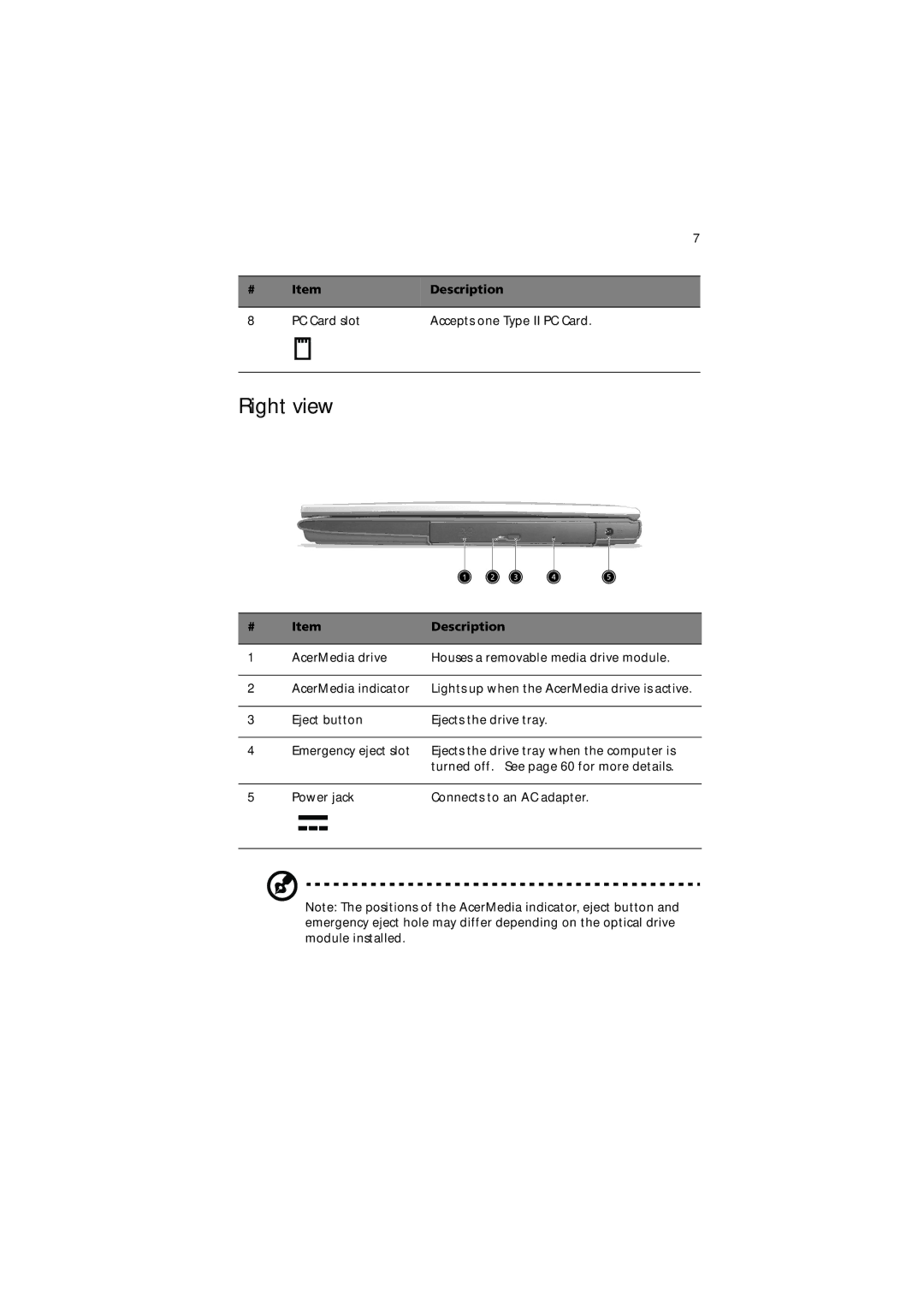7
# | Item | Description | |||
|
|
|
|
|
|
8 | PC Card slot | Accepts one Type II PC Card. | |||
|
|
|
|
|
|
|
|
|
|
|
|
|
|
|
|
|
|
Right view
# | Item | Description | ||||||
|
|
|
|
|
|
|
|
|
1 | AcerMedia drive | Houses a removable media drive module. | ||||||
|
|
|
|
|
|
|
|
|
2 | AcerMedia indicator | Lights up when the AcerMedia drive is active. | ||||||
|
|
|
|
|
|
|
|
|
3 | Eject button | Ejects the drive tray. | ||||||
|
|
|
|
|
|
|
|
|
4 | Emergency eject slot | Ejects the drive tray when the computer is | ||||||
|
|
|
|
|
|
|
| turned off. See page 60 for more details. |
|
|
|
|
|
|
|
|
|
5 | Power jack | Connects to an AC adapter. | ||||||
|
|
|
|
|
|
|
|
|
|
|
|
|
|
|
|
|
|
|
|
|
|
|
|
|
|
|
Note: The positions of the AcerMedia indicator, eject button and emergency eject hole may differ depending on the optical drive module installed.