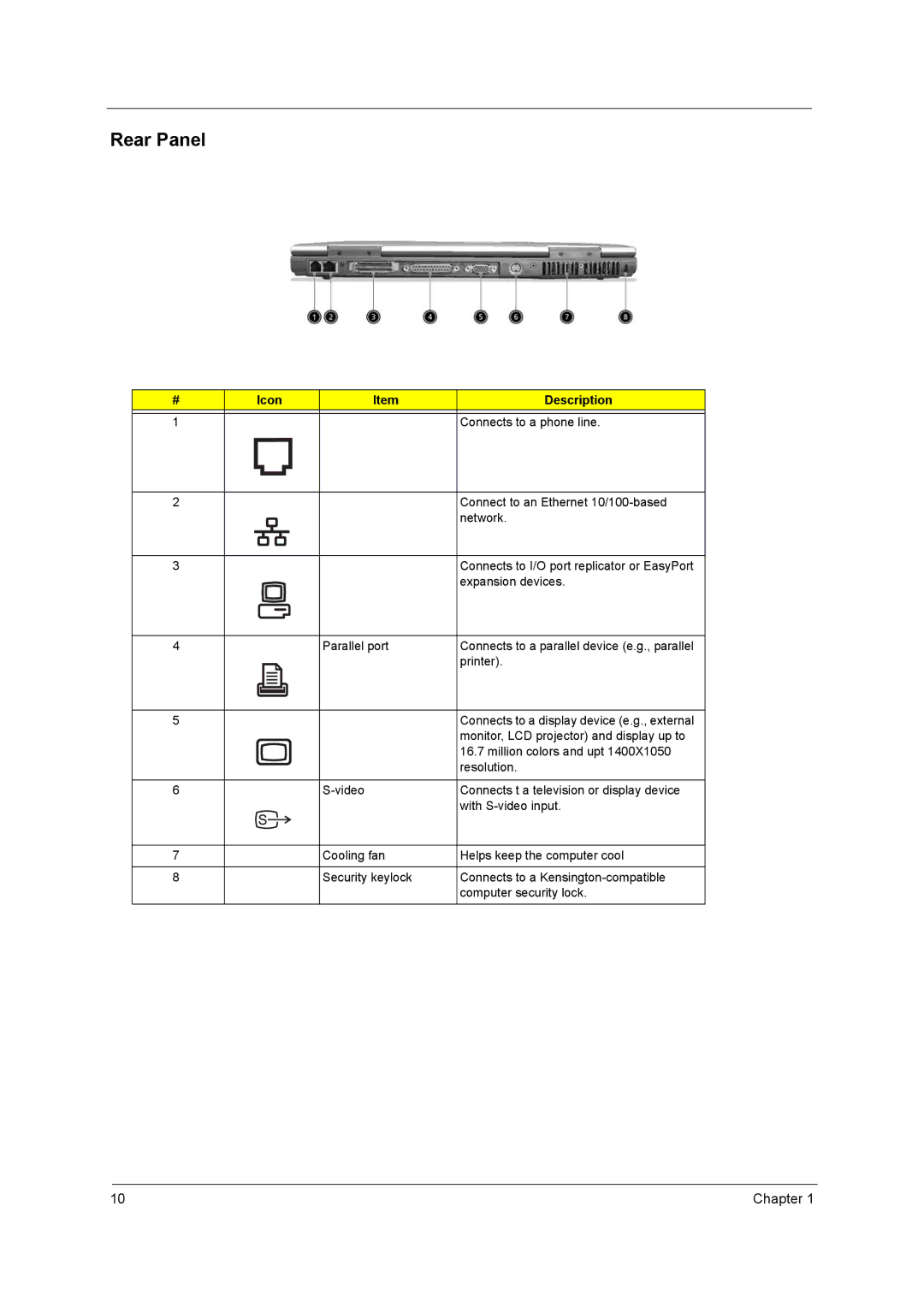Rear Panel
# | Icon | Item | Description |
|
|
|
|
1 |
|
| Connects to a phone line. |
2 |
|
|
|
|
|
| Connect to an Ethernet |
|
|
|
|
|
|
| network. |
|
|
|
|
|
|
|
|
3 |
|
|
|
|
|
| Connects to I/O port replicator or EasyPort |
|
|
|
|
|
|
| expansion devices. |
|
|
|
|
|
|
|
|
|
|
|
|
|
|
|
|
4 |
|
|
|
|
| Parallel port | Connects to a parallel device (e.g., parallel |
|
|
|
|
|
|
| printer). |
|
|
|
|
|
|
|
|
|
|
|
|
|
|
|
|
|
|
|
|
|
|
|
|
|
|
|
|
|
|
|
|
|
|
|
|
|
|
|
|
|
|
|
|
|
|
|
|
|
|
|
|
|
|
|
|
5 |
|
|
|
|
|
| Connects to a display device (e.g., external |
|
|
|
|
|
|
| monitor, LCD projector) and display up to |
|
|
|
|
|
|
| 16.7 million colors and upt 1400X1050 |
|
|
|
|
|
|
| resolution. |
|
|
|
|
|
|
|
|
6 |
|
|
|
|
| Connects t a television or display device | |
|
|
|
|
|
|
| with |
|
|
|
|
|
|
|
|
7 |
|
|
|
|
| Cooling fan | Helps keep the computer cool |
|
|
|
|
|
|
|
|
8 |
|
|
|
|
| Security keylock | Connects to a |
|
|
|
|
|
|
| computer security lock. |
10 | Chapter 1 |