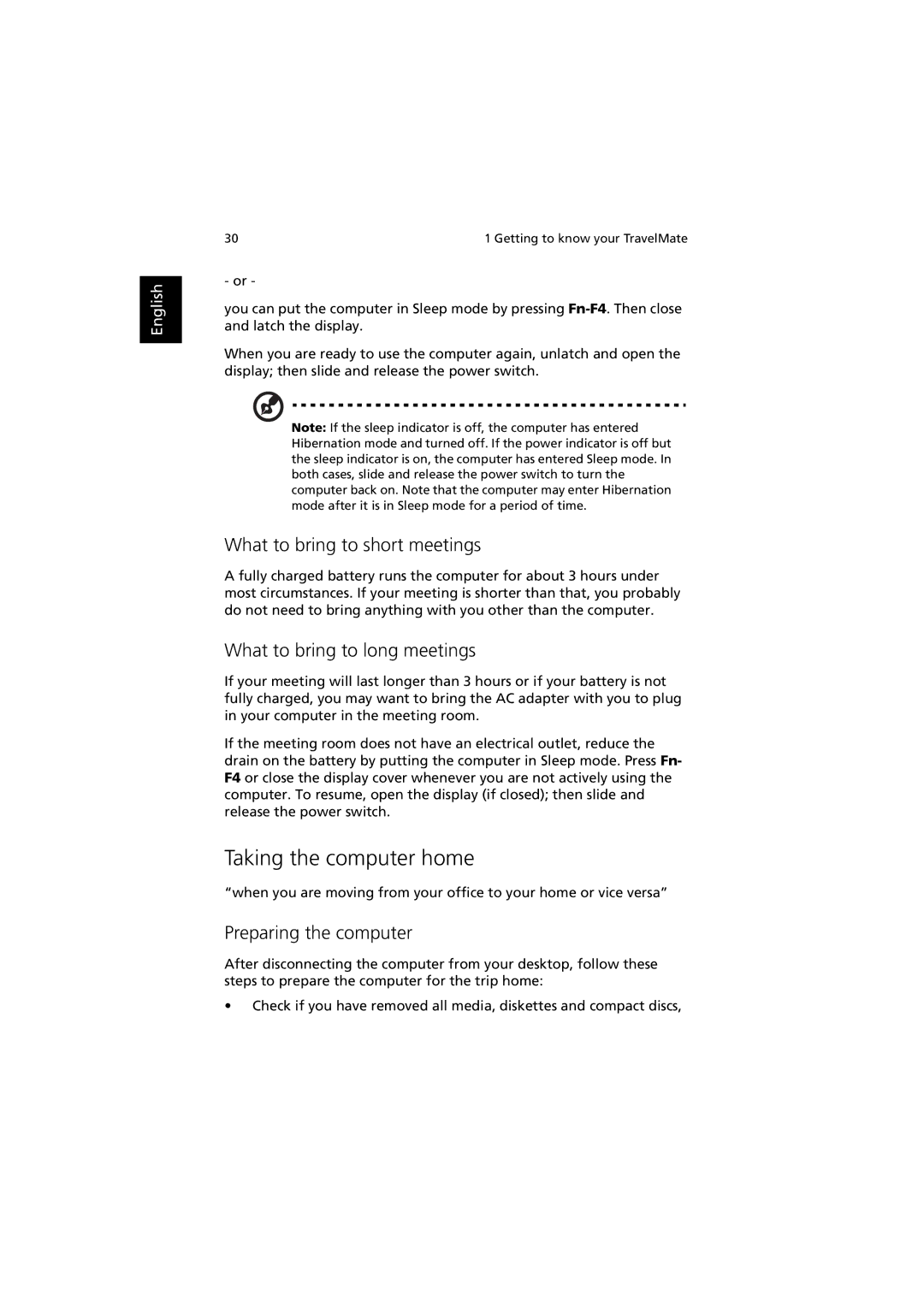660 series specifications
The Acer 660 series is a versatile line of laptops designed to cater to a wide range of user needs, from casual users to professionals seeking powerful performance. This series combines reliability, performance, and modern aesthetics, making it a popular choice among consumers.One of the standout features of the Acer 660 series is its advanced processor options, which often include Intel's latest generation Core processors or AMD Ryzen chips. These processors provide a perfect balance between power efficiency and performance, enabling seamless multitasking and smooth execution of demanding applications. Users will appreciate the responsiveness whether they are working on spreadsheets, editing videos, or playing casual games.
The display technology used in the Acer 660 series is impressive, featuring Full HD (1920 x 1080) resolution displays that deliver sharp visuals and vibrant colors. Some models may even offer IPS technology for enhanced viewing angles and consistent color reproduction. This makes them ideal for media consumption and creative tasks, ensuring users can enjoy high-quality visuals no matter how they use their device.
In terms of graphics capabilities, the series may include dedicated GPU options, which enhance performance in graphic-intensive applications and games. This makes the Acer 660 series suitable not only for everyday tasks but also for light gaming and multimedia editing, appealing to a broader range of users.
The Acer 660 series also emphasizes portability without compromising battery life. Most models are designed to be lightweight and slim, making them easy to carry during commutes or travel. The battery life generally extends throughout the day, allowing users to work or enjoy entertainment without frequent recharging.
Connectivity is another highlight of the Acer 660 series, with various models offering USB Type-C ports, USB 3.0 connections, HDMI output, and often an SD card reader. This array of ports ensures users can connect to a wide range of peripherals and external displays with ease.
Additionally, Acer's commitment to build quality is evident in the series, with durable materials used to withstand the rigors of daily use. Features like backlit keyboards and precision touchpads are also common, enhancing user experience by facilitating ease of use in various lighting conditions.
In conclusion, the Acer 660 series combines powerful processing capabilities, impressive display technology, solid graphics performance, and portable design, making it an appealing choice for consumers looking for a reliable laptop that meets diverse needs. Its combination of performance and practicality ensures it remains a competitive option in today's laptop market.