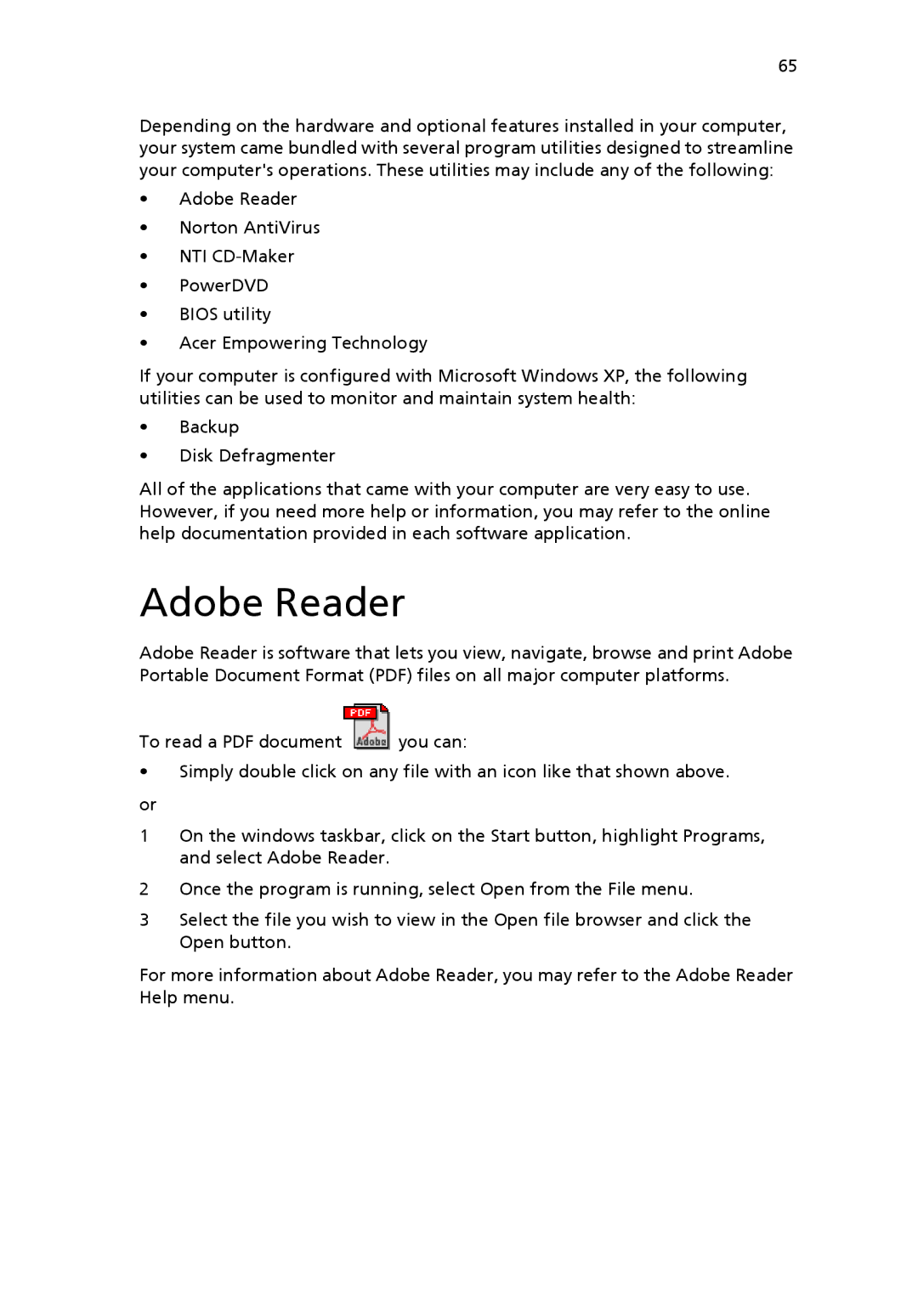65
Depending on the hardware and optional features installed in your computer, your system came bundled with several program utilities designed to streamline your computer's operations. These utilities may include any of the following:
•Adobe Reader
•Norton AntiVirus
•NTI
•PowerDVD
•BIOS utility
•Acer Empowering Technology
If your computer is configured with Microsoft Windows XP, the following utilities can be used to monitor and maintain system health:
•Backup
•Disk Defragmenter
All of the applications that came with your computer are very easy to use. However, if you need more help or information, you may refer to the online help documentation provided in each software application.
Adobe Reader
Adobe Reader is software that lets you view, navigate, browse and print Adobe Portable Document Format (PDF) files on all major computer platforms.
To read a PDF document![]() you can:
you can:
•Simply double click on any file with an icon like that shown above.
or
1On the windows taskbar, click on the Start button, highlight Programs, and select Adobe Reader.
2Once the program is running, select Open from the File menu.
3Select the file you wish to view in the Open file browser and click the Open button.
For more information about Adobe Reader, you may refer to the Adobe Reader Help menu.