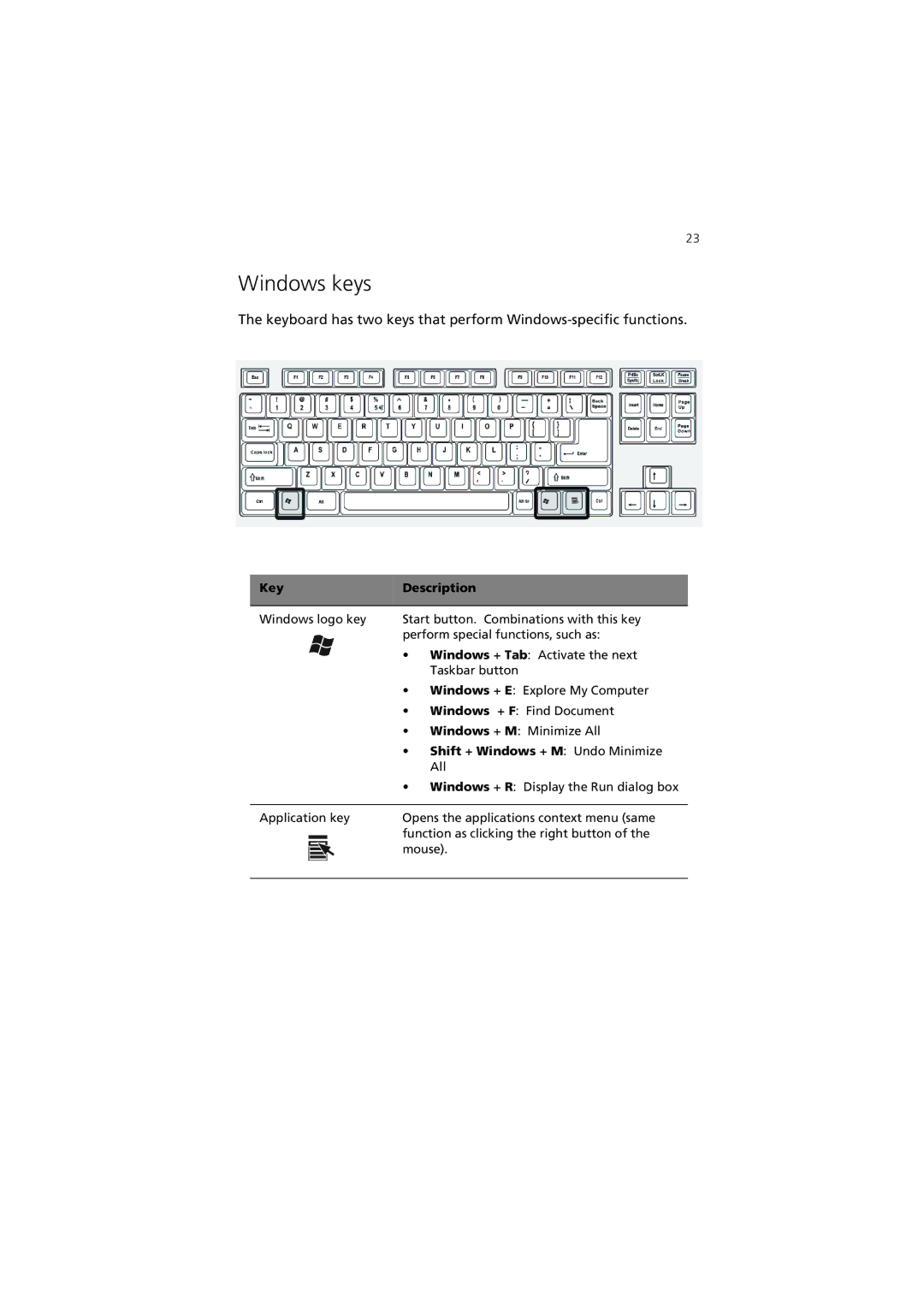23
Windows keys
The keyboard has two keys that perform
Key | Description |
|
|
Windows logo key | Start button. Combinations with this key |
| perform special functions, such as: |
| • Windows + Tab: Activate the next |
| Taskbar button |
•Windows + E: Explore My Computer
•Windows + F: Find Document
•Windows + M: Minimize All
•Shift + Windows + M: Undo Minimize All
•Windows + R: Display the Run dialog box
Application key | Opens the applications context menu (same | ||||
|
|
|
|
| function as clicking the right button of the |
|
|
|
|
| mouse). |
|
|
|
|
|
|