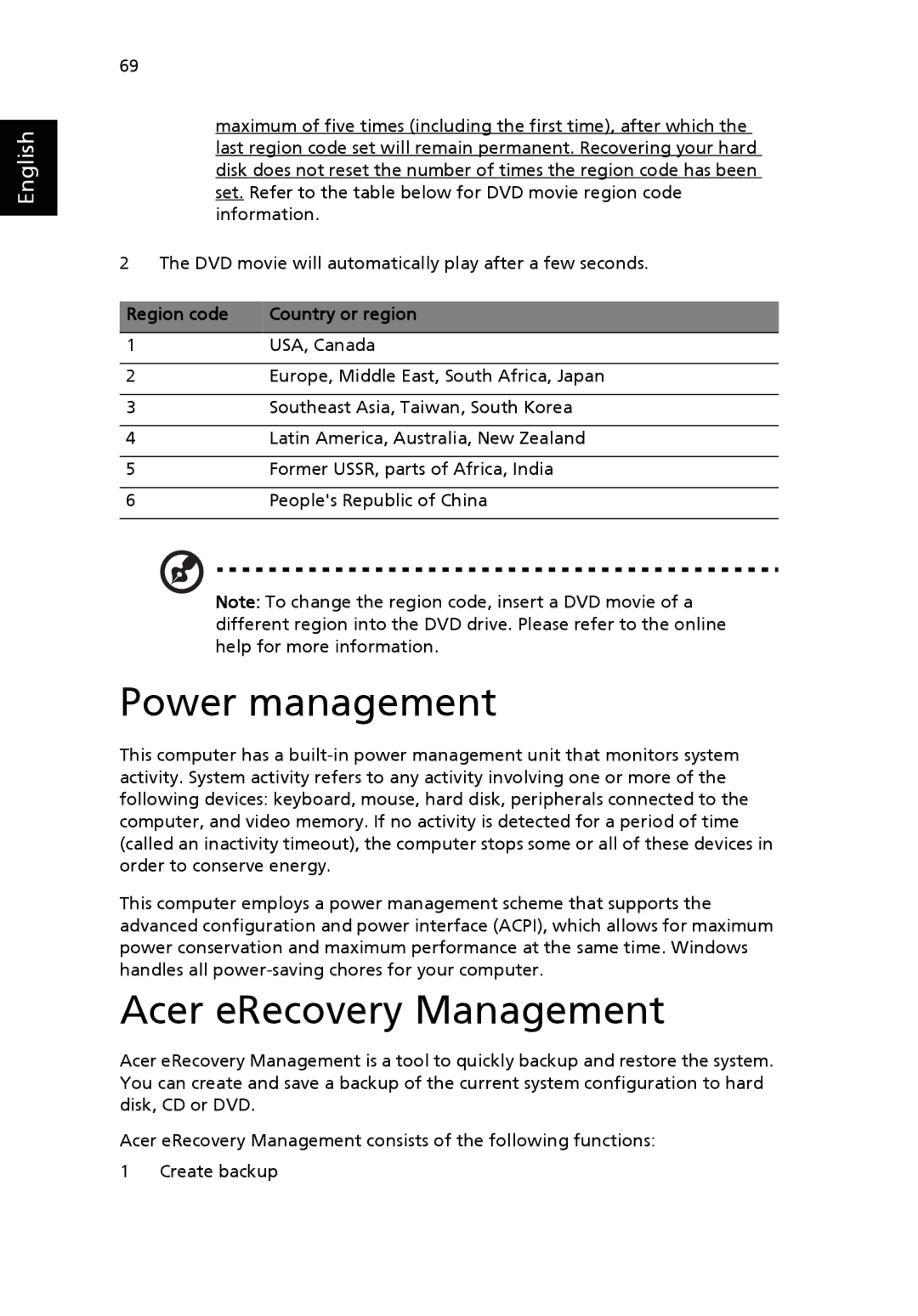English
69
maximum of five times (including the first time), after which the last region code set will remain permanent. Recovering your hard disk does not reset the number of times the region code has been set. Refer to the table below for DVD movie region code information.
2 The DVD movie will automatically play after a few seconds.
Region code | Country or region |
|
|
1USA, Canada
2Europe, Middle East, South Africa, Japan
3Southeast Asia, Taiwan, South Korea
4Latin America, Australia, New Zealand
5Former USSR, parts of Africa, India
6People's Republic of China
Note: To change the region code, insert a DVD movie of a different region into the DVD drive. Please refer to the online help for more information.
Power management
This computer has a
This computer employs a power management scheme that supports the advanced configuration and power interface (ACPI), which allows for maximum power conservation and maximum performance at the same time. Windows handles all
Acer eRecovery Management
Acer eRecovery Management is a tool to quickly backup and restore the system. You can create and save a backup of the current system configuration to hard disk, CD or DVD.
Acer eRecovery Management consists of the following functions: 1 Create backup