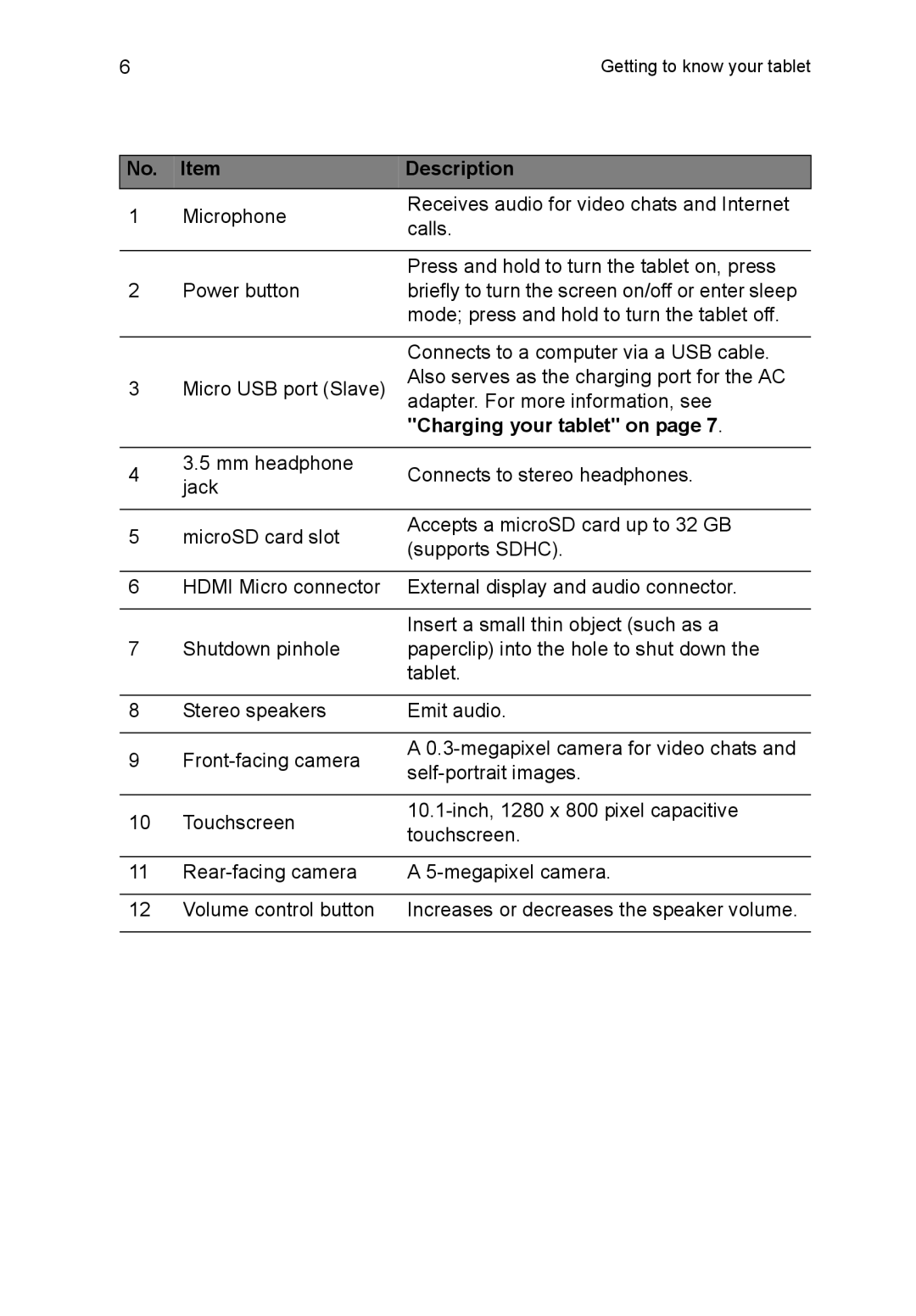A3A10L849 specifications
The Acer A3A10L849 is an innovative tablet designed to enhance productivity and entertainment experiences, making it an excellent choice for both casual users and professionals. This device boasts a sleek design, high performance, and a host of advanced features that cater to a wide range of applications.At the core of the Acer A3A10L849 is a powerful processor that ensures smooth multitasking and efficient performance. Whether you’re streaming videos, browsing the web, or using demanding applications, this tablet can handle it all without breaking a sweat. The integration of an impressive RAM capacity further enhances the device's ability to run multiple applications simultaneously, allowing users to switch seamlessly between tasks.
One of the standout features of the Acer A3A10L849 is its vibrant display. The tablet is equipped with a high-resolution screen that delivers stunning visuals, making it perfect for watching movies, playing games, or working on graphic-intensive projects. The display supports wide viewing angles and excellent color accuracy, ensuring that content looks great from various perspectives.
The tablet also comes equipped with advanced connectivity options, including Bluetooth and Wi-Fi capabilities. This allows users to connect to the internet and sync with other devices effortlessly. The inclusion of USB ports enhances the A3A10L849’s versatility, making it easy to transfer files and connect peripherals such as keyboards or external storage devices.
The battery life of the Acer A3A10L849 is another significant advantage, providing long hours of usage on a single charge. This ensures that users can stay productive and entertained throughout the day without the need to constantly search for a power outlet.
In terms of software, the tablet runs on a user-friendly operating system that simplifies navigation and enhances user experience. The inclusion of security features such as biometric authentication ensures that personal data remains safe and secure.
Overall, the Acer A3A10L849 is a remarkable tablet that combines performance, portability, and innovative technologies to meet the needs of a diverse range of users. Whether you’re a student, a professional, or someone who enjoys multimedia content, this device stands out as a robust option in the competitive tablet market. With its combination of power, versatility, and comfort, the Acer A3A10L849 is well-positioned to be a top contender in its category.