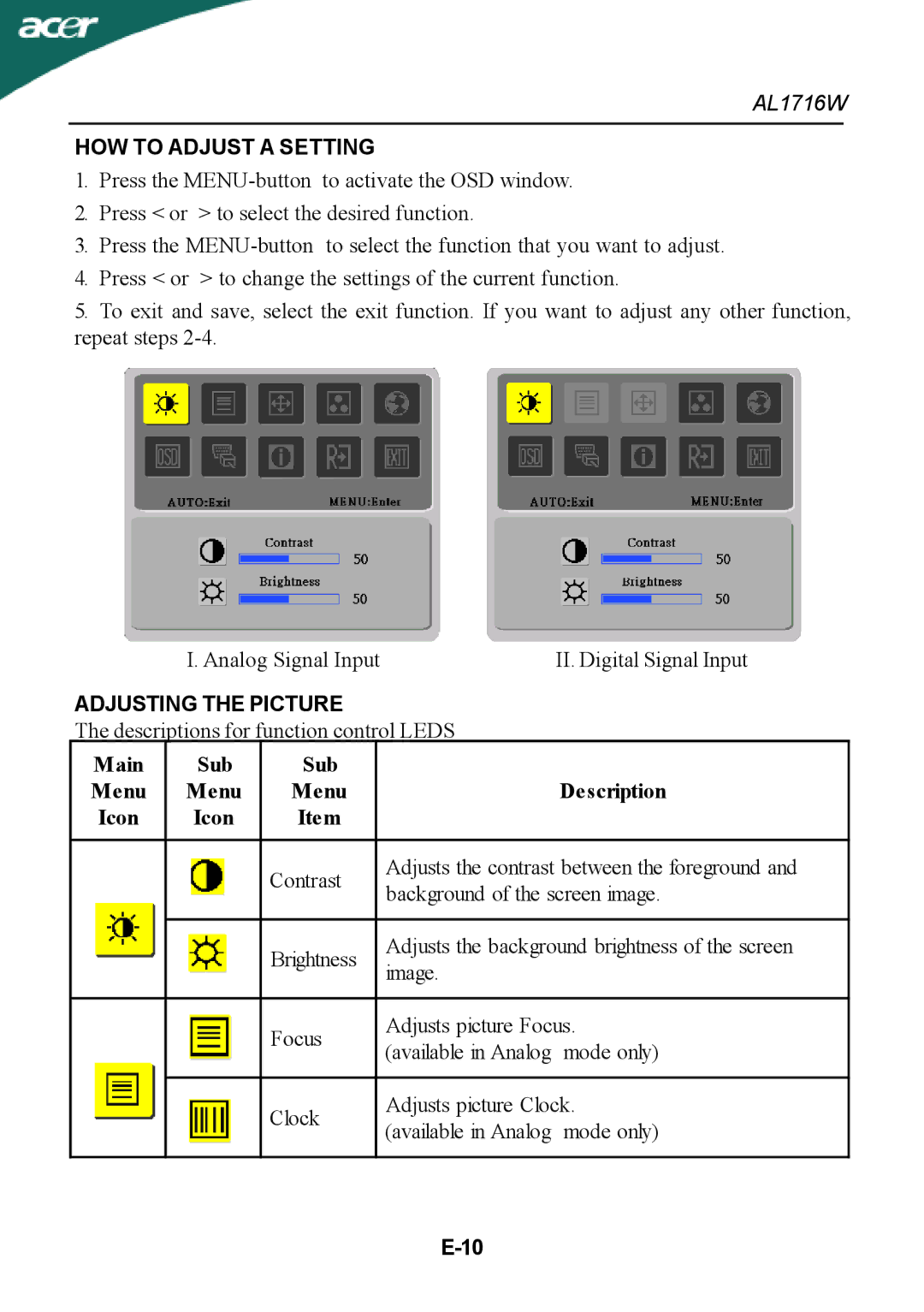AL1716W
HOW TO ADJUST A SETTING
1.Press the
2.Press < or > to select the desired function.
3.Press the
4.Press < or > to change the settings of the current function.
5.To exit and save, select the exit function. If you want to adjust any other function, repeat steps
| I. Analog Signal Input |
| II. Digital Signal Input | ||
ADJUSTING THE PICTURE |
|
| |||
The descriptions for function control LEDS |
| ||||
Main | Sub | Sub |
|
|
|
Menu | Menu | Menu |
|
| Description |
Icon | Icon | Item |
|
|
|
|
|
|
|
| |
|
| Contrast |
| Adjusts the contrast between the foreground and | |
|
|
| background of the screen image. | ||
|
|
|
| ||
|
|
|
|
| |
|
| Brightness |
| Adjusts the background brightness of the screen | |
|
|
| image. |
| |
|
|
|
|
| |
|
|
|
|
| |
|
| Focus |
| Adjusts picture Focus. | |
|
|
| (available in Analog | mode only) | |
|
|
|
| ||
|
|
|
|
| |
|
| Clock |
| Adjusts picture Clock. | |
|
|
| (available in Analog | mode only) | |
|
|
|
| ||
|
|
|
|
|
|