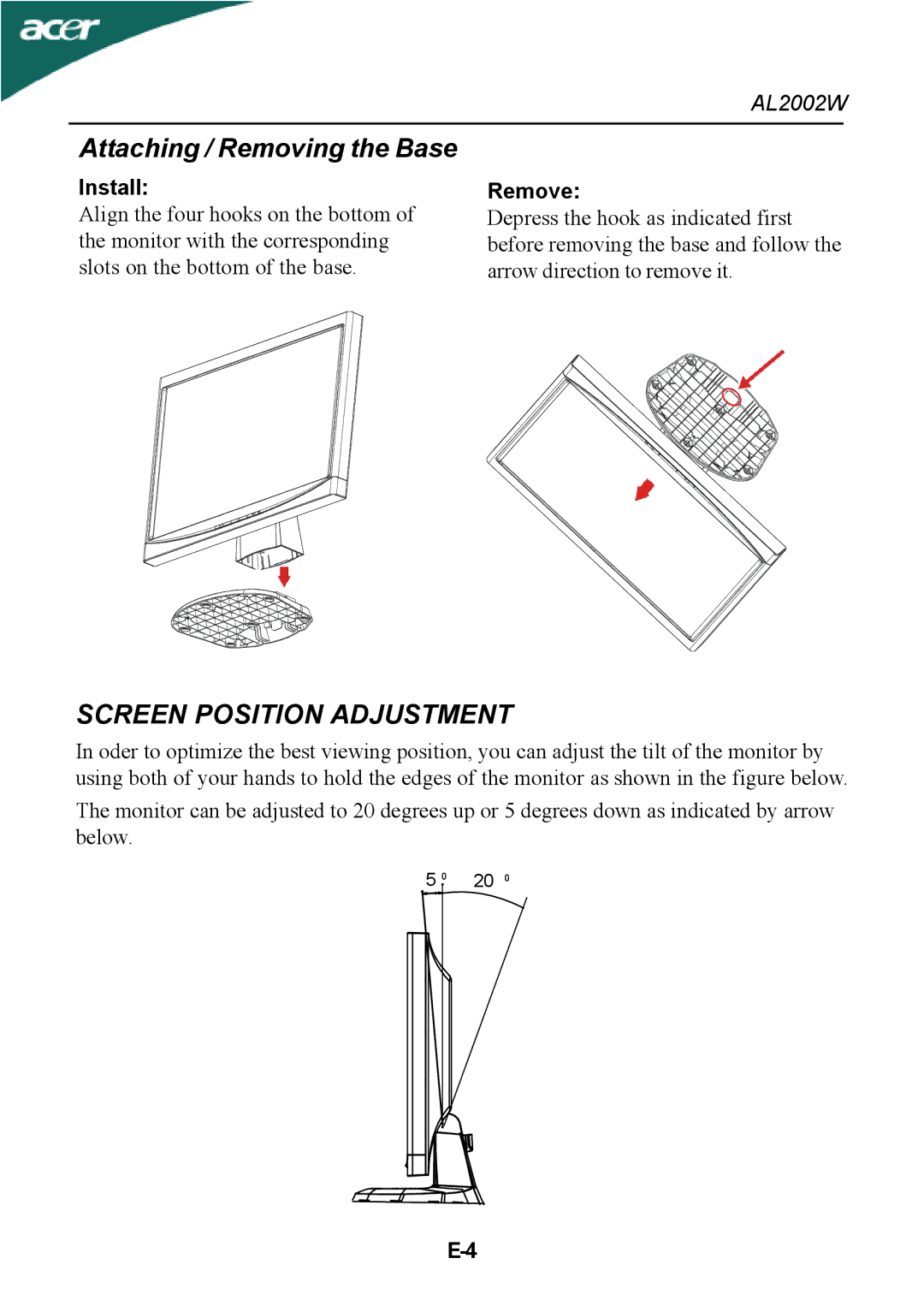al200 specifications
The Acer AL200 is a notable entry in the world of digital displays, showcasing a balance of performance, technological innovation, and design. Aimed primarily at professionals, gamers, and multimedia enthusiasts, the AL200 offers a range of features that make it a compelling choice for various applications.One of the standout characteristics of the Acer AL200 is its impressive display quality. With a resolution of 1600 x 1200 pixels, the monitor provides sharp and vibrant images suitable for graphic design, video editing, and gaming. This heightened resolution allows users to experience more detail in visuals, making it easier to immerse themselves in content.
In terms of display technology, the AL200 utilizes an advanced TFT LCD panel. The benefits of this technology include improved color accuracy and contrast ratios, ensuring that images appear lifelike and vivid. The AL200 also features a wide viewing angle, which enables multiple users to view the screen from various positions without significant color distortion or brightness loss.
Another key feature of the Acer AL200 is its ergonomic design. The monitor supports height adjustment, tilt, and swivel functions, allowing users to customize their viewing experience for optimal comfort. This adjustable design is particularly beneficial for professionals who spend extended periods in front of their screens, as it helps reduce fatigue and strain.
Connectivity options are robust with the AL200, including multiple input ports such as VGA and DVI. This versatility allows users to connect a variety of devices, ranging from PCs to laptops and gaming consoles. Additionally, the AL200 supports plug-and-play functionality, simplifying the setup process for users.
The monitor is also designed with energy efficiency in mind. It complies with the Energy Star rating, which means it meets strict environmental guidelines while still providing high performance. This focus on energy consumption not only helps reduce electricity bills but is also a step toward environmental sustainability, appealing to eco-conscious consumers.
In conclusion, the Acer AL200 combines a high-resolution display, advanced TFT LCD technology, ergonomic features, versatile connectivity, and energy efficiency. These attributes make it a well-rounded monitor that meets the needs of professionals and casual users alike, proving itself as a valuable asset in any workspace or gaming setup.