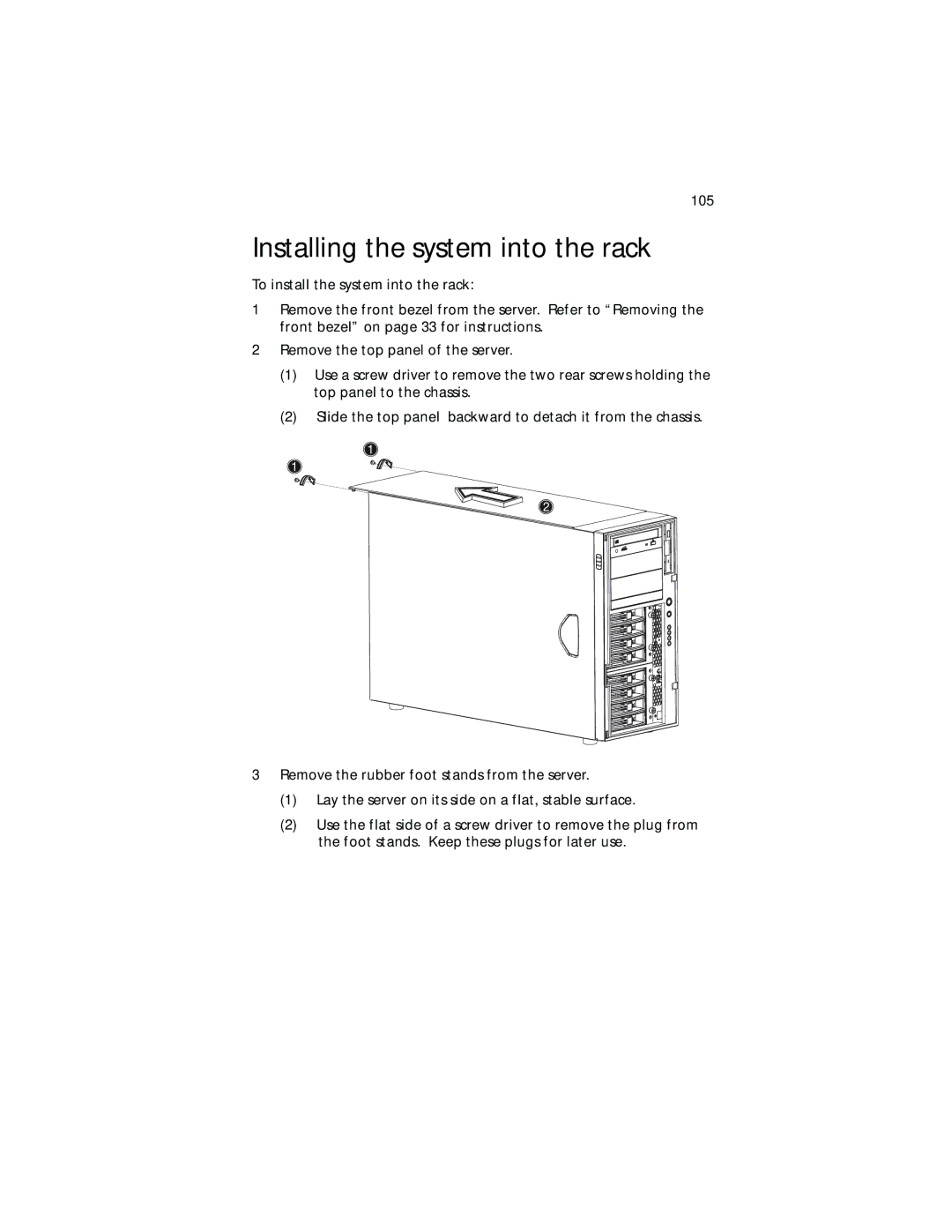105
Installing the system into the rack
To install the system into the rack:
1Remove the front bezel from the server. Refer to “Removing the front bezel” on page 33 for instructions.
2Remove the top panel of the server.
(1)Use a screw driver to remove the two rear screws holding the top panel to the chassis.
(2)Slide the top panel backward to detach it from the chassis.
3Remove the rubber foot stands from the server.
(1)Lay the server on its side on a flat, stable surface.
(2)Use the flat side of a screw driver to remove the plug from the foot stands. Keep these plugs for later use.