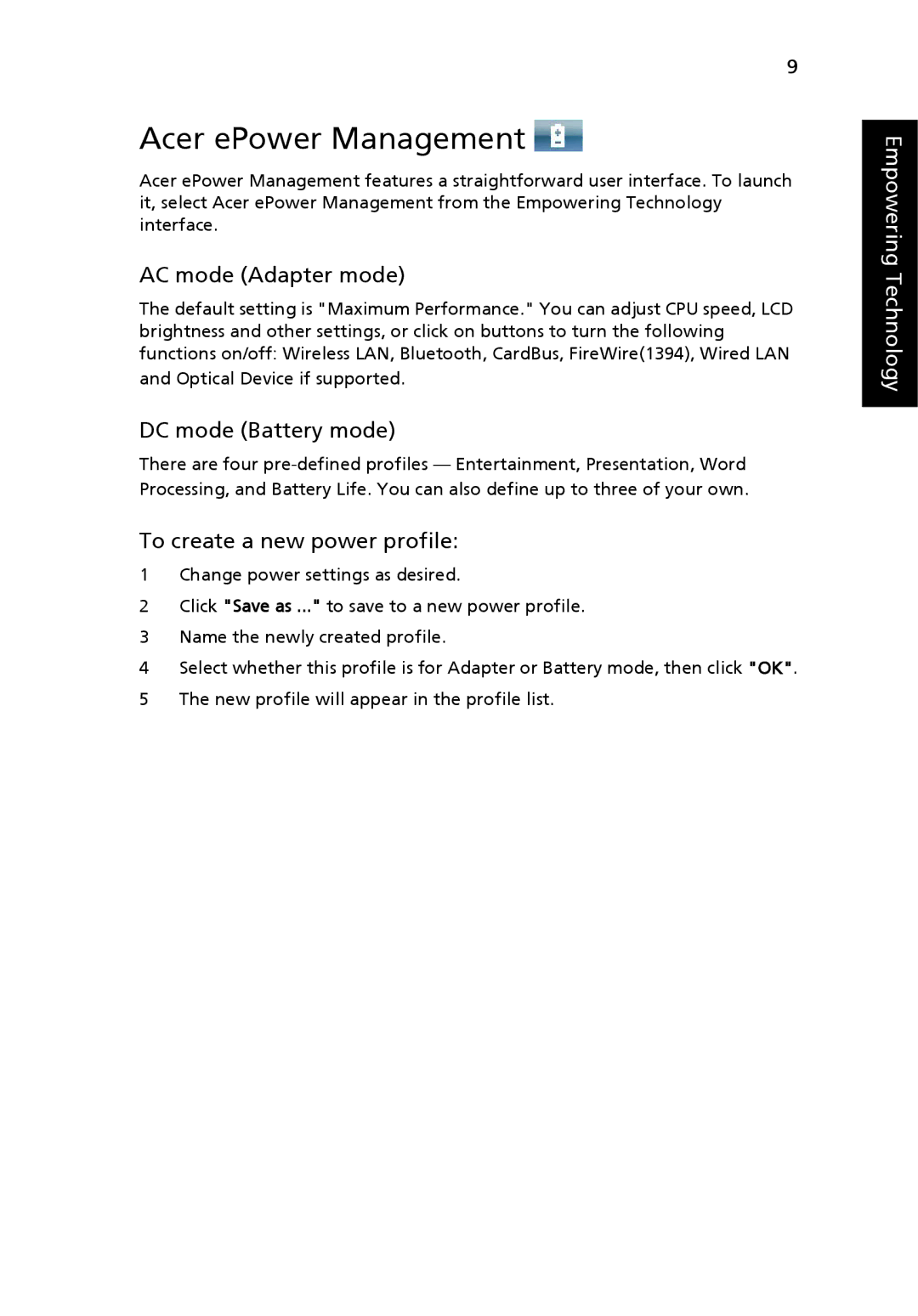Aspire7000, 9300 specifications
The Acer 9300 and Aspire 7000 series represent Acer's commitment to providing powerful and versatile computing solutions suitable for a wide array of users, from students to professionals. These models are engineered to deliver a blend of performance, efficiency, and style, making them popular choices in the competitive laptop market.The Acer 9300 is characterized by its sleek design, which makes it both portable and attractive. Weighing approximately 5.5 pounds, this laptop is easy to carry, making it ideal for users on the go. The device features a 15.4-inch display that delivers bright and vibrant visuals, while the integration of Acer's CineCrystal technology enhances viewing experiences, particularly for media consumption and gaming.
Powered by either Intel or AMD processors, the Acer 9300 provides options that cater to different performance needs. The system supports up to 4GB of RAM, ensuring smooth multitasking capabilities. Furthermore, the inclusion of dedicated graphics options allows users to enjoy a range of graphic-intensive applications, enhancing performance for gaming and creative tasks alike.
On the other hand, the Acer Aspire 7000 line offers a robust, all-around computing experience. This series features larger screen sizes, typically around 17 inches, making it perfect for users who appreciate larger displays for both productivity and entertainment. The Aspire 7000 models are usually equipped with powerful processors, ample storage options, and high-definition displays that cater to both office work and multimedia entertainment.
Both models come equipped with a variety of connectivity options, including USB ports, HDMI outputs, and Wi-Fi capabilities, ensuring seamless integration with external devices and networks. Additionally, the installation of Acer’s Clear.fi technology allows for easy sharing of media across devices connected to the same network, facilitating a more connected experience.
Battery performance is another critical characteristic, with both the Acer 9300 and Aspire 7000 focusing on energy efficiency to prolong usage between charges. This is particularly useful for users who may not always have immediate access to power sources.
In summary, the Acer 9300 and Aspire 7000 series are designed for versatility, performance, and user satisfaction. Whether it is for casual browsing, intensive gaming, or professional tasks, each laptop offers an appealing combination of features and technologies that cater to a broad range of user needs.