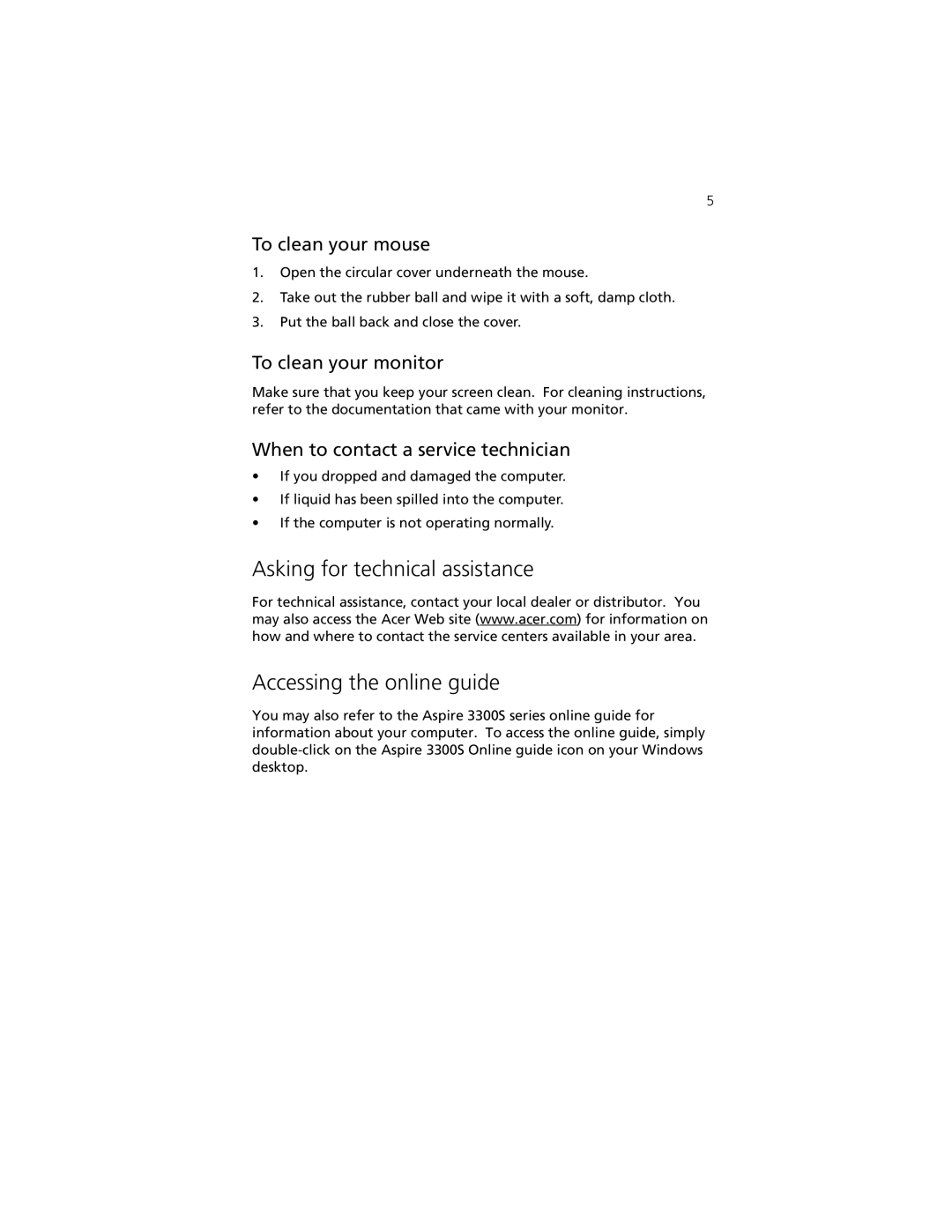Aspire 3300S specifications
The Acer Aspire 3300S is a significant addition to Acer's lineup of laptops, catering to users seeking a well-rounded device for both everyday tasks and multimedia consumption. With an emphasis on performance and portability, the Aspire 3300S stands out in its category.The primary feature of the Aspire 3300S is its sleek and lightweight design, making it a perfect companion for students and professionals on the move. Weighing just over 4 pounds, this laptop is easy to carry, yet it does not compromise on screen real estate. The 15.6-inch display offers vibrant colors and decent viewing angles, ensuring a pleasant experience whether you are streaming videos, browsing the web, or working on documents.
Under the hood, the Acer Aspire 3300S is powered by the latest generation of processors. The laptop typically features an Intel Core i5 or AMD Ryzen equivalent, providing an excellent balance of performance and energy efficiency. With this processing power, users can expect smooth multitasking, allowing for efficient handling of multiple applications simultaneously.
In terms of memory, the Aspire 3300S usually comes with 8GB of RAM, which is sufficient for everyday tasks like web browsing, office applications, and light gaming. Moreover, the laptop offers upgrade options for users who need additional power. Storage-wise, the Aspire 3300S often includes a 512GB SSD, ensuring quick boot times and swift data access. This combination of RAM and SSD storage makes for a responsive user experience.
Connectivity is another robust aspect of the Acer Aspire 3300S. It is equipped with a variety of ports, including USB-C, USB-A, HDMI, and a headphone jack, providing flexibility for connecting external devices. Wi-Fi 6 support ensures fast and reliable internet connectivity, which is essential for remote work and online streaming.
Battery life is crucial for any laptop, and the Aspire 3300S excels in this area as well. Users can expect up to 10 hours on a single charge, making it suitable for long days away from an outlet. The laptop also features fast charging technology, so you can quickly top up your battery when needed.
Overall, the Acer Aspire 3300S combines an appealing design, robust performance, and essential connectivity features into an affordable package, making it an excellent choice for both students and professionals looking for a reliable everyday laptop.