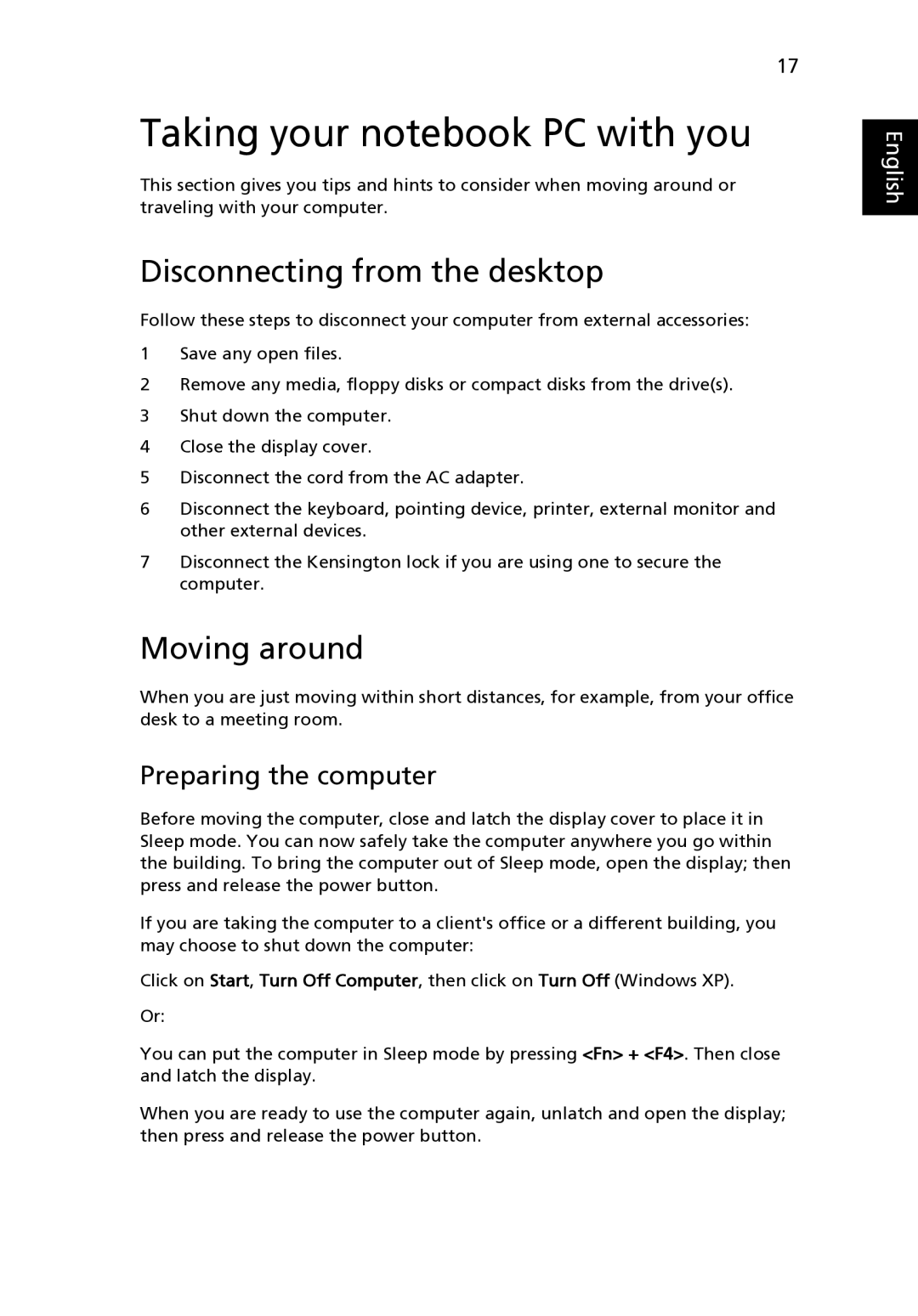one, Aspire One AO722-0473, LU.SGA0D.066, LU.SGA0D.068 specifications
The Acer LU.SGA0D.068 and LU.SGA0D.066 are notable displays designed for various computing needs, particularly in delivering optimal visual performance for both personal and professional use. These models are often utilized with Acer’s Aspire One AO722-0473, a popular ultraportable laptop that combines performance and functionality in a compact design.The Aspire One AO722-0473 features an 11.6-inch HD display, offering a resolution of 1366 x 768 pixels. This display ensures sharp image quality and clarity, making it suitable for both multimedia consumption and productivity tasks. The device is powered by an AMD Fusion E-450 dual-core processor, which provides a balanced performance for everyday computing activities such as web browsing, document editing, and video streaming.
One of the key characteristics of the Aspire One AO722-0473 is its lightweight and portable design. Weighing in at just over three pounds, this laptop is easy to carry around, making it an excellent choice for students and professionals on the go. Additionally, its slim profile allows for effortless storage in backpacks or bags.
In terms of connectivity, the Aspire One AO722-0473 comes equipped with various ports, including USB 2.0 and HDMI outputs, allowing users to connect external devices easily. The inclusion of integrated Wi-Fi enables seamless online connectivity, while Bluetooth capabilities offer further flexibility in connecting to peripherals such as headphones and keyboards.
The laptop is also designed with user comfort in mind, featuring a comfortable keyboard layout and a responsive touchpad. Battery life is another highlight, as the Aspire One AO722-0473 can last up to 8 hours on a single charge, ensuring that users can remain productive throughout the day without worrying about frequent recharges.
Overall, the Acer LU.SGA0D.068, LU.SGA0D.066 displays, alongside the Aspire One AO722-0473 laptop, represent a combination of advanced display technology and portable computing power, making them ideal for a wide range of applications from entertainment to professional tasks. Their blend of performance, design, and connectivity ensures a satisfying user experience for both casual and power users alike.