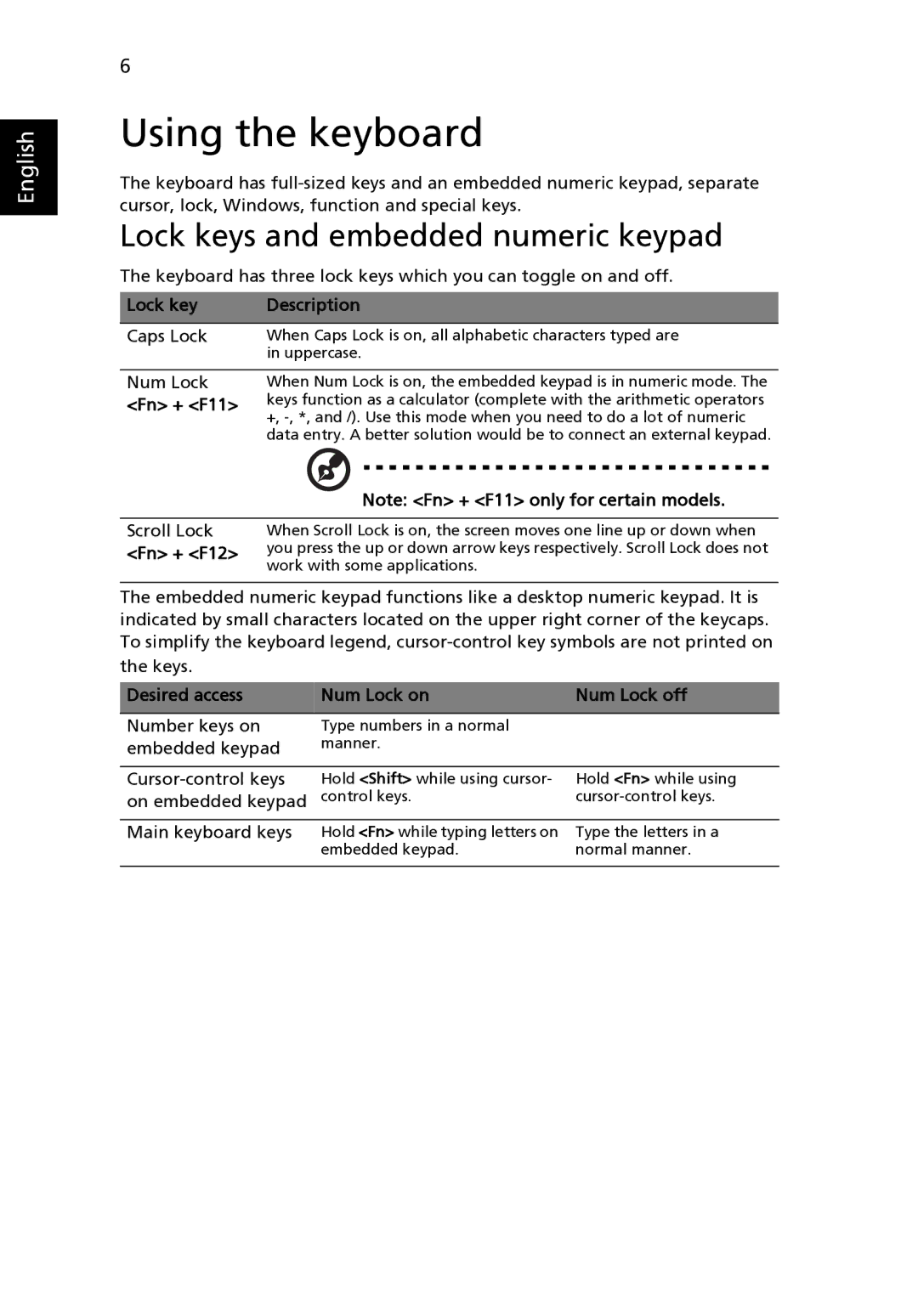English
6
Using the keyboard
The keyboard has
Lock keys and embedded numeric keypad
The keyboard has three lock keys which you can toggle on and off.
Lock key | Description |
Caps Lock | When Caps Lock is on, all alphabetic characters typed are |
| in uppercase. |
Num Lock
<Fn> + <F11>
When Num Lock is on, the embedded keypad is in numeric mode. The keys function as a calculator (complete with the arithmetic operators +,
Note: <Fn> + <F11> only for certain models.
Scroll Lock When Scroll Lock is on, the screen moves one line up or down when <Fn> + <F12> you press the up or down arrow keys respectively. Scroll Lock does not
work with some applications.
The embedded numeric keypad functions like a desktop numeric keypad. It is indicated by small characters located on the upper right corner of the keycaps. To simplify the keyboard legend,
Desired access | Num Lock on | Num Lock off |
Number keys on | Type numbers in a normal |
|
embedded keypad | manner. |
|
|
|
|
Hold <Shift> while using cursor- | Hold <Fn> while using | |
on embedded keypad | control keys. | |
|
|
|
Main keyboard keys | Hold <Fn> while typing letters on | Type the letters in a |
| embedded keypad. | normal manner. |
|
|
|